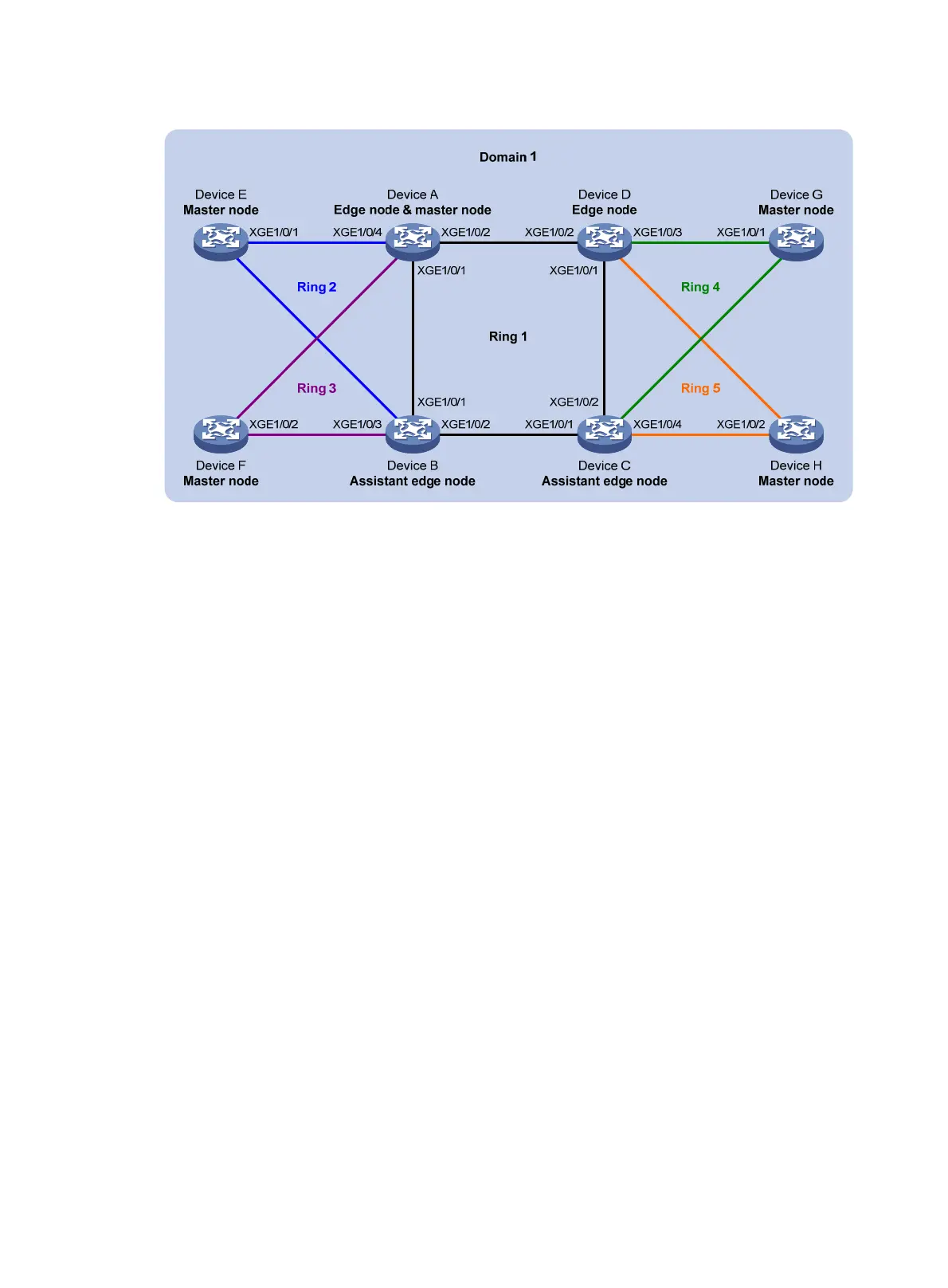68
Figure 21 Network diagram
Configuration procedure
1. Configure Device A:
# Create VLANs 1 through 30.
<DeviceA> system-view
[DeviceA] vlan 1 to 30
# Map these VLANs to MSTI 1.
[DeviceA] stp region-configuration
[DeviceA-mst-region] instance 1 vlan 1 to 30
# Activate the MST region configuration.
[DeviceA-mst-region] active region-configuration
[DeviceA-mst-region] quit
# Set the physical state change suppression interval to 0 seconds on Ten-GigabitEthernet
1/0/1.
[DeviceA] interface ten-gigabitethernet 1/0/1
[DeviceA-Ten-GigabitEthernet1/0/1] link-delay 0
# Disable the spanning tree feature on the port.
[DeviceA-Ten-GigabitEthernet1/0/1] undo stp enable
# Configure the port as a trunk port.
[DeviceA-Ten-GigabitEthernet1/0/1] port link-type trunk
# Assign the port to VLANs 1 through 30.
[DeviceA-Ten-GigabitEthernet1/0/1] port trunk permit vlan 1 to 30
[DeviceA-Ten-GigabitEthernet1/0/1] quit
# Configure Ten-GigabitEthernet 1/0/2 in the same way Ten-GigabitEthernet 1/0/1 is
configured.
[DeviceA] interface ten-gigabitethernet 1/0/2
[DeviceA-Ten-GigabitEthernet1/0/2] link-delay 0
[DeviceA-Ten-GigabitEthernet1/0/2] undo stp enable
[DeviceA-Ten-GigabitEthernet1/0/2] port link-type trunk
XGE1/0/2
XG
E1/0/1
XGE1/0/1
XGE1/0/2
XGE1/0/
3
XGE1/0/4
XGE1/0/4
XG
E1
/0/3
