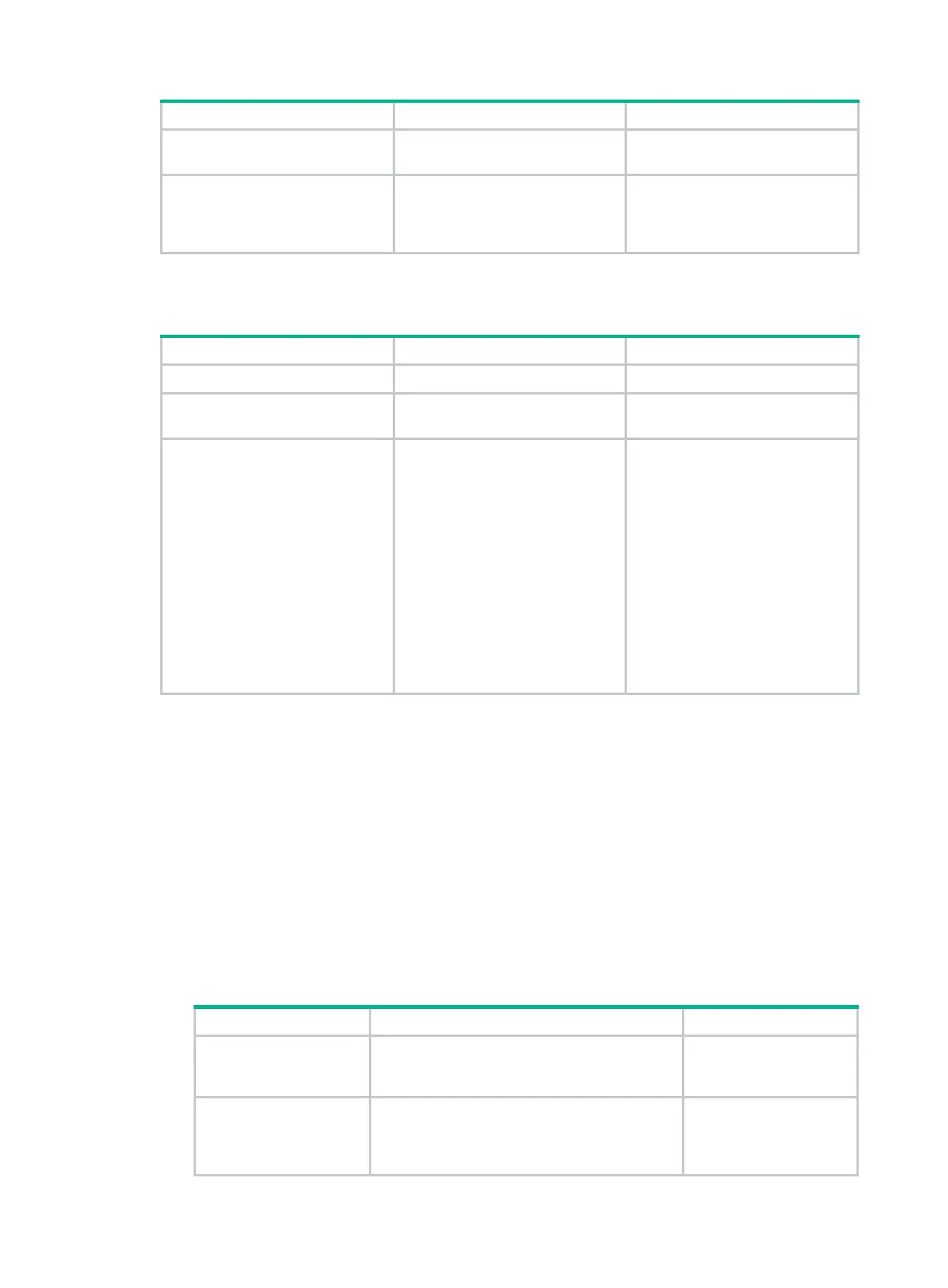95
Step Command Remarks
2. Enter Ethernet interface
view.
interface
interface-type
interface-number
N/A
3. Manually reauthenticate all
online 802.1X users on the
port.
dot1x re-authenticate manual
The device immediately
reauthenticates all online 802.1X
users on the port after you
execute this command.
Enabling the keep-online feature
Step Command Remarks
1. Enter system view.
system-view
N/A
2. Enter Ethernet interface
view.
interface
interface-type
interface-number
N/A
3. Enable the keep-online
feature for 802.1X users.
dot1x re-authenticate
server-unreachable
keep-online
By default, this feature is disabled.
The device logs off online 802.1X
users if no authentication server is
reachable for 802.1X
reauthentication, either manually
or periodically.
Use the keep-online feature
according to the actual network
condition.
In a fast-recovery network, you
can use the keep-online feature to
prevent 802.1X users from
coming online and going offline
frequently.
Configuring an 802.1X guest VLAN
Configuration guidelines
When you configure an 802.1X guest VLAN, follow these guidelines:
• You can configure only one 802.1X guest VLAN on a port. The 802.1X guest VLANs on different
ports can be different.
• Assign different IDs to the voice VLAN, the port VLAN, and the 802.1X guest VLAN on a port.
The assignment makes sure the port can correctly process incoming VLAN-tagged traffic.
• When you configure multiple security features on a port, follow the guidelines in Table 8.
Table 8
Relationships of the 802.1X guest VLAN and other security features
Feature Relationship description Reference
Super VLAN
You cannot specify a VLAN as both a super
VLAN and an 802.1X guest VLAN.
See Layer 2—LAN
Switching Configuration
Guide.
802.1X Auth-Fail VLAN
on a port that performs
MAC-based access
control
The 802.1X Auth-Fail VLAN has a higher
priority than the 802.1X guest VLAN.
See "802.1X VLAN
mani
pulation."
