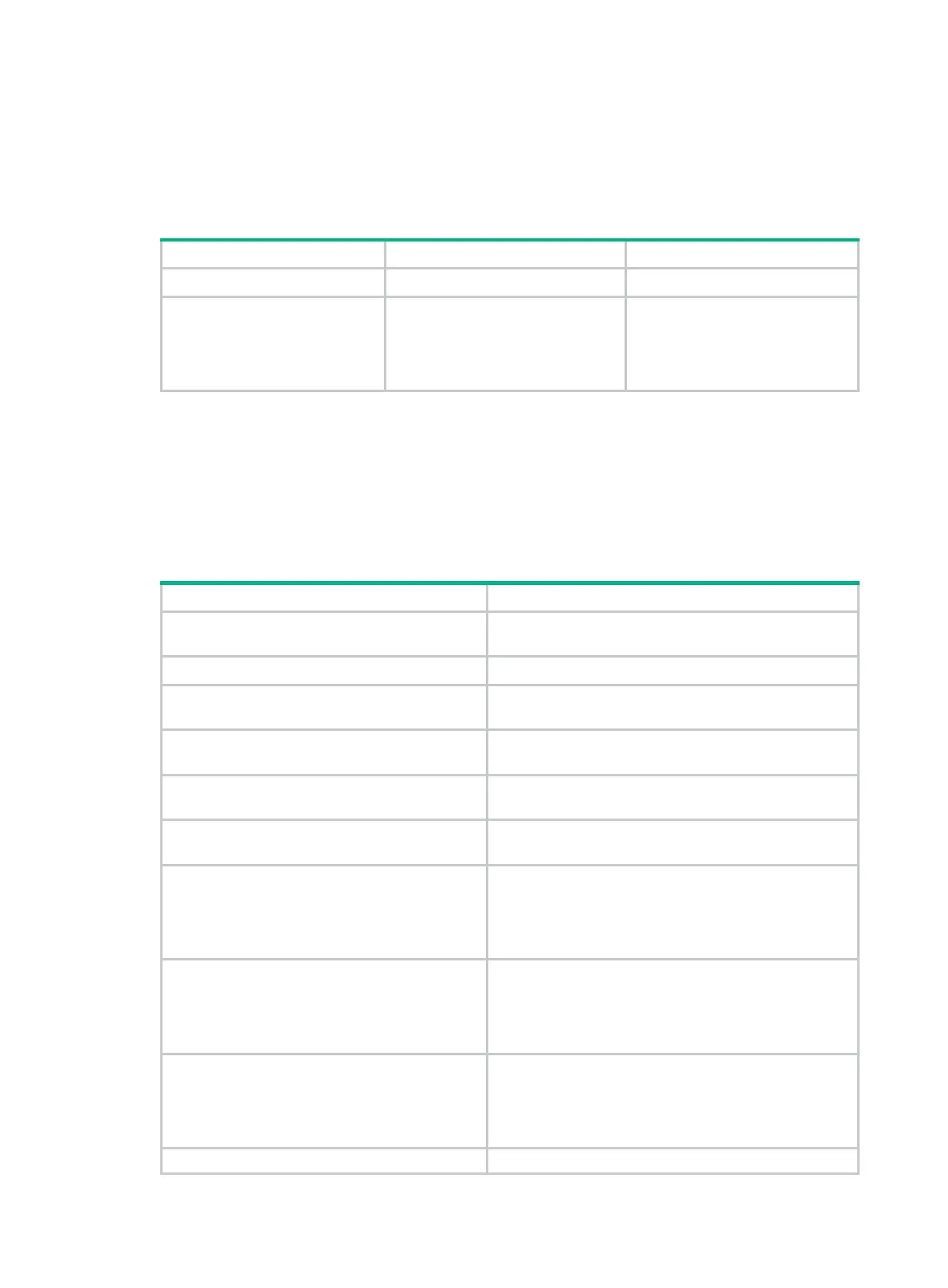437
Enabling the login delay
The login delay feature delays the device from accepting a login request from a user after the user
fails a login attempt. This feature can slow down login dictionary attacks.
To enable the login delay:
Step Command Remarks
1. Enter system view.
system-view
N/A
2. Enable the login delay
feature.
attack-defense login
reauthentication-delay
seconds
By default, the login delay feature
is disabled. The device does not
delay accepting a login request
from a user who has failed a login
attempt.
Displaying and maintaining attack detection and
prevention
Use the display commands in any view and the reset commands in user view.
To display and maintain attack detection and prevention:
Task Command
Display attack detection and prevention statistics
for the device.
display attack-defense statistics local
[
slot
slot-number ]
Display attack defense policy configuration.
display attack-defense policy
[
policy-name ]
Display information about IPv4 scanning
attackers.
display attack-defense scan attacker ip
[
local
[
slot
slot-number ] ] [
count
]
Display information about IPv6 scanning
attackers.
display attack-defense scan attacker ipv6
[
local
[
slot
slot-number ] ] [
count
]
Display information about IPv4 scanning attack
victims.
display attack-defense scan victim ip
[
local
[
slot
slot-number ] ] [
count
]
Display information about IPv6 scanning attack
victims.
display attack-defense scan victim ipv6
[
local
[
slot
slot-number ] ] [
count
]
Display flood attack detection and prevention
statistics for an IPv4 address.
display attack-defense
{
ack-flood
|
dns-flood
|
fin-flood
|
flood
|
http-flood
|
icmp-flood
|
rst-flood
|
syn-ack-flood
|
syn-flood
|
udp-flood
}
statistics ip
[ ip-address [
vpn
vpn-instance-name ] ] [
local
[
slot
slot-number ] ] [
count
]
Display flood attack detection and prevention
statistics for an IPv6 address.
display attack-defense
{
ack-flood
|
dns-flood
|
fin-flood
|
flood
|
http-flood
|
icmpv6-flood
|
rst-flood
|
syn-ack-flood
|
syn-flood
|
udp-flood
}
statistics ipv6
[ ipv6-address [
vpn
vpn-instance-name ] ] [
local
[
slot
slot-number ] ] [
count
]
Display information about IPv4 addresses
protected by flood attack detection and
prevention.
display attack-defense policy
policy-name {
ack-flood
|
dns-flood
|
fin-flood
|
flood
|
http-flood
|
icmp-flood
|
rst-flood
|
syn-ack-flood
|
syn-flood
|
udp-flood
}
ip
[ ip-address [
vpn
vpn-instance-name ] ] [
slot
slot-number ] [
count
]
Display information about IPv6 addresses
display attack-defense policy
policy-name {
ack-flood
