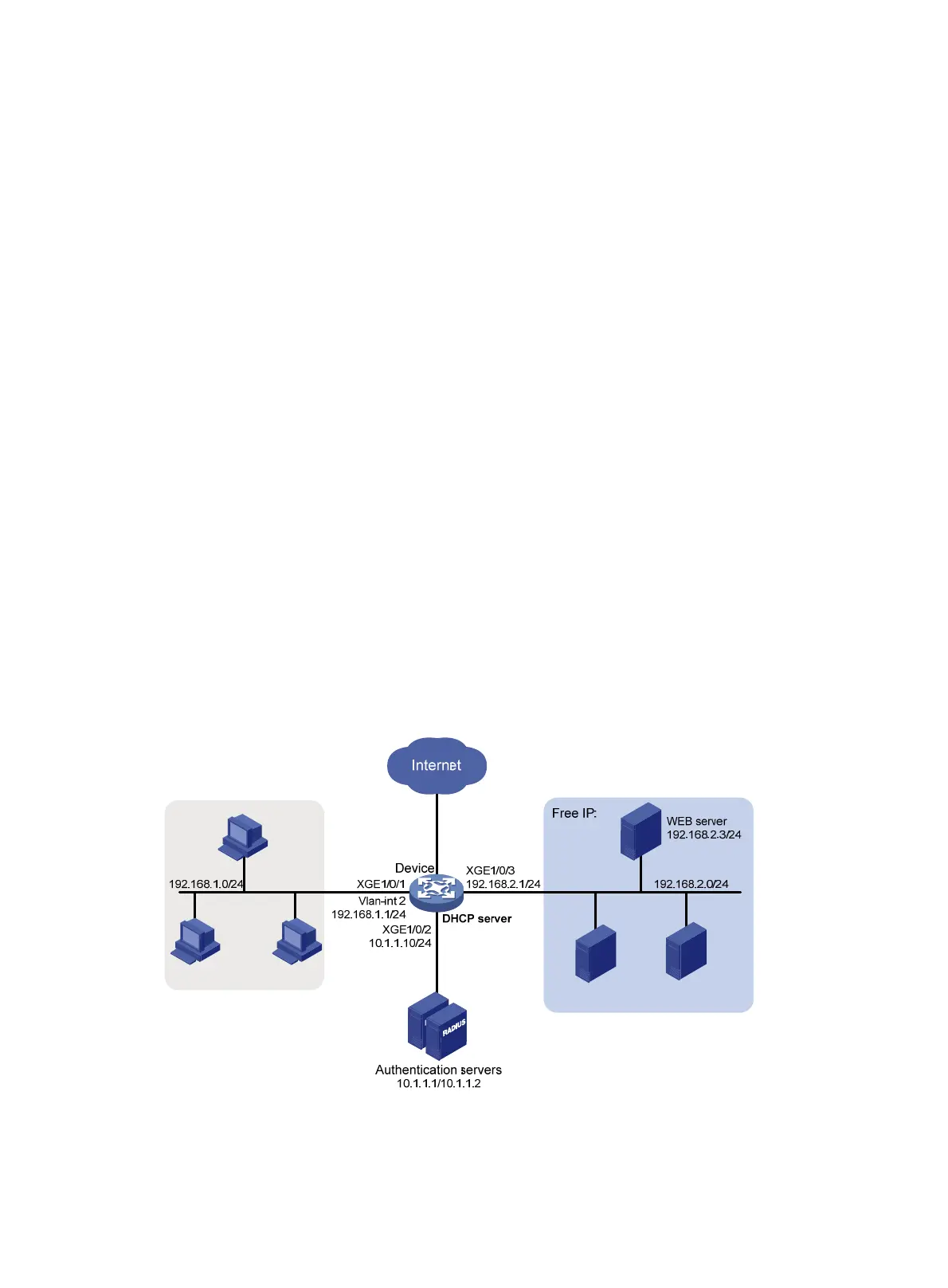111
Reply from 192.168.2.3: bytes=32 time<1ms TTL=128
Reply from 192.168.2.3: bytes=32 time<1ms TTL=128
Ping statistics for 192.168.2.3:
Packets: Sent = 4, Received = 4, Lost = 0 (0% loss),
Approximate round trip times in milli-seconds:
Minimum = 0ms, Maximum = 0ms, Average = 0ms
The output shows that you can access the free IP subnet before passing 802.1X authentication.
# Verify that you are redirected to the Web server when you enter in your Web browser an IP address
not on the free IP. (Details not shown.)
802.1X with EAD assistant configuration example (with
DHCP server)
Network requirements
As shown in Figure 36:
• The intranet 192.168.1.0/24 is attached to Ten-GigabitEthernet 1/0/1 of the access device.
• The hosts use DHCP to obtain IP addresses.
• A Web server is deployed on the 192.168.2.0/24 subnet for users to download client software.
Deploy an EAD solution for the intranet to meet the following requirements:
• Allow unauthenticated users and users that have failed 802.1X authentication to access
192.168.2.0/24. The users can download software.
• If these users use a Web browser to access a network other than 192.168.2.0/24, redirect them
to the Web server for 802.1X client downloading.
• Allow authenticated 802.1X users to access the network.
Figure 36 Network diagram
Configuration procedure
1. Make sure the Web server and the authentication servers have been configured correctly.
(Details not shown.)
