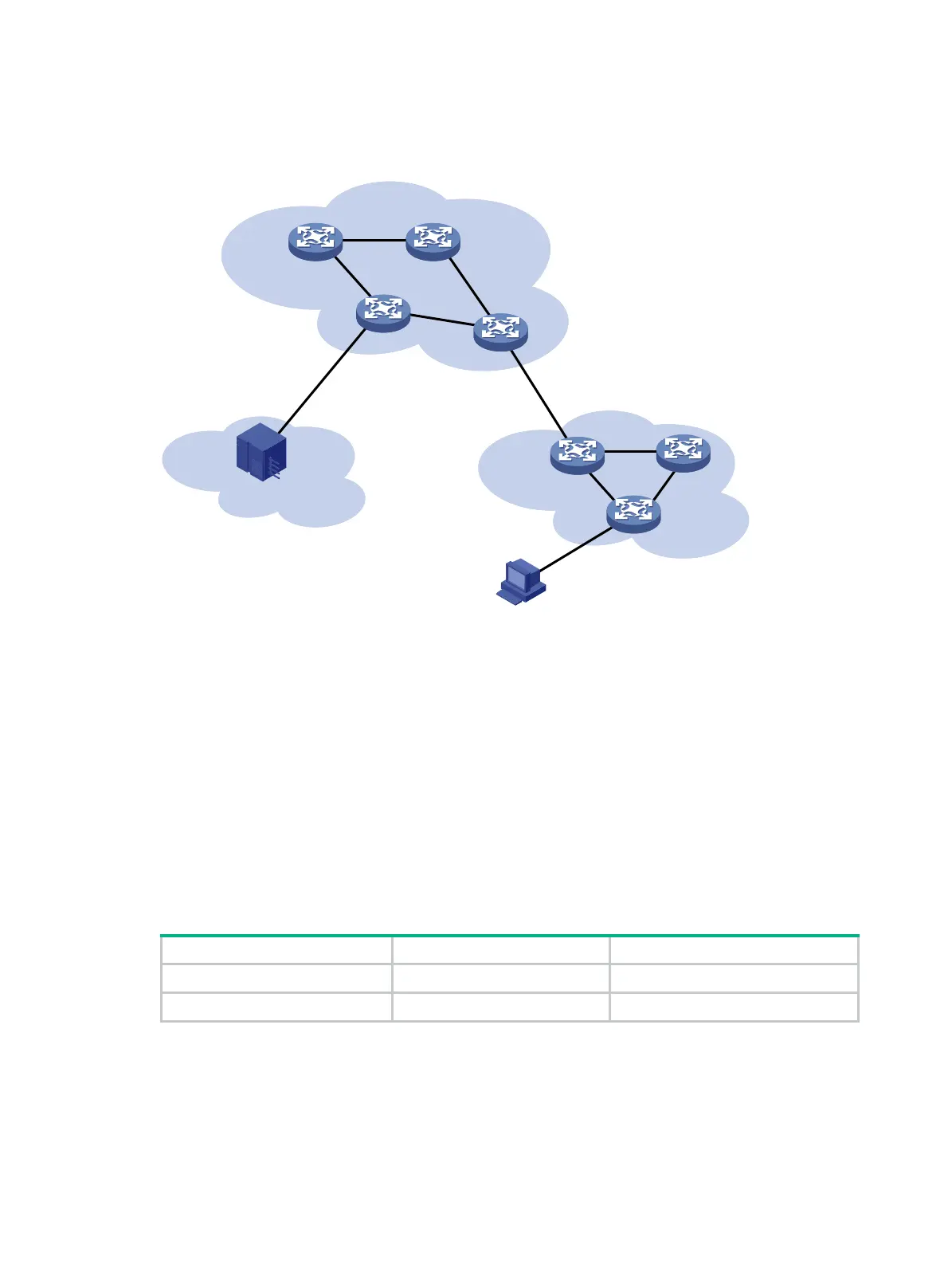489
Network application
Figure 141 Network diagram
As shown in Figure 141, strict uRPF check is configured between an ISP network and a customer
network. Loose uRPF check is configured between ISPs.
Enabling uRPF
uRPF checks only incoming packets on interfaces.
Follow these guidelines when you enable uRPF:
• After you enable the uRPF feature on the switch, the routing table size might decrease by half.
• If the number of routes exceeds half the routing table size of the switch, the uRPF feature
cannot be enabled to avoid loss of routes and packets.
To enable uRPF globally:
Step Command Remarks
1. Enter system view.
system-view
N/A
2. Enable uRPF globally.
ip urpf
{
loose
|
strict
} By default, uRPF is disabled.
Displaying and maintaining uRPF
Execute display commands in any view.
ISP A
uRPF (loose)
uRPF (strict)
ISP C
ISP B
User
