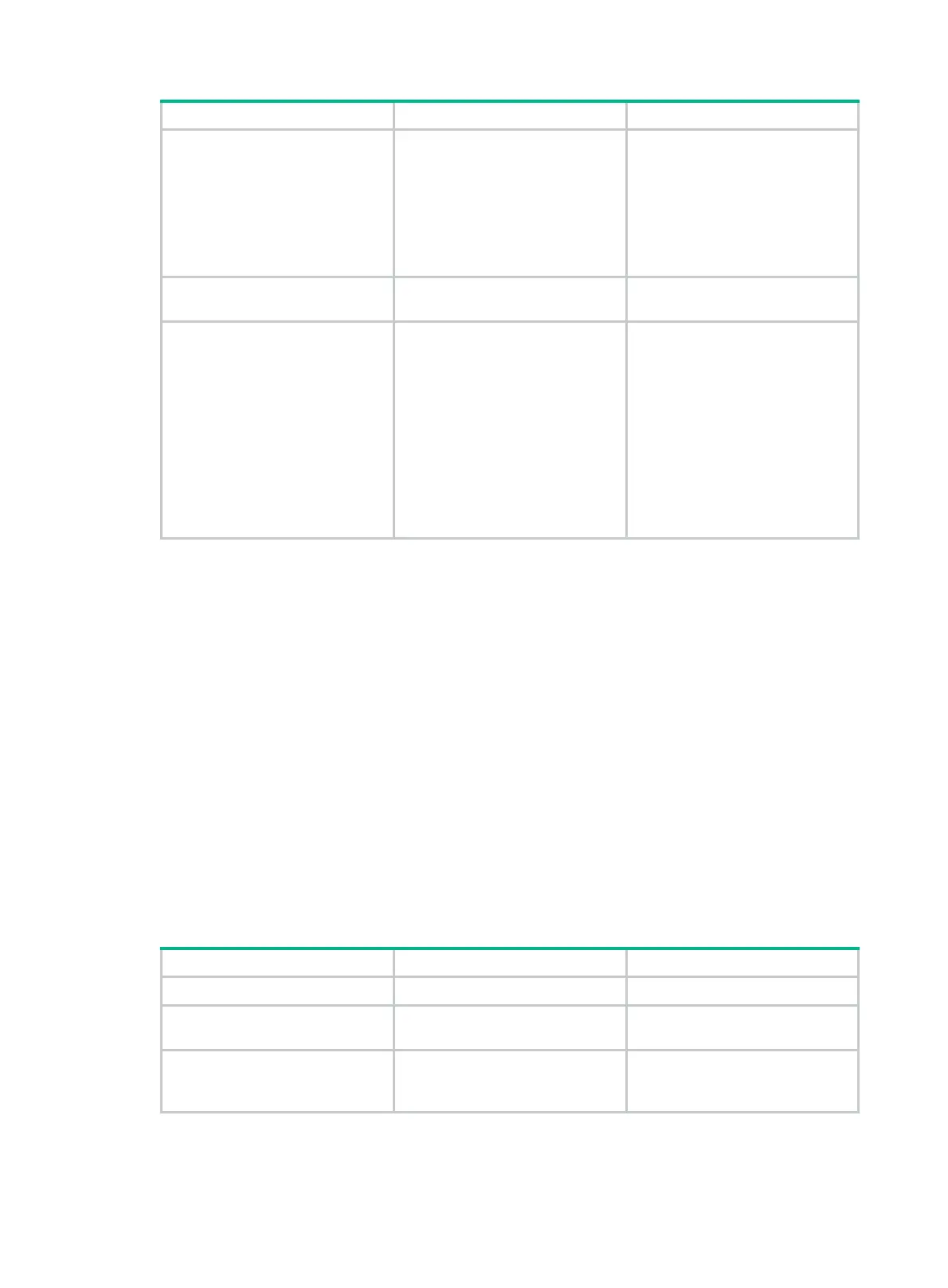217
Step Command Remarks
oui-value
This command is required for the
userlogin-withoui
mode.
You can set multiple OUIs, but
when the port security mode is
userlogin-withoui
, the port
allows one 802.1X user and only
one user that matches one of the
specified OUIs.
3. Enter Layer 2 Ethernet
interface interface view.
interface
interface-type
interface-number
N/A
4. Set the port security mode.
port-security
port-mode
{
autolearn
|
mac-authentication
|
mac-else-userlogin-secure
|
mac-else-userlogin-secure-ext
|
secure
|
userlogin
|
userlogin-secure
|
userlogin-secure-ext
|
userlogin-secure-or-mac
|
userlogin-secure-or-mac-ext
|
userlogin-withoui
}
By default, a port operates in
noRestrictions mode.
After enabling port security, you
can change the port security
mode of a port only when the port
is operating in noRestrictions (the
default) mode. To change the port
security mode for a port in any
other mode, first use the
undo
port-security port-mode
command to restore the default
port security mode.
Configuring port security features
Configuring NTK
The NTK feature checks the destination MAC addresses in outbound frames to make sure frames
are forwarded only to authenticated devices.
The NTK feature supports the following modes:
• ntkonly—Forwards only unicast frames with authenticated destination MAC addresses.
• ntk-withbroadcasts—Forwards only broadcast frames and unicast frames with authenticated
destination MAC addresses.
• ntk-withmulticasts—Forwards only broadcast frames, multicast frames, and unicast frames
with authenticated destination MAC addresses.
The NTK feature drops any unicast frame with an unknown destination MAC address. Not all port
security modes support triggering the NTK feature. For more information, see Table 17.
T
o configure the NTK feature:
Step Command Remarks
1. Enter system view.
system-view
N/A
2. Enter interface view.
interface
interface-type
interface-number
N/A
3. Configure the NTK feature.
port-security ntk-mode
{
ntk-withbroadcasts
|
ntk-withmulticasts
|
ntkonly
}
By default, NTK is disabled on a
port and all frames are allowed to
be sent.
