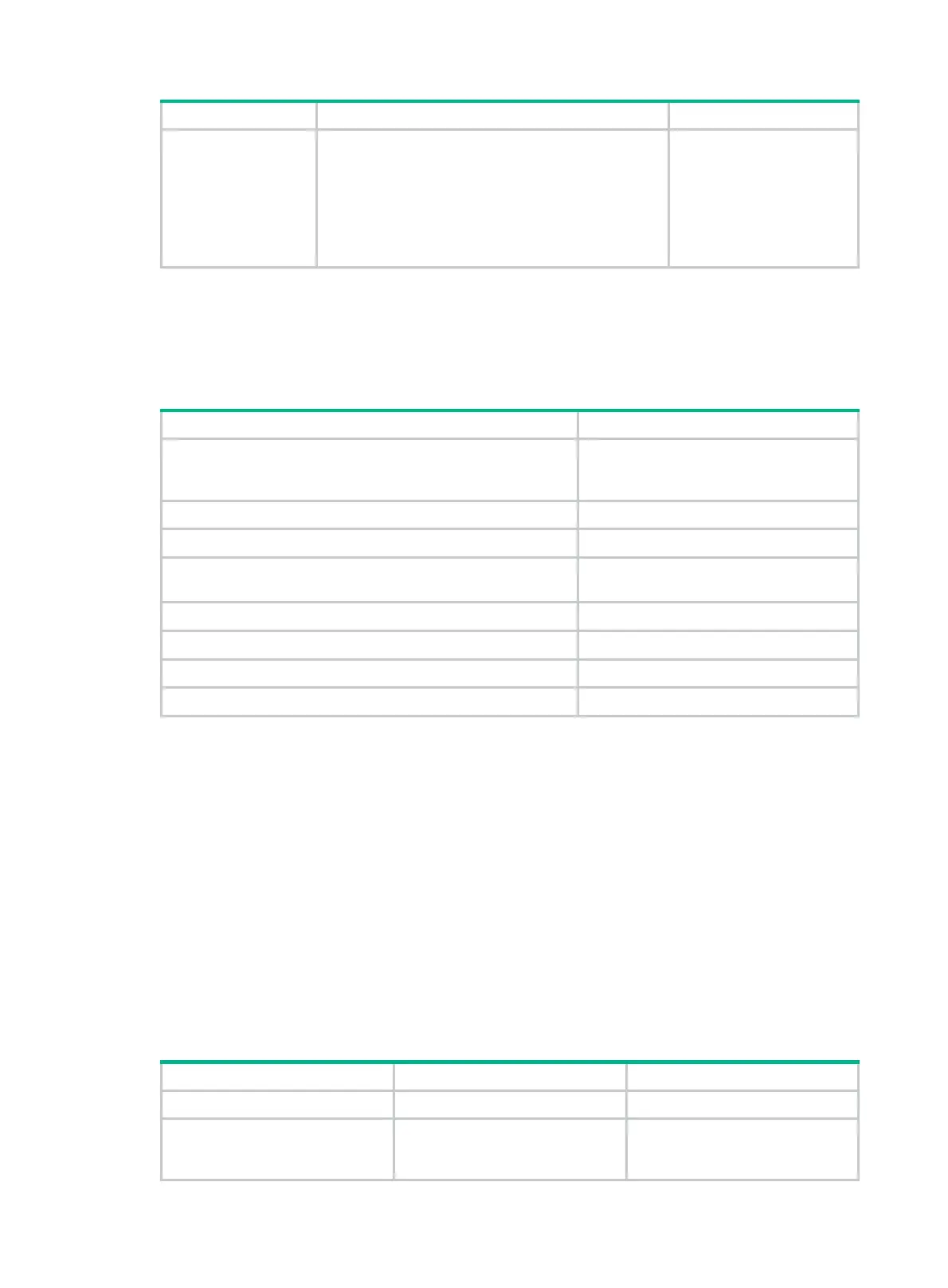371
Task Command Remarks
ssh2 ipv6 server [ port-number ] [ vpn-instance
vpn-instance-name ] [ -i interface-type
interface-number ] suite-b [ 128-bit | 192-bit ]
pki-domain domain-name [ server-pki-domain
domain-name ] [ prefer-compress zlib ] [ dscp
dscp-value | escape character | source
{ interface interface-type interface-number |
ipv6 ipv6-address } ] *
Configuring the device as an SFTP client
SFTP client configuration task list
Tasks at a glance Remarks
(Required.) Generating local key pairs
Only required when the SFTP server uses
the authentication method
publickey
,
password-publickey
, or
any
.
(Optional.) Specifying the source IP address for SFTP packets N/A
(Required.) Establishing a connection to an SFTP server N/A
(Optional.) Establishing a connection to an SFTP server based
on Suite B
N/A
(Optional.) Working with SFTP directories N/A
(Optional.) Working with SFTP files N/A
(Optional.) Displaying help information N/A
(Optional.) Terminating the connection with the SFTP server N/A
Generating local key pairs
Generate local key pairs on the SFTP client when the SFTP server uses the authentication method
publickey, password-publickey, or any.
Configuration restrictions and guidelines
When you generate local key pairs on an SFTP client, follow these restrictions and guidelines:
• Local DSA, ECDSA, and RSA key pairs for SSH use default names. You cannot assign names
to the key pairs.
• The SFTP client operating in FIPS mode supports only ECDSA and RSA key pairs.
• The key modulus length must be less than 2048 bits when you generate a DSA key pair.
Configuration procedure
To generate local key pairs on the SFTP client:
Step Command Remarks
1. Enter system view.
system-view
N/A
2. Generate local key pairs.
public-key local create
{
dsa
|
ecdsa
{
secp256r1
|
secp384r1
}
|
rsa
}
By default, no local key pairs exist
on an SFTP client.
