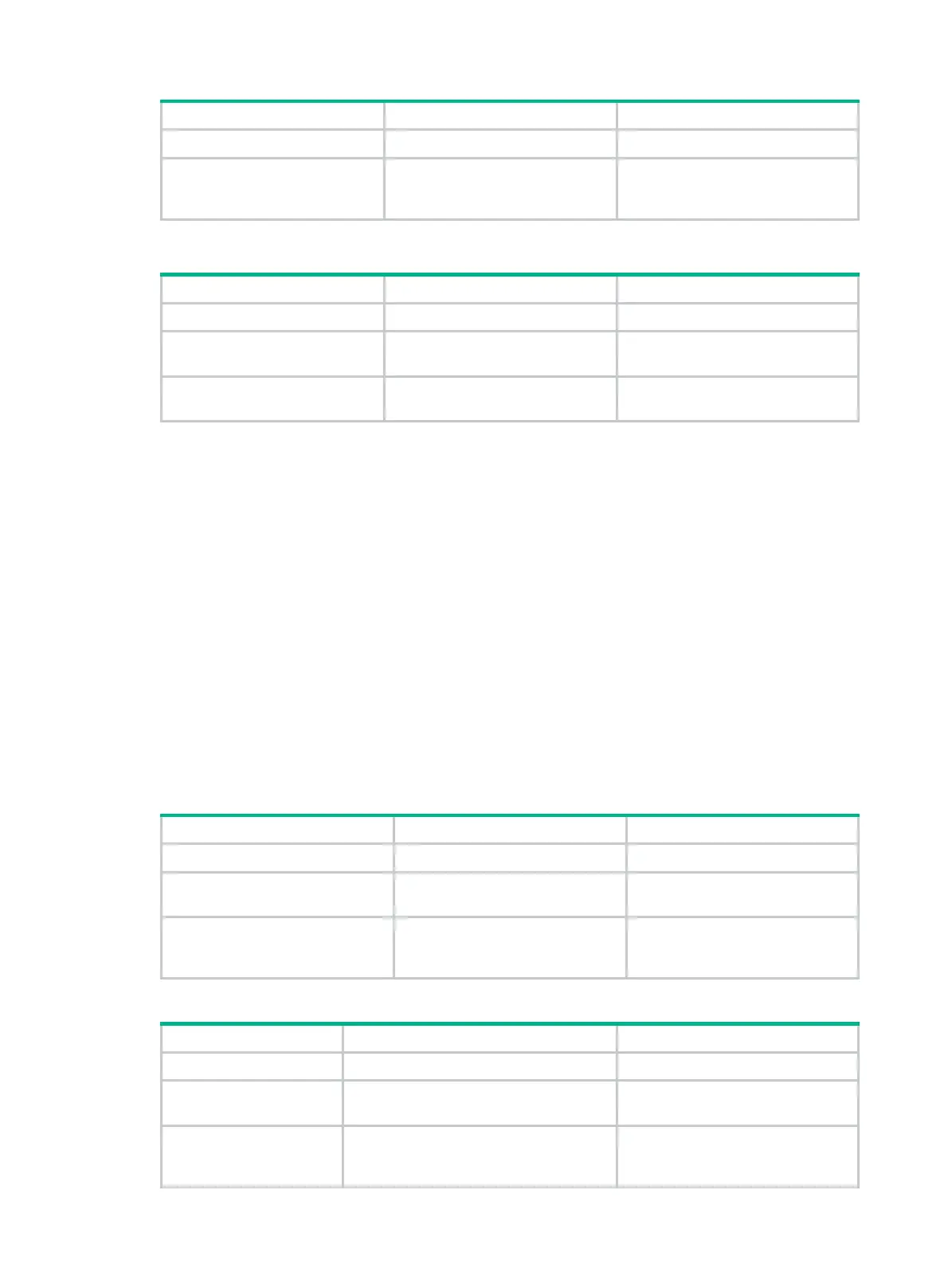151
Step Command Remarks
1. Enter system view.
system-view
N/A
2. Set the maximum number
of total portal users.
portal
max-user
max-number
By default, no limit is set on the
number of portal users in the
system.
To set the maximum number of portal users:
Step Command Remarks
1. Enter system view.
system-view
N/A
2. Enter interface view.
interface
interface-type
interface-number
N/A
3. Set the maximum number
of portal users.
portal
{
ipv4-max-user
|
ipv6-max-user
} max-number
By default, no limit is set on the
number of portal users.
Specifying a portal authentication domain
An authentication domain defines a set of authentication, authorization, and accounting policies.
Each portal user belongs to an authentication domain and is authenticated, authorized, and
accounted in the domain.
With an authentication domain specified on an interface, the device uses the authentication domain
for AAA of portal users. This allows for flexible portal access control.
The device selects the authentication domain for a portal user in this order:
1. ISP domain specified for the interface.
2. ISP domain carried in the username.
3. System default ISP domain. For information about the default ISP domain, see "Configuring
AAA."
You can specify an IPv4 portal authentication domain, an IPv6 portal authentication domain, or both
on an interface.
To specify an IPv4 portal authentication domain:
Step Command Remarks
1. Enter system view.
system-view
N/A
2. Enter interface view.
interface
interface-type
interface-number
N/A
3. Specify an IPv4 portal
authentication domain.
portal domain
domain-name
By default, no ISP domain is
specified for IPv4 portal users on
the interface.
To specify an IPv6 portal authentication domain:
Step Command Remarks
1. Enter system view.
system-view
N/A
2. Enter interface view.
interface
interface-type
interface-number
N/A
3. Specify an IPv6
portal authentication
domain.
portal ipv6
domain
domain-name
By default, no ISP domain is
specified for IPv6 portal users on
the interface.
