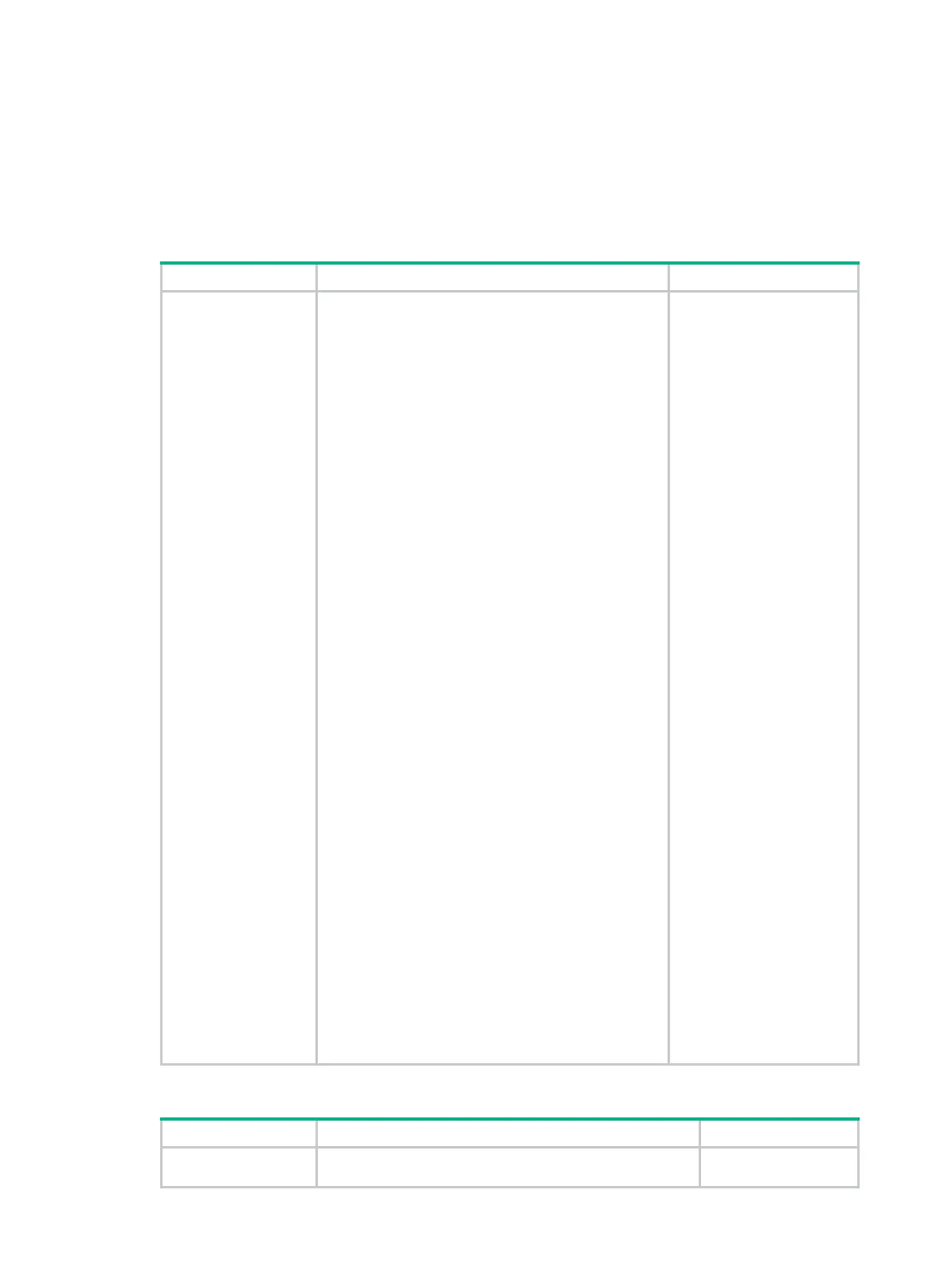369
• If you choose to continue, the device accesses the server and downloads the server's host
public key.
• If you choose to not continue, the connection cannot be established.
As a best practice, configure the server's host public key on the device in an insecure network.
The client cannot establish connections to both IPv4 and IPv6 Stelnet servers.
To establish a connection to an IPv4 Stelnet server:
Task Command Remarks
Establish a
connection to an IPv4
Stelnet server.
• In non-FIPS mode:
ssh2 server [ port-number ] [ vpn-instance
vpn-instance-name ] [ identity-key { dsa |
ecdsa-sha2-nistp256 | ecdsa-sha2-nistp384 |
rsa | { x509v3-ecdsa-sha2-nistp384 |
x509v3-ecdsa-sha2-nistp256 } pki-domain
domain-name } | prefer-compress zlib |
prefer-ctos-cipher { 3des-cbc | aes128-cbc |
aes128-ctr | aes128-gcm | aes192-ctr |
aes256-cbc | aes256-ctr | aes256-gcm |
des-cbc } | prefer-ctos-hmac { md5 | md5-96 |
sha1 | sha1-96 | sha2-256 | sha2-512 } |
prefer-kex { dh-group-exchange-sha1 |
dh-group1-sha1 | dh-group14-sha1 |
ecdh-sha2-nistp256 | ecdh-sha2-nistp384 } |
prefer-stoc-cipher { 3des-cbc | aes128-cbc |
aes128-ctr | aes128-gcm | aes192-ctr |
aes256-cbc | aes256-ctr | aes256-gcm |
d
es-cbc } | prefer-stoc-hmac { md5 | md5-96 |
sha1 | sha1-96 | sha2-256 | sha2-512 } ] *
[ dscp dscp-value | escape character |
{ public-key keyname | server-pki-domain
domain-name } | source { interface
interface-type interface-number | ip
ip-address } ] *
• In FIPS mode:
ssh2 server [ port-number ] [ vpn-instance
vpn-instance-name ] [ identity-key
{ ecdsa-sha2-nistp256 | ecdsa-sha2-nistp384
| rsa | { x509v3-ecdsa-sha2-nistp384 |
x509v3-ecdsa-sha2-nistp256 } pki-domain
domain-name } | prefer-compress zlib |
prefer-ctos-cipher { aes128-cbc | aes128-ctr |
aes128-gcm | aes192-ctr | aes256-cbc |
aes256-ctr | aes256-gcm } | prefer-ctos-hmac
{ sha1 | sha1-96 | sha2-256 | sha2-512 } |
prefer-kex { dh-group14-sha1 |
ecdh-sha2-nistp256 | ecdh-sha2-nistp384 } |
prefer-stoc-cipher { aes128-cbc | aes128-ctr |
aes128-gcm | aes192-ctr | aes256-cbc |
aes256-ctr | aes256-gcm } | prefer-stoc-hmac
{ sha1 | sha1-96 | sha2-256 | sha2-512 } ] *
[ escape character | { public-key keyname |
server-pki-domain domain-name } | source
{ interface interface-type interface-number | ip
ip-address } ] *
Available in user view.
To establish a connection to an IPv6 Stelnet server:
Task Command Remarks
Establish a
• In non-FIPS mode:
ssh2 ipv6 server [ port-number ] [ vpn-instance
Available in user view.
