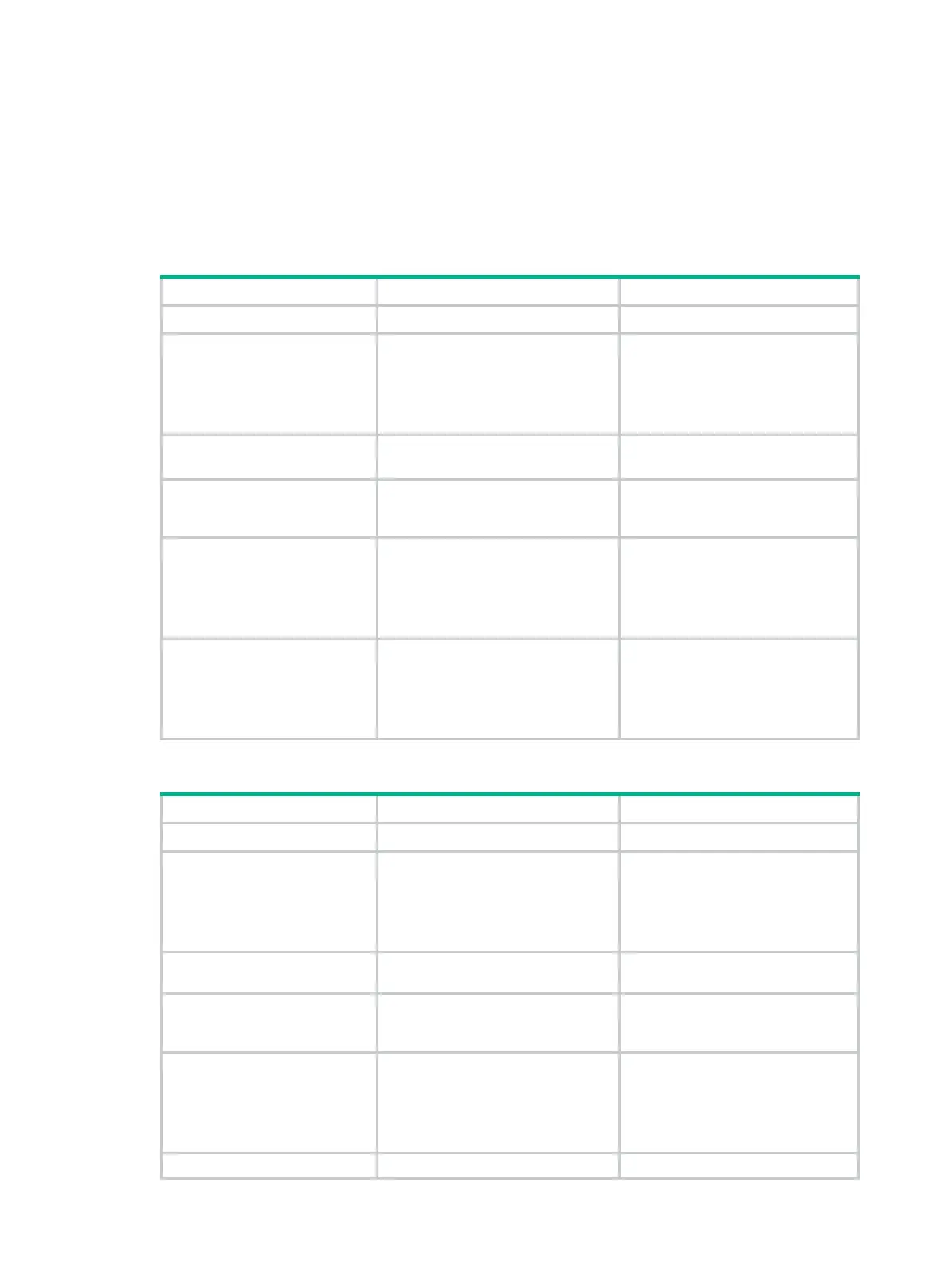55
• For the received RADIUS packets:
{ Ignores the rejected attributes in the packets.
{ Interprets the attributes that match RADIUS attribute conversion rules as the destination
RADIUS attributes.
To identify proprietary RADIUS attributes, you can define the attributes as extended RADIUS
attributes, and then convert the extended RADIUS attributes to device-supported attributes.
To configure the RADIUS attribute translation feature for a RADIUS scheme:
Step Command Remarks
1. Enter system view.
system-view
N/A
2. (Optional.) Define an
extended RADIUS
attribute.
radius attribute extended
attribute-name [
vendor
vendor-id ]
code
attribute-code
type
{
binary
|
date
|
integer
|
interface-id
|
ip
|
ipv6
|
ipv6-prefix
|
octets
|
string
}
By default, no user-defined
extended RADIUS attributes exist.
Repeat this command to define
multiple extended RADIUS
attributes.
3. Enter RADIUS scheme
view.
radius scheme
radius-scheme-name
N/A
4. Enable the RADIUS
attribute translation
feature.
attribute translate
By default, this feature is disabled.
5. Configure a RADIUS
attribute conversion rule.
attribute convert
src-attr-name
to
dest-attr-name { {
access-accept
|
access-request
|
accounting
} * |
{
received
|
sent
} * }
By default, no RADIUS attribute
conversion rules exist.
Repeat this command to add
multiple RADIUS attribute
conversion rules.
6. Configure a RADIUS
attribute rejection rule.
attribute reject
attr-name
{ {
access-accept
|
access-request
|
accounting
} * |
{
received
|
sent
} * }
By default, no RADIUS attribute
rejection rules exist.
Repeat this command to add
multiple RADIUS attribute rejection
rules.
To configure the RADIUS attribute translation feature for a RADIUS DAE server:
Step Command Remarks
1. Enter system view.
system-view
N/A
2. (Optional.) Define an
extended RADIUS
attribute.
radius attribute extended
attribute-name [
vendor
vendor-id ]
code
attribute-code
type
{
binary
|
date
|
integer
|
interface-id
|
ip
|
ipv6
|
ipv6-prefix
|
octets
|
string
}
By default, no user-defined
extended RADIUS attributes exist.
Repeat this command to define
multiple extended RADIUS
attributes.
3. Enter RADIUS DAE
server view.
radius dynamic-author server
N/A
4. Enable the RADIUS
attribute translation
feature.
attribute translate
By default, this feature is disabled.
5. Configure a RADIUS
attribute conversion rule.
attribute convert
src-attr-name
to
dest-attr-name { {
coa-ack
|
coa-request
} * | {
received
|
sent
}
* }
By default, no RADIUS attribute
conversion rules exist.
Repeat this command to add
multiple RADIUS attribute
conversion rules.
6. Configure a RADIUS
attribute reject
attr-name By default, no RADIUS attribute
