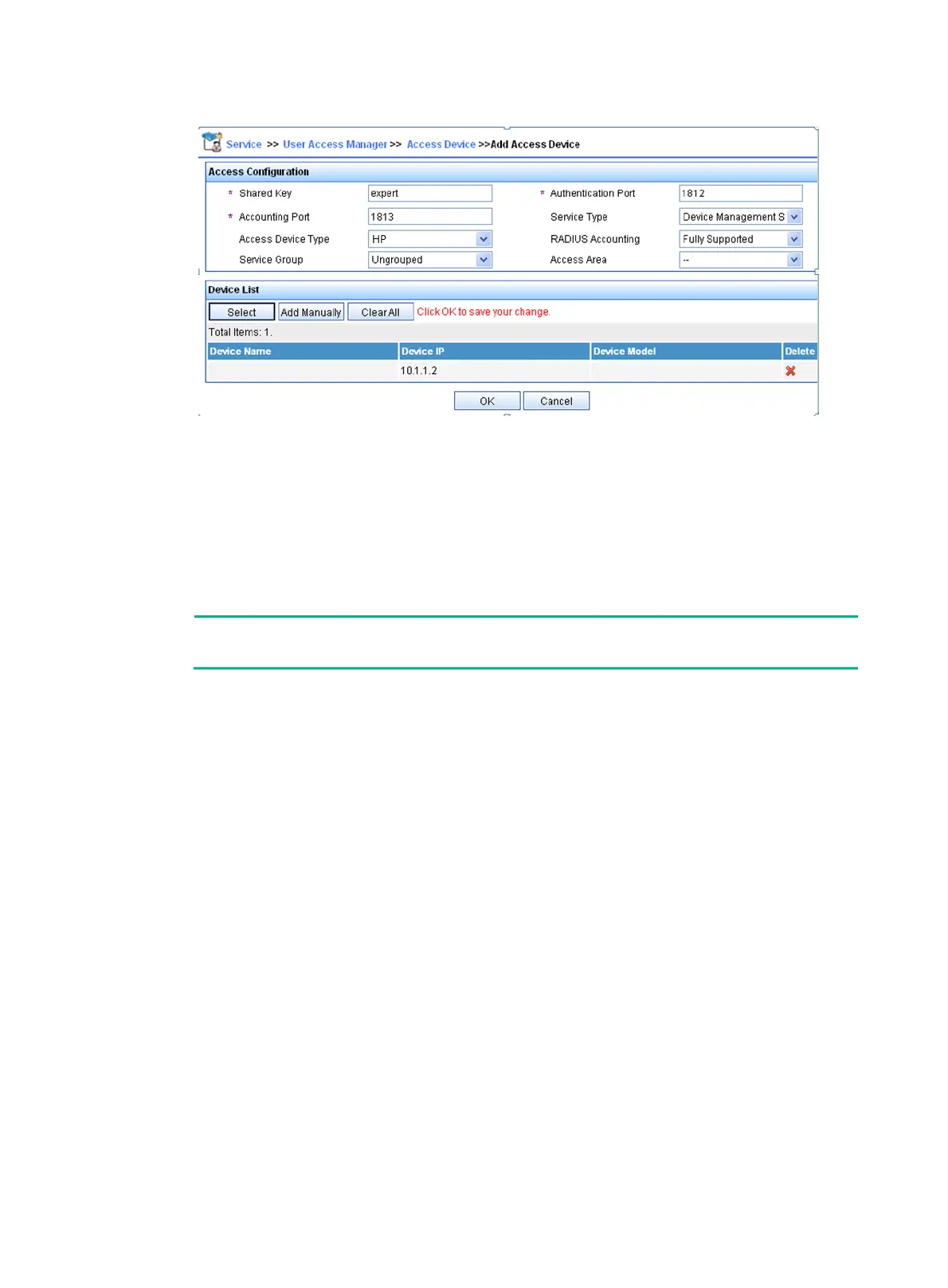62
Figure 15 Adding the switch as an access device
# Add an account for device management.
Click the User tab, and select Access User View > Device Mgmt User from the navigation
tree. Then, click Add to configure a device management account as follows:
a. Enter the account name hello@bbb and specify the password.
b. Select the service type SSH.
c. Specify 10.1.1.0 to 10.1.1.255 as the IP address range of the hosts to be managed.
d. Click OK.
NOTE:
The IP address range must contain the IP address of the switch.
