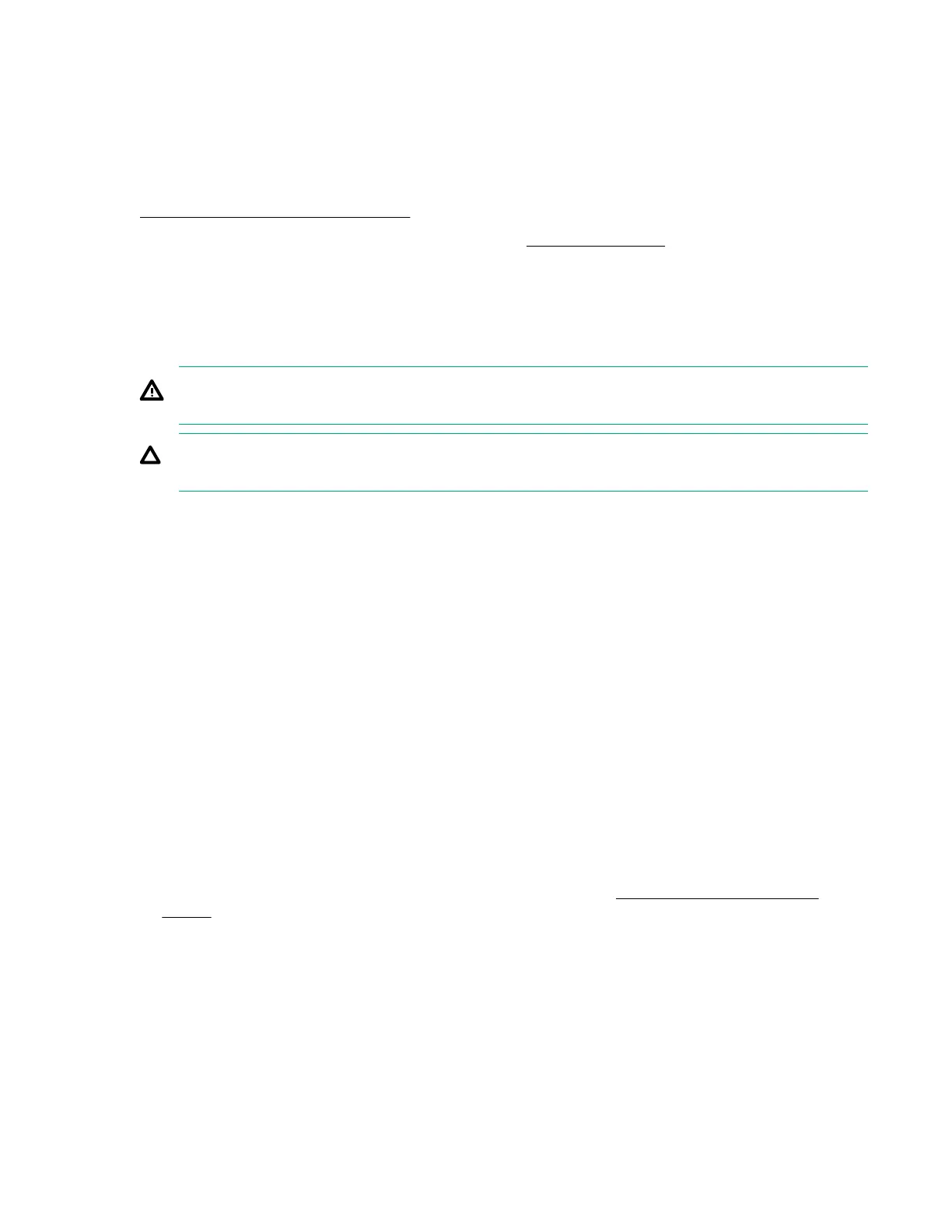Hardware options installation
This chapter provides detailed instructions on how to install hardware options.
For more information on supported options, see the product QuickSpecs on the HPE ProLiant MicroServer Gen10 Plus
website at:
https://www.hpe.com/servers/microserver
To view the warranty for your server and supported options, see Warranty information.
Introduction
Install any hardware options before initializing the server. If multiple options are being installed, read the installation
instructions for all the hardware options to identify similar steps and streamline the installation process.
WARNING: To reduce the risk of personal injury from hot surfaces, allow the drives and the internal system
components to cool before touching them.
CAUTION: To prevent damage to electrical components, properly ground the server before beginning any
installation procedure. Improper grounding can cause electrostatic discharge.
Drive options
Drive support information
• This server has four drive bays that support:
◦ Non-hot-plug LFF SATA hard drives
◦ Non-hot-plug SFF SATA hard drives and solid-state drives (SSD)
SFF drive configurations require the SFF-to-LFF drive converter option.
• The embedded HPE Smart Array S100i SR Gen10 Controller supports SATA drive installation. This controller supports
RAID levels 0, 1, 5, and 10.
• To support better reliability, security and eiciency in storage, install a Smart Array Gen10 type-p controller option.
Drive installation guidelines
• Populate drive bays based on the drive numbering sequence. Start from the drive bay with the lowest device
number.
• All drives grouped into the same drive array must meet the following criteria:
◦ They must be either all hard drives or all solid-state drives.
◦ Drives should be the same capacity to provide the greatest storage space eiciency when drives are grouped
together into the same drive array.
• The system automatically sets all device numbers.
36
Hardware options installation
