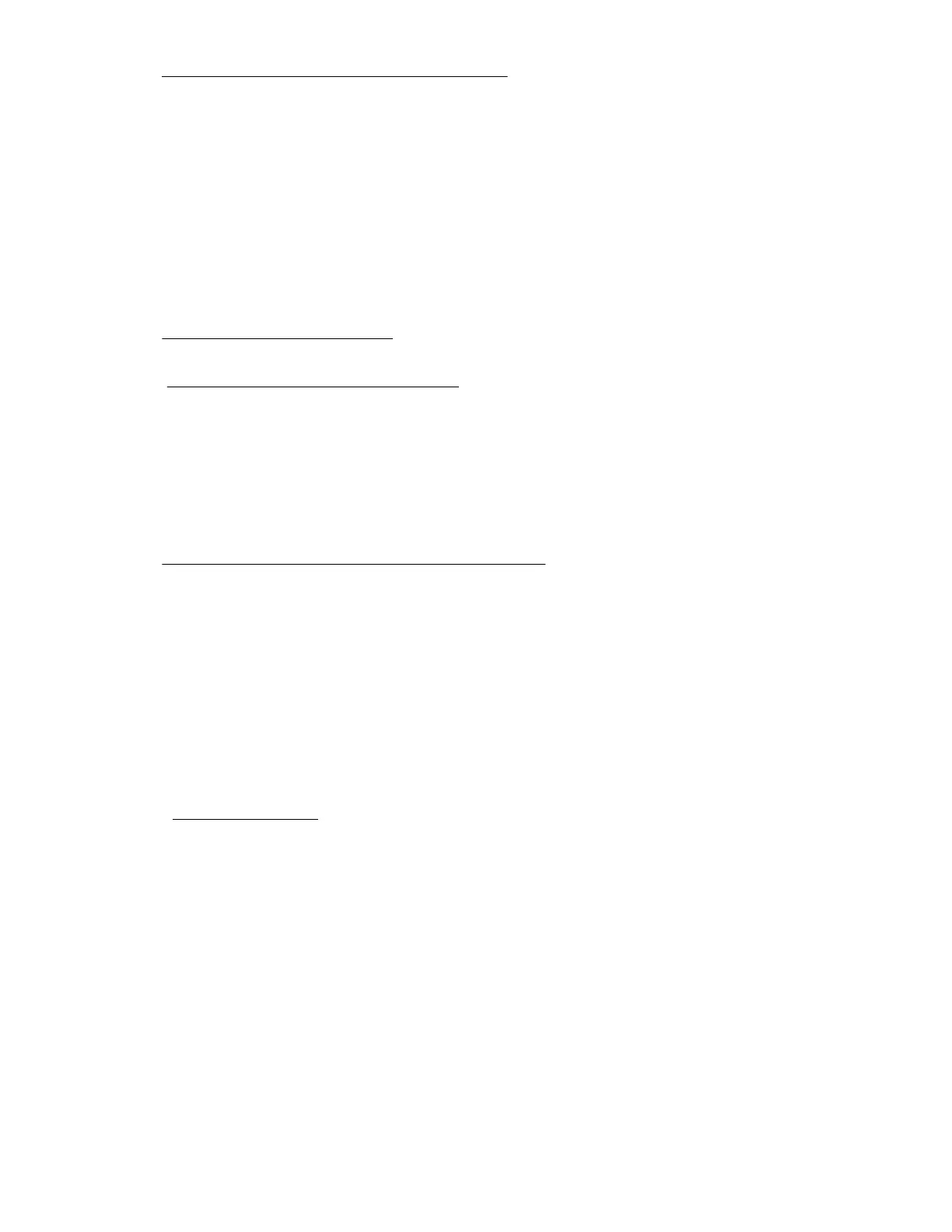3. Update the drive firmware if it is not the latest revision.
4. (Optional) If running the server in Legacy Boot Mode, set the controller as the boot controller.
5. (Optional) If running the server in Legacy Boot Mode, change the controller boot order.
6. If the new controller is not the new boot device, install the device drivers.
7. If the controller firmware is not the latest version, use SPP to update it.
8. Use UEFI System Utilities or HPE Smart Storage Administrator (HPE SSA) to create arrays and logical drives.
See the following resources for more information:
• SPP – See the product documentation in the information library:
https://www.hpe.com/info/spp/docs
• UEFI System Utilities or HPE Smart Storage Administrator – See the following guide in the information library
(
https://www.hpe.com/info/smartstorage-docs):
HPE Smart Array SR Gen10 Configuration Guide
Expansion board options
The server riser board has a PCIe3 ×16 expansion slot that supports a half-height, half-length (low-profile) expansion
board option such as:
• A storage controller board to enable advanced drive features.
• A network adapter with advanced Ethernet connectivity features.
• A single-width accelerator to meet your computational and graphics workload requirements.
Installing an expansion board
Prerequisites
Before you perform this procedure, make sure that you have a T-15 Torx screwdriver available.
Procedure
1.
Power down the server.
2.
Disconnect the power cord from the AC source.
3. Remove the power adapter cord from the power cord clip, and then disconnect the power adapter from the server.
4. Disconnect all peripheral cables from the server.
5. If installed, unlock and remove the security padlock and/or the Kensington security lock.
For more information, see the lock documentation.
6. If the server is in a vertical orientation, position the server in a horizontal orientation.
48
Hardware options installation
