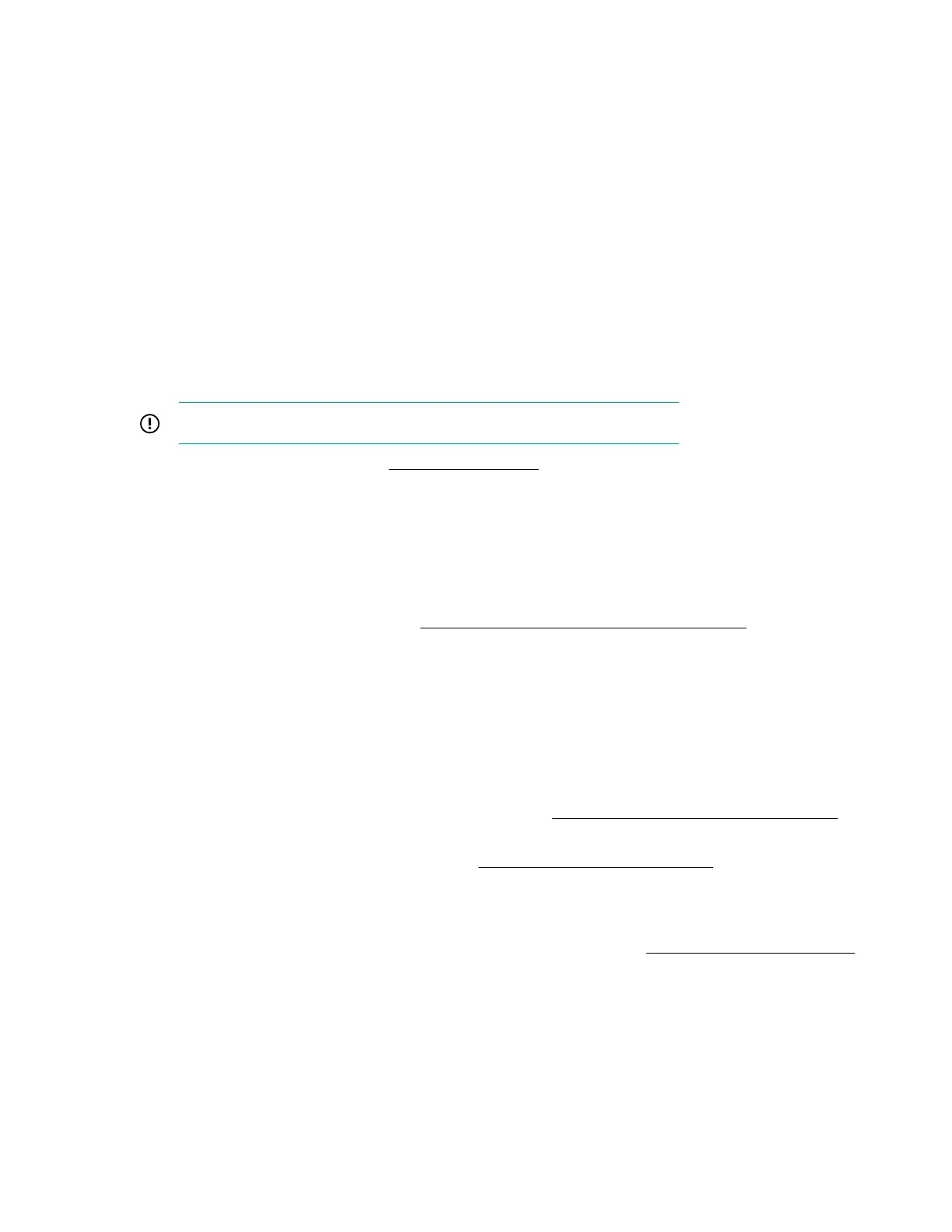6. Change to the file system that contains the System ROM Flash Binary component for your server. Enter one of the
fsx file systems available, such as fs0: or fs1:, and press Enter.
7. Use the cd command to change from the current directory to the directory that contains the binary file.
8. Flash the system ROM by entering fwupdate –d BIOS -f filename.
9. Reboot the server. A reboot is required after the firmware update in order for the updates to take eect and for
hardware stability to be maintained.
Online Flash components
This component provides updated system firmware that can be installed directly on supported operating systems.
Additionally, when used in conjunction with SUM, this Smart Component allows the user to update firmware on remote
servers from a central location. This remote deployment capability eliminates the need for the user to be physically
present at the server to perform a firmware update.
Drivers
IMPORTANT: Always perform a backup before installing or updating device drivers.
Update drivers using any of the following Smart Update Solutions:
• Download the latest Service Pack for ProLiant (includes Smart Update Manager)
• Create a custom SPP download
• Download Smart Update Manager for Linux
• Download specific drivers
To locate the drivers for a server, go to the Hewlett Packard Enterprise Support Center website, and then search
for the product name/number.
Software and firmware
Update software and firmware before using the server for the first time, unless any installed software or components
require an older version.
For system software and firmware updates, use one of the following sources:
• Download the SPP from the Hewlett Packard Enterprise website (https://www.hpe.com/servers/spp/download).
• Download individual drivers, firmware, or other system software components from the server product page in the
Hewlett Packard Enterprise Support Center website (https://www.hpe.com/support/hpesc).
Operating system version support
For information about specific versions of a supported operating system, refer to the operating system support matrix.
HPE Pointnext Portfolio
HPE Pointnext delivers confidence, reduces risk, and helps customers realize agility and stability. Hewlett Packard
Enterprise helps customers succeed through Hybrid IT by simplifying and enriching the on-premise experience, informed
by public cloud qualities and attributes.
Operational Support Services enable you to choose the right service level, length of coverage, and response time to fit
your business needs. For more information, see the Hewlett Packard Enterprise website:
76
Software and configuration utilities
