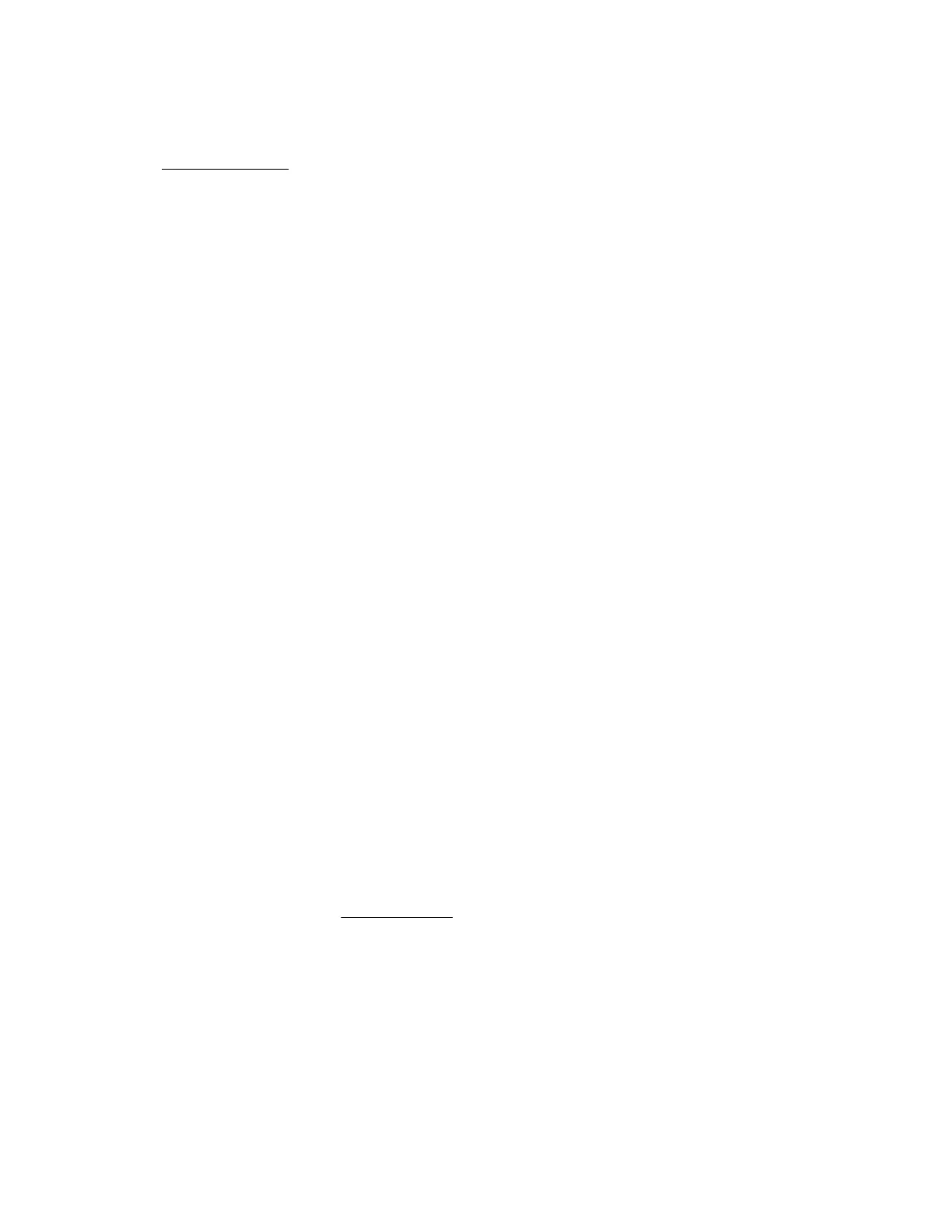4. Connect all peripheral cables to the server.
5. Connect the power adapter to the server, and then secure the power adapter cord in the power cord clip.
6. Connect the power cord to the AC source.
7. Power up the server.
Enabling the Trusted Platform Module
Procedure
1. During the server startup sequence, press the F9 key to access System Utilities.
2. From the System Utilities screen, select System Configuration > BIOS/Platform Configuration (RBSU) > Server
Security > Trusted Platform Module options.
3. Verify the following:
• "Current TPM Type" is set to TPM
2.0.
• "Current TPM State" is set to Present and Enabled.
• "TPM Visibility" is set to Visible.
4.
If changes were made in the previous step, press the F10 key to save your selection.
5.
If F10 was pressed in the previous step, do one of the following:
• If in graphical mode, click Yes.
• If in text mode, press the Y key.
6.
Press the ESC key to exit System Utilities.
7.
If changes were made and saved, the server prompts for reboot request. Press the Enter key to confirm reboot.
If the following actions were performed, the server reboots a second time without user input. During this reboot, the
TPM setting becomes
eective.
• Changing TPM bus from FIFO to CRB
• Enabling or disabling TPM
• Clearing the TPM
8. Enable TPM functionality in the OS, such as Microsoft Windows BitLocker or measured boot.
For more information, see the Microsoft website.
Retaining the BitLocker recovery key/password
The recovery key/password is generated during BitLocker setup, and can be saved and printed after BitLocker is enabled.
When using BitLocker, always retain the recovery key/password. The recovery key/password is required to enter Recovery
Mode after BitLocker detects a possible compromise of system integrity.
To help ensure maximum security, observe the following guidelines when retaining the recovery key/password:
60
Hardware options installation