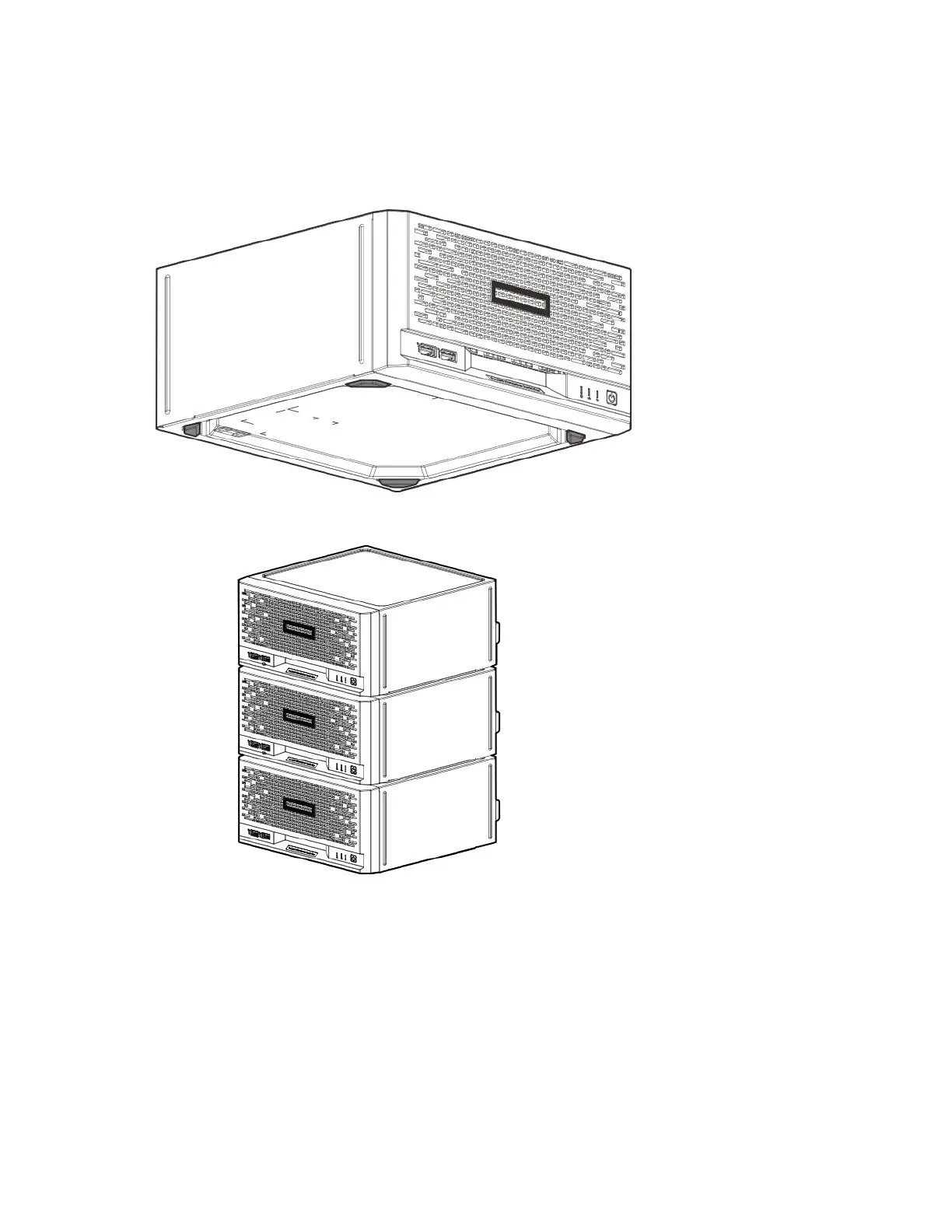Server orientation options
The server can be oriented in a horizontal or vertical setup depending on the available space in the installation site.
Position the server in a horizontal orientation
There are four antislip rubber pads preinstalled on the base of the server for a horizontal setup.
In a horizontal setup, you can stack up to three MicroServers on top of each other.
Position the server in a vertical orientation
The server can be oriented vertically for a smaller footprint setup. There are two pairs of divots on both sides of the server
for attaching the antislip rubber strips. Two antislip rubber strips are shipped with the server.
30
Setup
