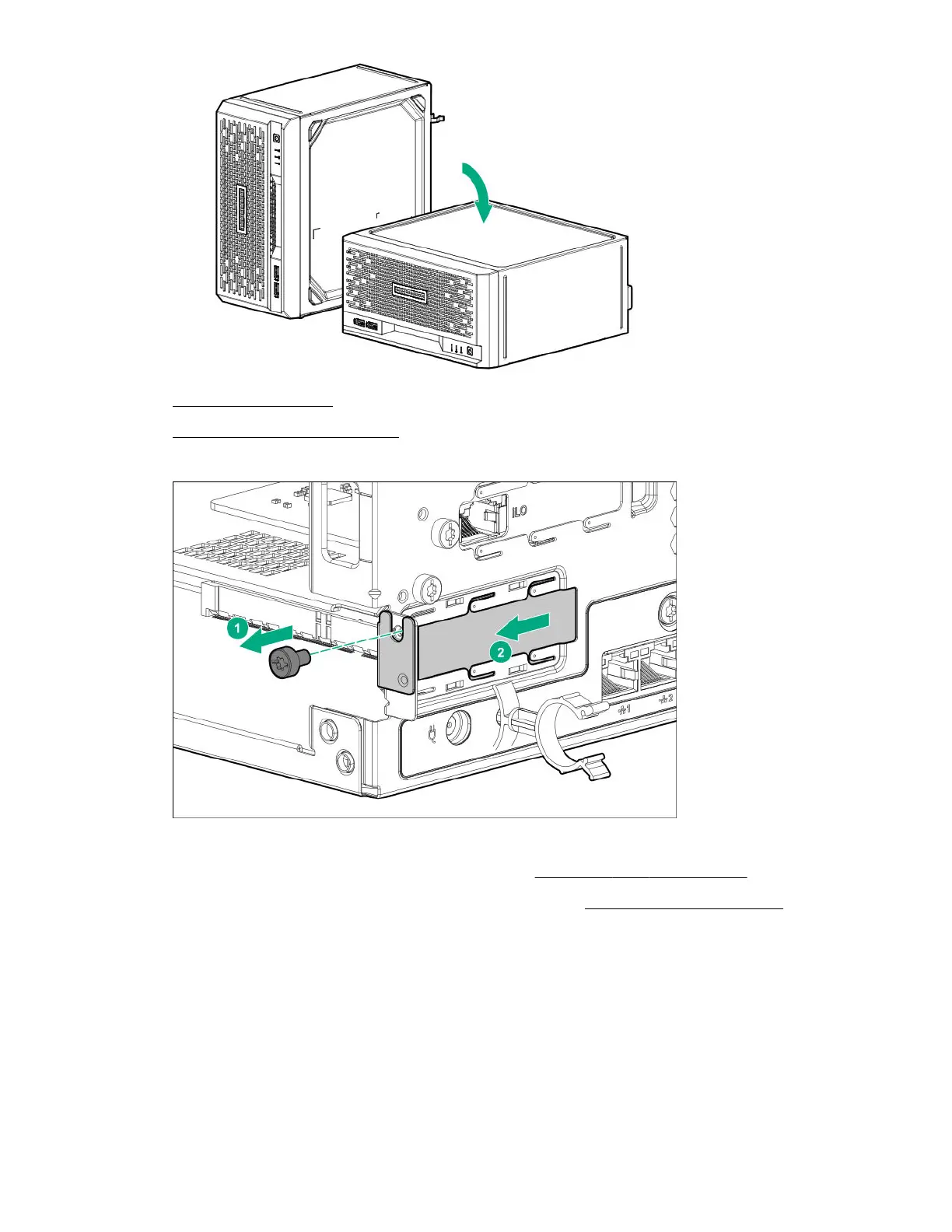7. Remove the chassis cover.
8. Remove the system board assembly.
9. Remove the expansion slot blank.
Retain the blank for future use.
10. If the expansion board is shipped with an air bale attached, remove this bale from the board.
11. If the expansion board is shipped with a full-height bracket attached, replace it with a low-profile one.
12. Make sure that any switches or jumpers on the expansion board are set properly.
For more information, see the documentation that ships with the option.
13. Install the expansion board. Make sure that the board is firmly seated in the slot.
Hardware options installation
49