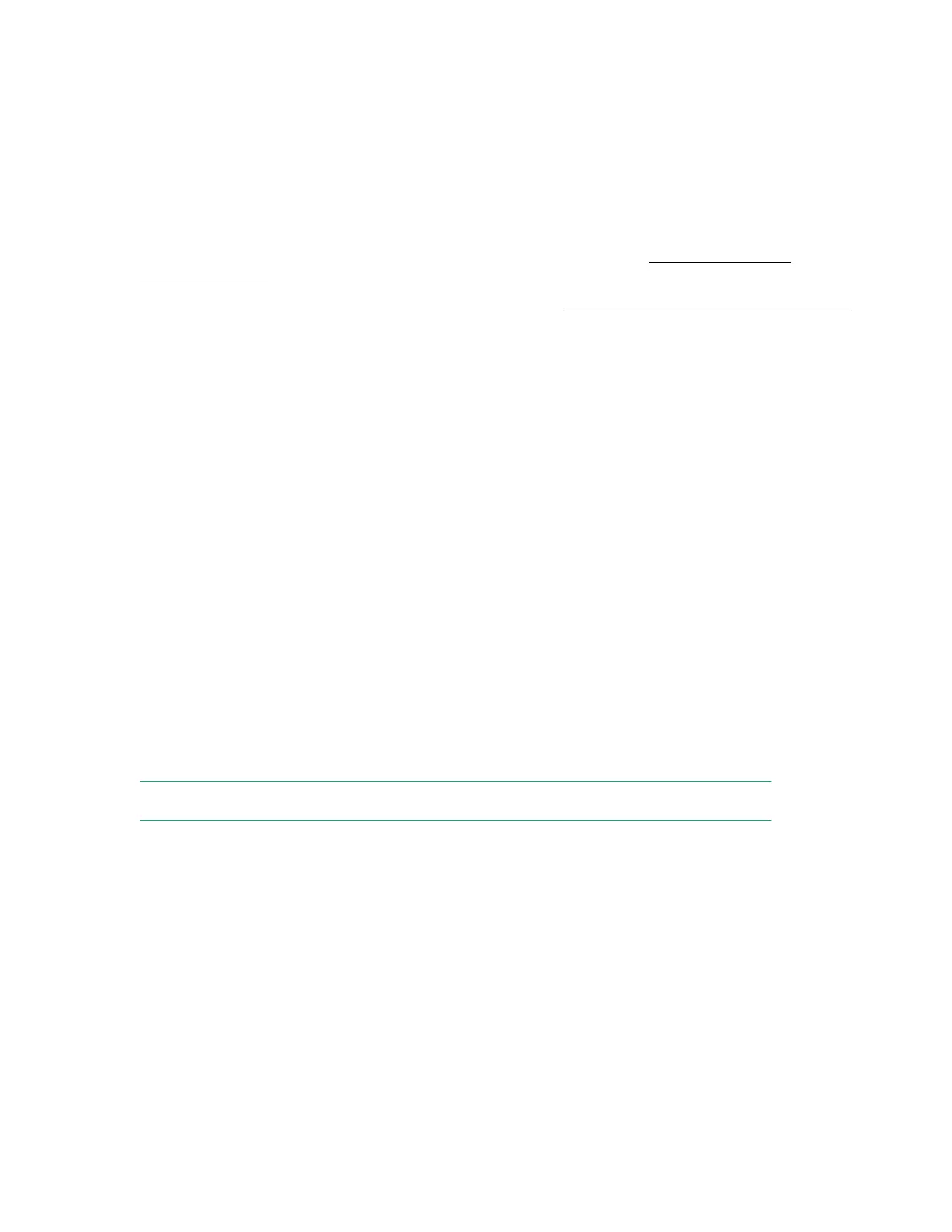Service Pack for ProLiant
SPP is a systems software and firmware solution delivered as a single ISO file download. This solution uses SUM as the
deployment tool and is tested and supports HPE ProLiant, HPE BladeSystem, HPE Synergy, and HPE Apollo servers and
infrastructure.
SPP, along with SUM and iSUT, provides Smart Update system maintenance tools that systematically update HPE
ProLiant, HPE BladeSystem, HPE Synergy, and HPE Apollo servers and infrastructure.
SPP can be used in an online mode on a server running Windows, Linux, or VMware vSphere ESXi, or in an oline mode
where the server is booted to an operating system included in the ISO file.
The preferred method for downloading an SPP is using the SPP Custom Download at https://www.hpe.com/
servers/spp/custom.
The SPP is also available for download from the SPP download page at
https://www.hpe.com/servers/spp/download.
Smart Update Manager
SUM is an innovative tool for maintaining and updating the firmware, drivers, and system software of HPE ProLiant, HPE
BladeSystem, HPE Synergy, and HPE Apollo servers, infrastructure, and associated options.
SUM identifies associated nodes you can update at the same time to avoid interdependency issues.
Key features of SUM include:
• Discovery engine that finds installed versions of hardware, firmware, and software on nodes.
• SUM deploys updates in the correct order and ensures that all dependencies are met before deploying an update.
• Interdependency checking.
• Automatic and step-by-step Localhost Guided Update process.
• Web browser-based user interface.
• Ability to create custom baselines and ISOs.
• Support for iLO Repository (Gen10 or later iLO 5 nodes only).
• Simultaneous firmware and software deployment for multiple remote nodes.
• Local
oline firmware deployments with SPP deliverables.
• Extensive logging in all modes.
NOTE: SUM does not support third-party controllers, including flashing hard drives behind the controllers.
Integrated Smart Update Tools
Integrated Smart Update Tools (iSUT) is the smart update solution for performing online firmware and driver updates.
iSUT is used with iLO 4, iLO 5, and with update solutions (management appliances such as iLO Amplifier Pack or HPE
OneView and Smart Update Manager (SUM) to stage, install, and activate firmware and driver updates.
The solution must be installed on the operating system, where it updates results through Rich Infrastructure Services
(RIS) communication.
• iSUT: Polls iLO to check for requests from SUM or iLO Amplifier Pack for updates through the management network
and orchestrates staging, deploying, and activating updates. You can adjust the polling interval by issuing the
74
Software and configuration utilities