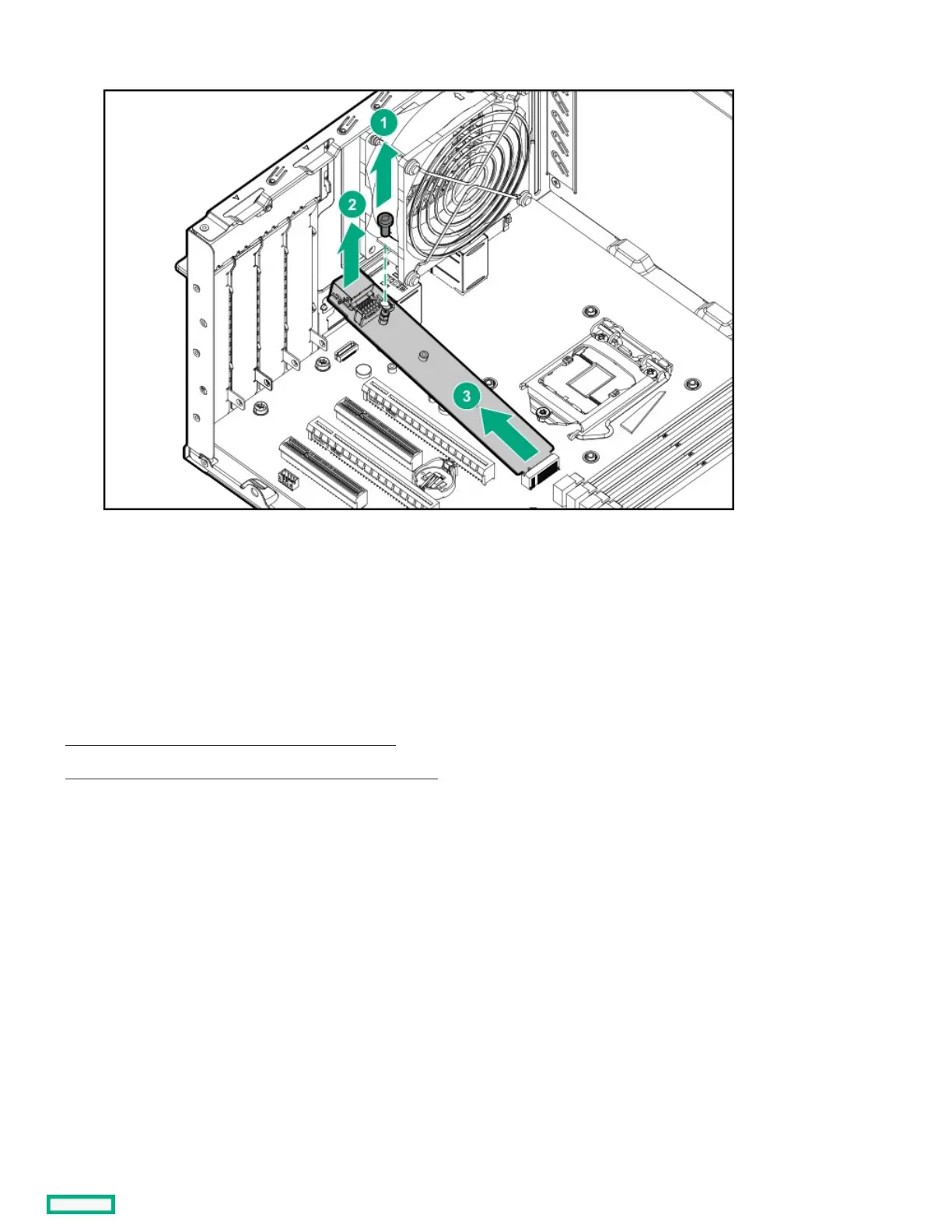c. Carefully lift the port end of the module up (callout 2), and then disconnect the module from the system board (callout 3)
ResultsResults
To replace the component, reverse the removal procedure.
M.2 SATA SSD replacementM.2 SATA SSD replacement
SubtopicsSubtopics
Removing and replacing the M.2 SATA SSD addRemoving and replacing the M.2 SATA SSD add‑in cardin card
Removing and replacing the M.2 SATA SSD on the addRemoving and replacing the M.2 SATA SSD on the add‑in cardin card
Removing and replacing the M.2 SATA SSD addRemoving and replacing the M.2 SATA SSD add‑in cardin card
PrerequisitesPrerequisites
Before you perform this procedure, make sure that you have a Phillips No. 1 screwdriver available.
About this taskAbout this task
