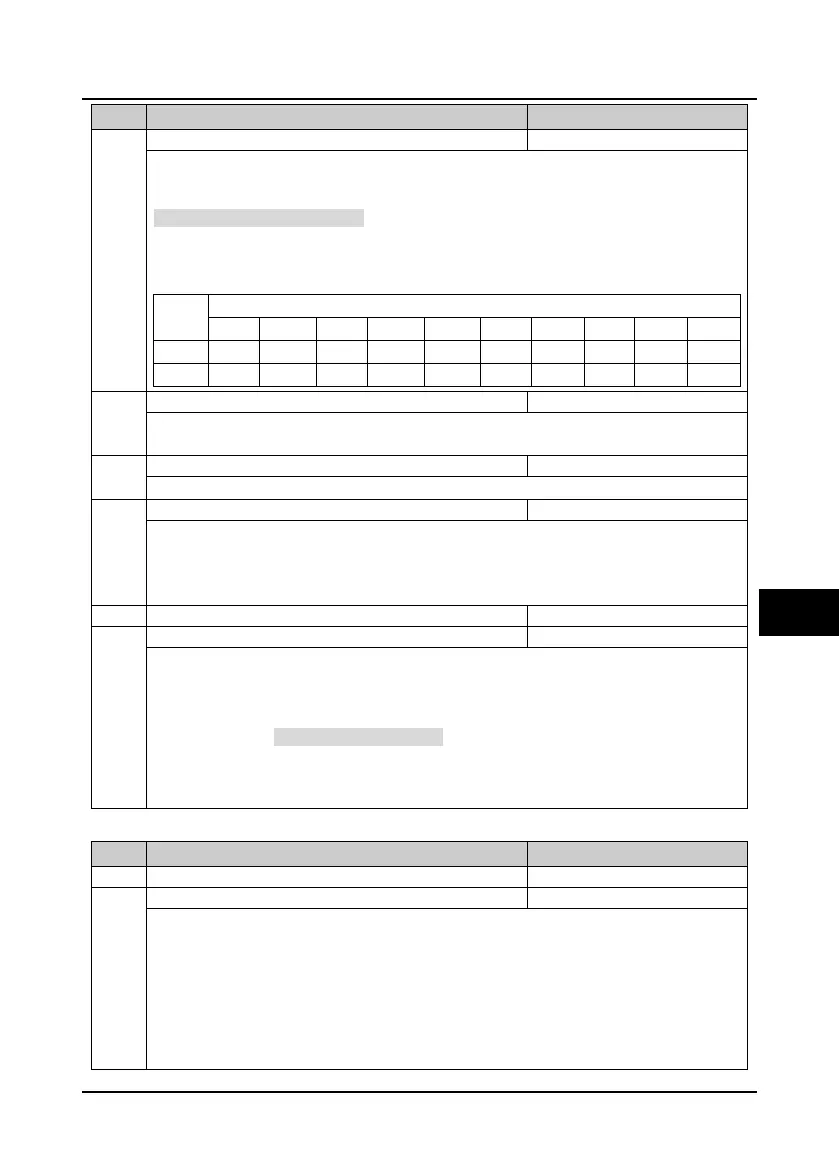Shenzhen Hpmont Technology Co., Ltd. Chapter 6 Function Introduction
HD3N Series User Manual V1.1 - 89 -
Ref. code
Function Description Setting Range [Default]
Main/Aux setting calculating
Define the relationship between final setting
frequency and main/aux frequency.
Switch frequency by No. 54 function of DI terminal
(switching main/aux frequnecy source).
Unit: Main/Aux calculating
0: Main+Aux setting.
1: Main-Aux setting.
Ten: Frequency source selection
0: Main.
1: Main/Aux calculating.
2: Main/Aux switching.
3: Main and Main/Aux calculating switching.
4: Aux and Main/Aux calculating switching.
DI = 54
F19.01setting value
00 10 20 30 40 01 11 21 31 41
0 Main
Aux
Main
-Aux
Aux
-
-Aux
1 Main
Main Main Aux Main
-Aux
Main Main Aux
Use F19.02 to calculate gain, then calculate aux frequency by F05.
• Valid when F19.00 = 4,5,7 - 8.
Initial value of digital aux frequency
Valid when 19.00 = 1,2. F19.03 is initial value for the two aux frequency setting.
Digital aux frequency control
Valid when F19.00 = 1,2.
Unit: Storage selection at power failure
• 0: Do not save aux frequency.
• 1: Save aux frequency.
Ten: Frequency at stop
• 0: Maintain aux frequency at stop.
• 1: Aux frequency resumes to F19.03 at stop.
Setting frequency adjustment selection
Setting frequency adjustment coefficient
F19.05,F19.06 define the adjustment ways of setting frequency (the frequency that calculated by main and
aux setting frequency is shorted as resultant frequency).
0: Do not adjust.
• Setting frequency = resultant frequency.
1: Adjust according to max. output frequency (F00.06).
• Setting frequency = resultant frequency + F00.06 × (F19.06 – 100%).
2: Adjust according to current frequency.
Setting frequency = resultant frequency × F19.06.
ooling fan (F19.07 - F19.08)
Ref. code
Function Description Setting Range [Default]
Defines the control mode of cooling fan. With overheat protection, the fan runs all the time.
0: Auto stop.
• The fan runs all the time when HD3N is running. After HD3N stops for the time set by F19.08, the fan
continues running if overheat protection is activated.
1: Immediate stop.
• The fan runs all the time when HD3N is running and stops when HD3N stops.
2: Runs all the time when power on.
• The fan runs all the time when HD3N is powered on.
