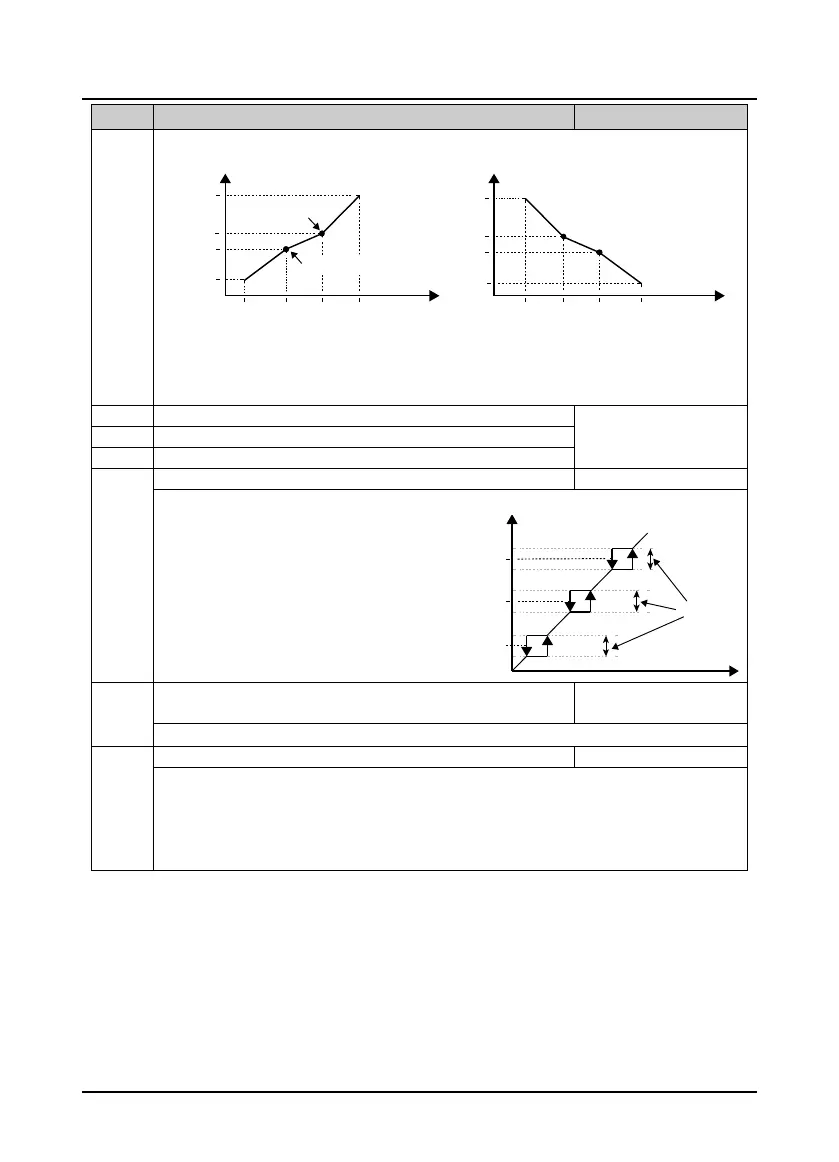Chapter 6 Function Introduction Shenzhen Hpmont Technology Co., Ltd.
- 62 - HD3N Series User Manual V1.1
Ref. code Function Description Setting Range [Default]
In the figure:
• P / A is terminal pulse / analogue setting.
• Pulse frequency (P) is 100% corresponding to F16.17 max. input pulse frequency.
• Analogue input (A) is 100% corresponding to 10V or 20mA.
F00.09 - Upper limit
frequency [0.00Hz]
The setting of skip frequency is for output frequency of HD3N to avoid resonance with the load.
• HD3N can not run at constant speed during skip
range, the frequency will be updated
automatically.
• When setting the frequnecy skip, output
frequency of HD3N changes smoothly according
to Acc. / Dec. curve setting.
• Skip frequency setting is invalid when PID control
or aux frequency setting selects process PID.
F05.21 Digital setting 2 of jog run frequency 0.00 - Upper limit frequency
When terminal selects jog run 2, HD3N runs according to F05.21.
Curve selection for potentionmeter
Note: Valid only when LED keypad is adopted.
0: Line 1.
1: Line 2.
2: Polyline.
3: Do not dispose.
F05.15
F05.10
F05.12
F05.14
F05.16
F05.16
F05.14
F05.12
F05.10
F05.13 F05.11 F05.09 F05.15 F05.13 F05.11 F05.09
Positive and negative characteristic of polyline
Setting corresponding value Setting corresponding value
P/A(setting) P/A(setting)
Inflection point 2
Inflection point 2
Inflection point 1
Inflection point 1
Setting frequency after calculated
Skiprange
Setting frequency
F05.19
F05.18
F05.17
