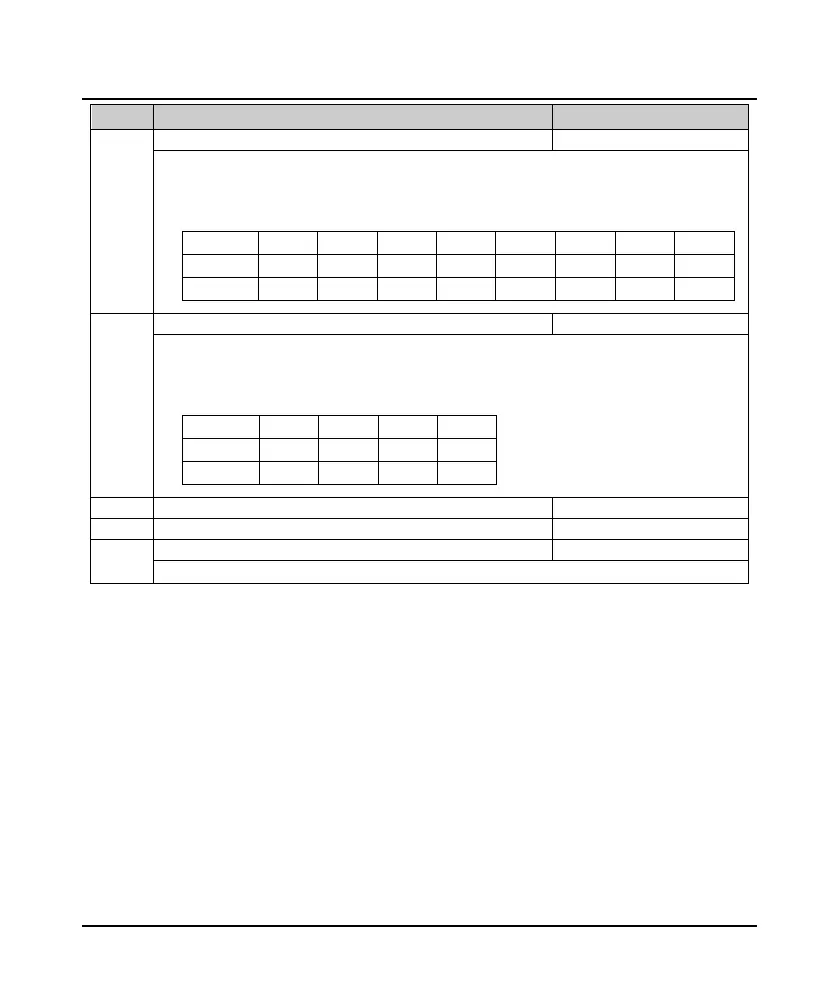Chapter 5 Function Introduction Shenzhen Hpmont Technology Co., Ltd.
―30― HD3N-TC Series Inverter User Manual V1.0
Ref. code Name Description Setting Range [Default]
d00.50 Input terminal status [Actual value]
Display input terminal status. Each bit (binary) of this parameter stands for different physical sources which
are in below table.
• 0: Input terminals disconnect with common terminals.
• 1: Input terminals connect with common terminals.
d00.50 Bit13 Bit12 Bit5 Bit4 Bit3 Bit2 Bit1 Bit0
Frame3 / 4 AI2 AI1 DI6 DI5 DI4 DI3 DI2 DI1
Frame1 / 2 AI DI4 DI3 DI2 DI1
123
d00.51 Output terminal status [Actual value]
Display output terminal status. Each bit (binary) of this parameter stands for different physical sources
which are in the below table.
• 0: Output terminals disconnect with common terminals.
• 1: Output terminals connect with common terminals.
d00.51 Bit3 Bit2 Bit1 Bit0
Frame3 / 4 - RLY1 DO2 DO1
Frame1 / 2 RLY1 DO
123
d00.55 Total power up time (h) [Actual value]
d00.56 Total running time (h) [Actual value]
d00.61 Present fault [Actual value]
Display 100: means under-voltage.
