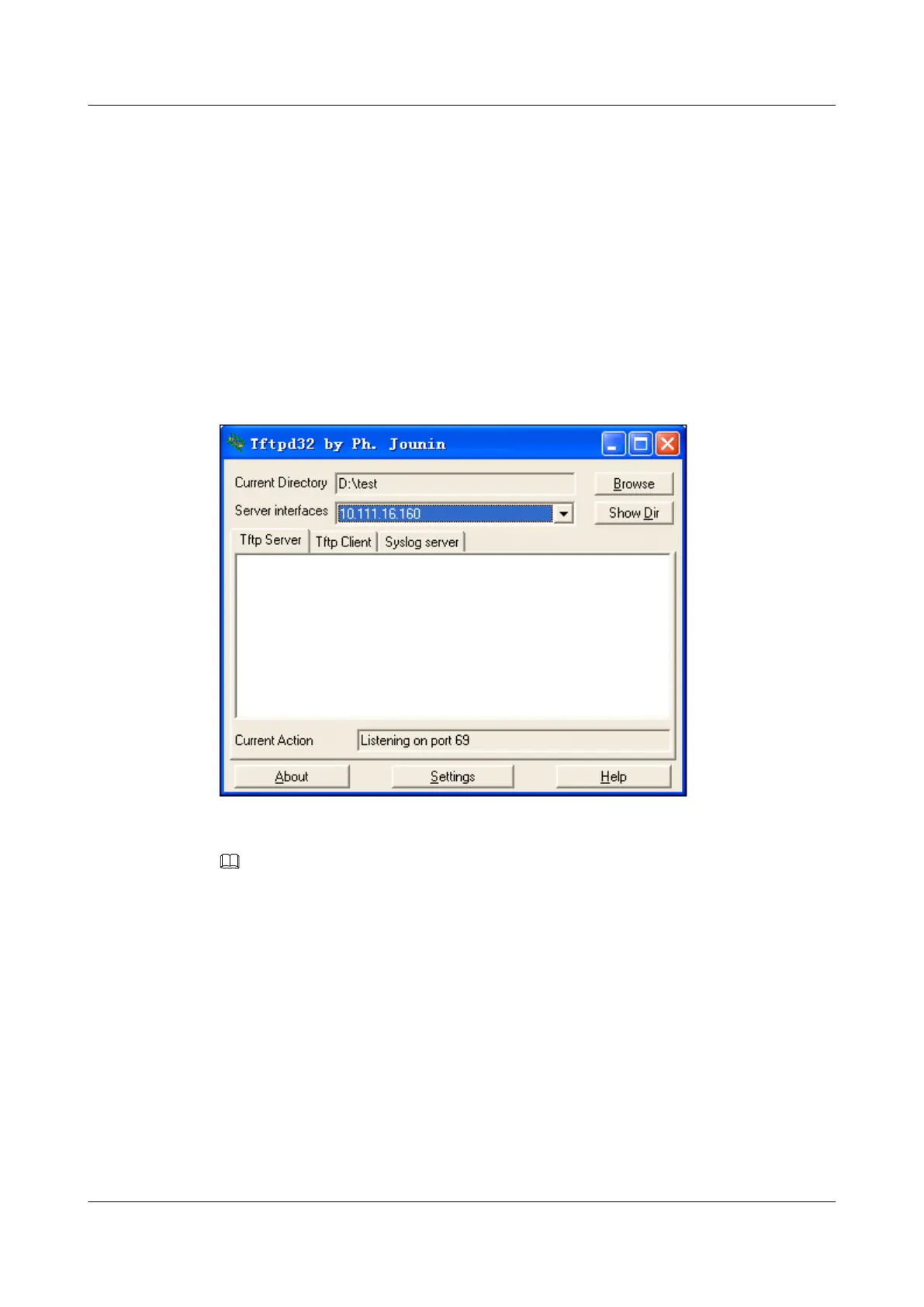Data Preparation
To complete the configuration, you need the following data:
l The TFTP application installed on the TFTP server
l The path to the file on the TFTP server
l The destination file name and its path on the router
Procedure
Step 1 Start the TFTP server and set its Current Directory to the directory where the ar.cc file resides.
Figure 8-8 shows the interface.
Figure 8-8 Setting the Base Directory of the TFTP server
NOTE
The display on your computer may be different, depending on the TFTP server application you are running.
Step 2 Log in to the router from the computer HyperTerminal and enter the following command to
download a file.
<Huawei> tftp 10.111.16.160 get ar.cc flash:/
Info: Transfer file in binary mode.
Downloading the file from the remote TFTP server. Please wait...
69143936 bytes received in 42734
second.
TFTP: Downloading the file successfully.
Step 3 Run the dir command to check whether the downloaded file is saved in the directory specified
on the router.
<Huawei> dir flash:/
Directory of flash:/
Idx Attr Size(Byte) Date Time(LMT) FileName
0 -rw- 1,738,816 Mar 28 2011 17:00:24 web.zip
Huawei AR1200 Series Enterprise Routers
Configuration Guide - Basic Configuration 8 Accessing Another Device
Issue 04 (2012-05-15) Huawei Proprietary and Confidential
Copyright © Huawei Technologies Co., Ltd.
177
