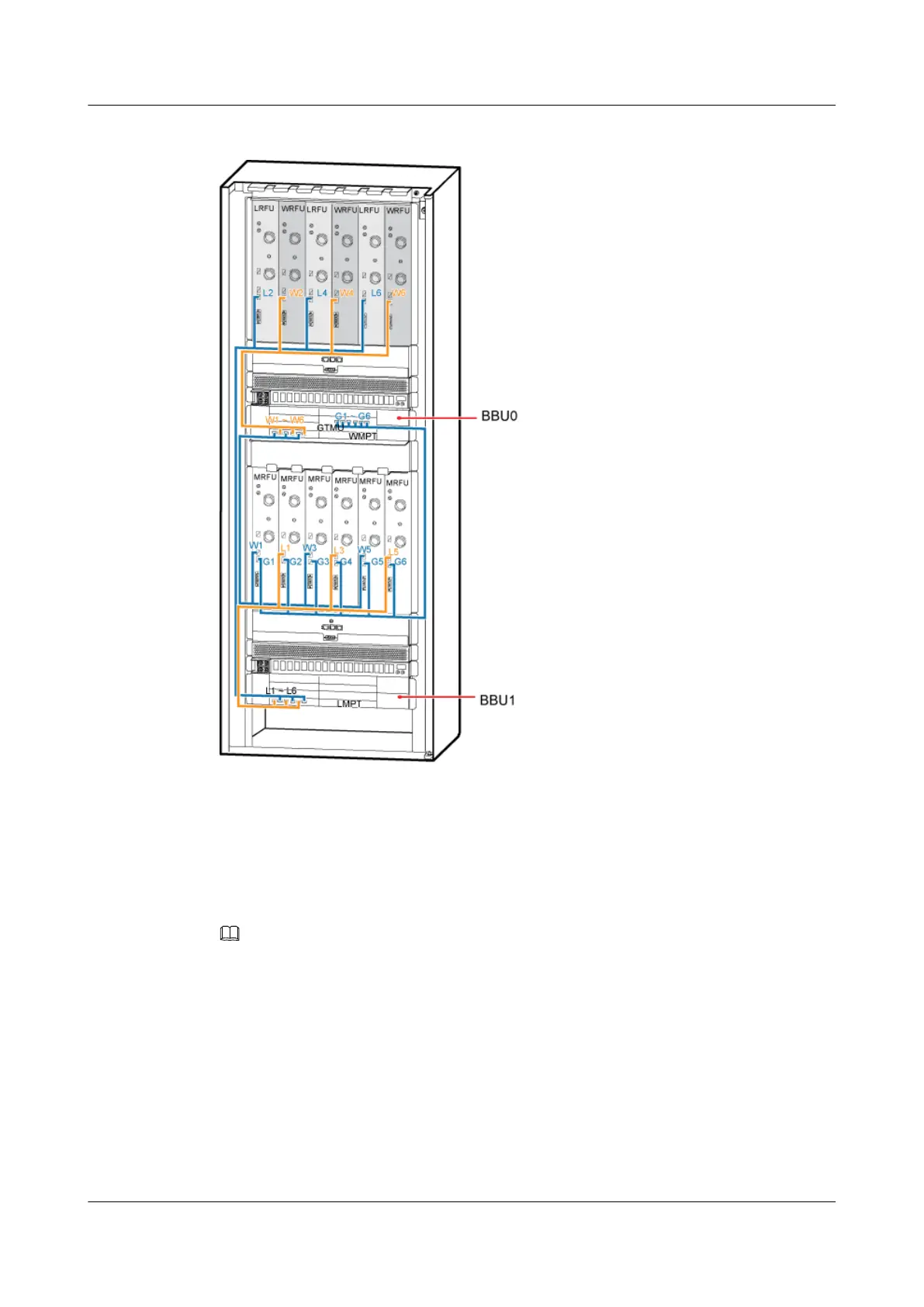Figure 11-38 Installing the CPRI cable
Step 4 Insert the SFP connector at the other end of the CPRI cable into the CPRI0 port on the RFU, as
shown in Figure 1.
Step 5 Route the cables by referring to 11.1 Cabling Requirements and use cable ties to bind the
cables.
NOTE
The cabling path of the CPRI cable can be changed and the cable can be routed at the opposite side if the
length of the CPRI cable is insufficient from the CPRI interface on RFU (Slot0) to that (CPRI0) on GTMU
(Slot6) in BBU. In the process of cable routing, you should remain some margins against interference on
plugging or unplugging board.
l Bind the cable during the cable routing. Tie the cable on the binding bracket by leading the
cable tie through the cable and upper and lower cabling teeth. Ensure that the heads of all
the cable ties are outside the cabling teeth, as shown in Figure 11-39.
BTS3900L (Ver.C)
Installation Guide
11 Installing the Cables
Issue 07 (2013-11-08) Huawei Proprietary and Confidential
Copyright © Huawei Technologies Co., Ltd.
99
