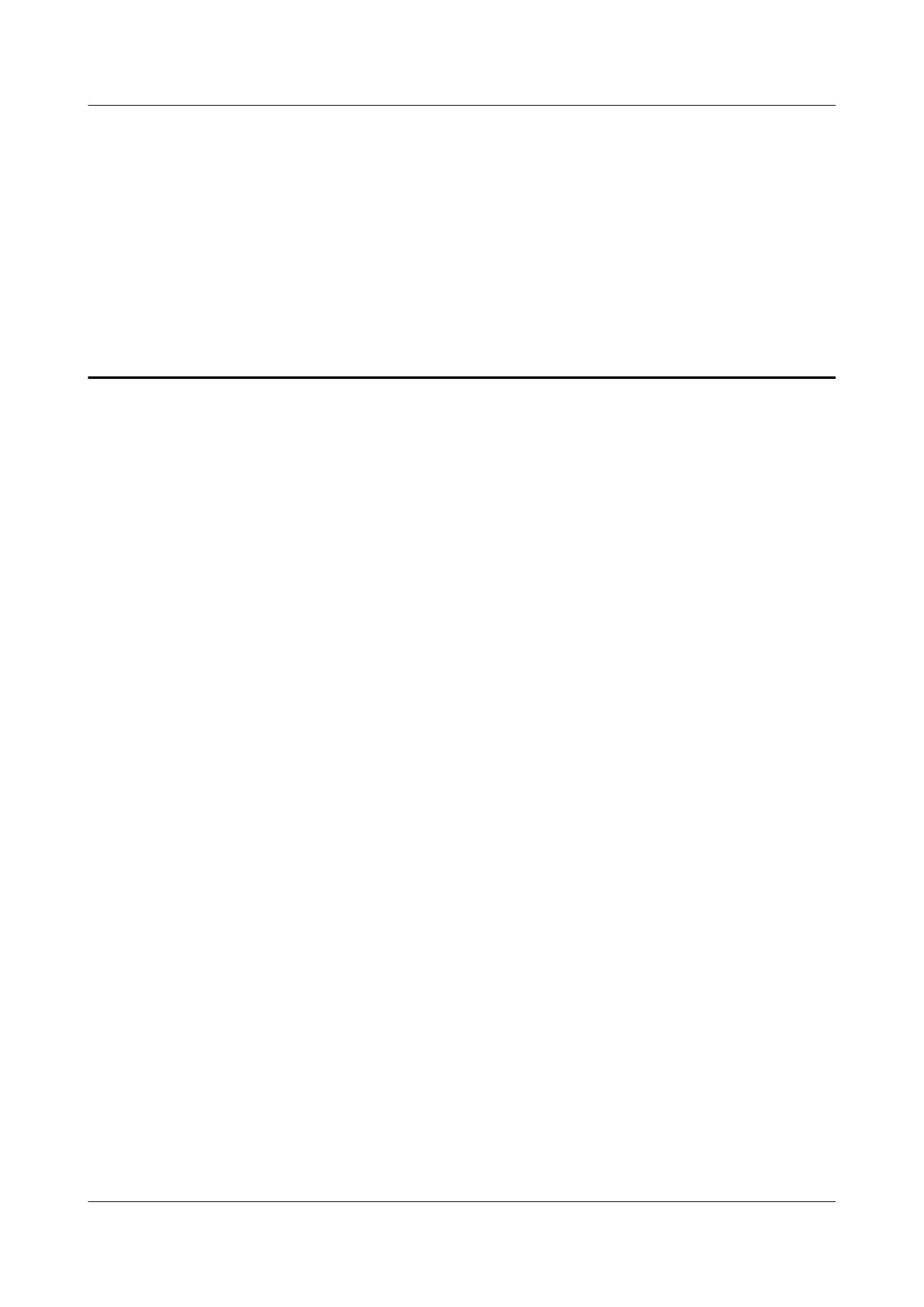11 Installing the Cables
About This Chapter
The cables in the BTS3900L cabinet are already installed. You need to install only the cables
led into the cabinet and cables for optional components.
11.1 Cabling Requirements
Cables must be routed according to the specified cabling requirements to prevent signal
interference.
11.2 Cable Routes
The cables in the BTS3900L cabinet must be routed according to the cabling requirements and
must be bound by using cable ties.
11.3 Installing the Power Cables
This chapter describes the procedures for installing the power cables and precautions to be taken
during the procedures in the standard power scenario and small configuration scenario.
11.4 Installing a BBU Power Cable
This section describes the procedure for installing a BBU power cable in a cabinet.
11.5 (Optional) Installing RRU Power Cables
When an indoor base station is configured with both RFUs and RRUs, RRU power cables need
to be installed to feed power into RRUs.
11.6 Installing the Transmission Cables
The E1/T1 cable or FE/GE cable can be used for data transmission according to the transmission
mode of the base station. Only one transmission mode can be supported by the base station
working in the GSM standard, and two transmission modes can be supported by the base station
working in the UMTS standard.
11.7 Installing the Monitoring Signal Cables
This section describes the procedure for installing monitoring signal cables and provides
important notes about the installation.
11.8 Installing an RF Jumper
An RF jumper connects an RFU to the antenna system for signal exchange between a base station
and the antenna system.
BTS3900L (Ver.C)
Installation Guide
11 Installing the Cables
Issue 07 (2013-11-08) Huawei Proprietary and Confidential
Copyright © Huawei Technologies Co., Ltd.
61
