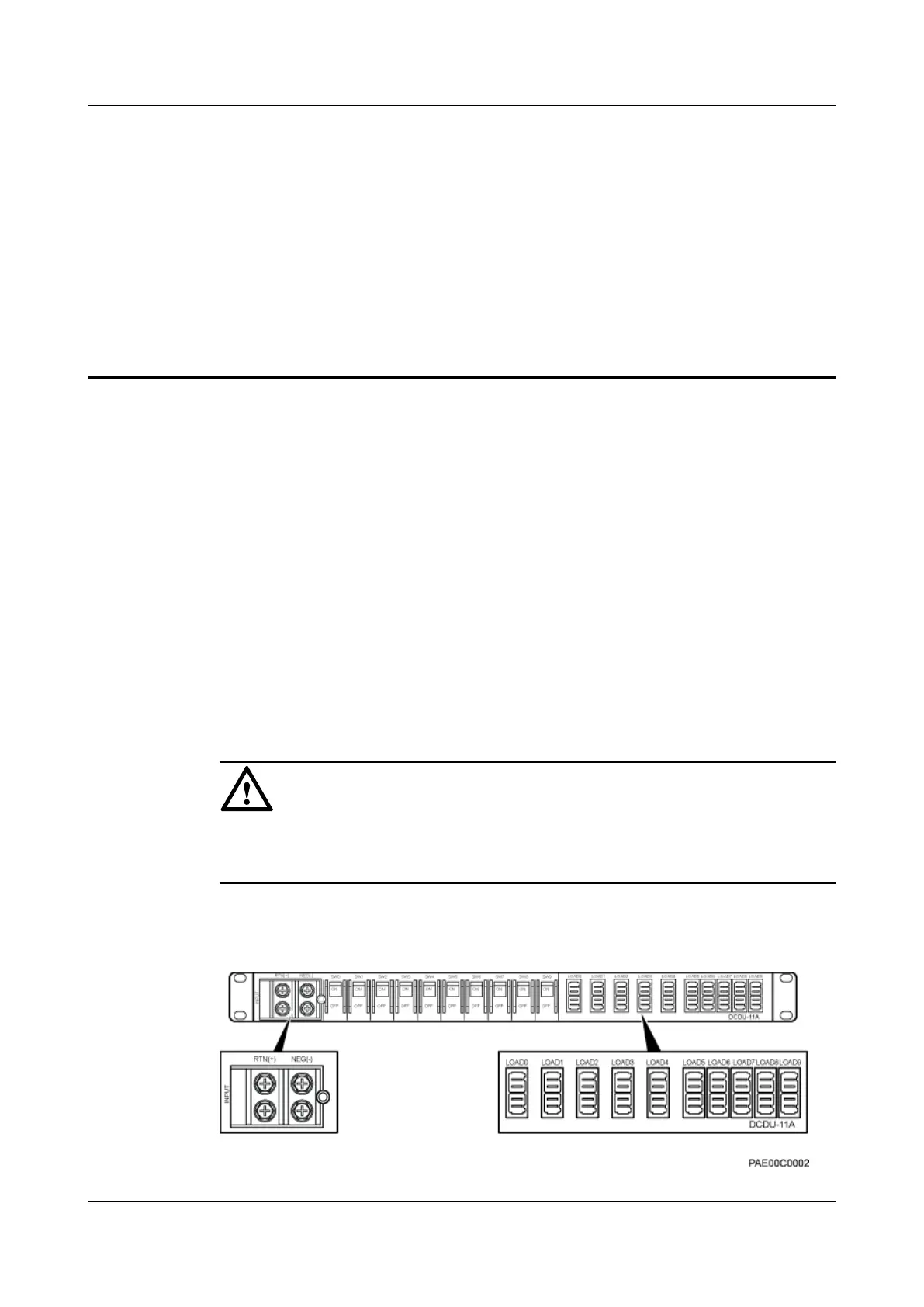13 Powering On the BTS3900L
This section describes how to power on the BTS3900L cabinet and handle the power supply
failure to the components in the cabinet.
Prerequisites
l The input power cables are correctly and securely connected.
l The power input of the BTS3900L meets the specifications listed in Power Supply
Requirements of the BTS3900L.
l The power switches on the DCDU-11A or DCDU-11B (DCDU for short) in the BTS3900L
are set to OFF.
l The external power supply to the BTS3900L is shut off.
Context
NOTICE
After unpacking a cabinet, power on it within 7 days. If you power off the cabinet for
maintenance, restore power to the cabinet within 48 hours.
Figure 13-1 shows the positions of the circuit breakers on the DCDU.
Figure 13-1 DCDU panel
BTS3900L (Ver.C)
Installation Guide
13 Powering On the BTS3900L
Issue 07 (2013-11-08) Huawei Proprietary and Confidential
Copyright © Huawei Technologies Co., Ltd.
107
