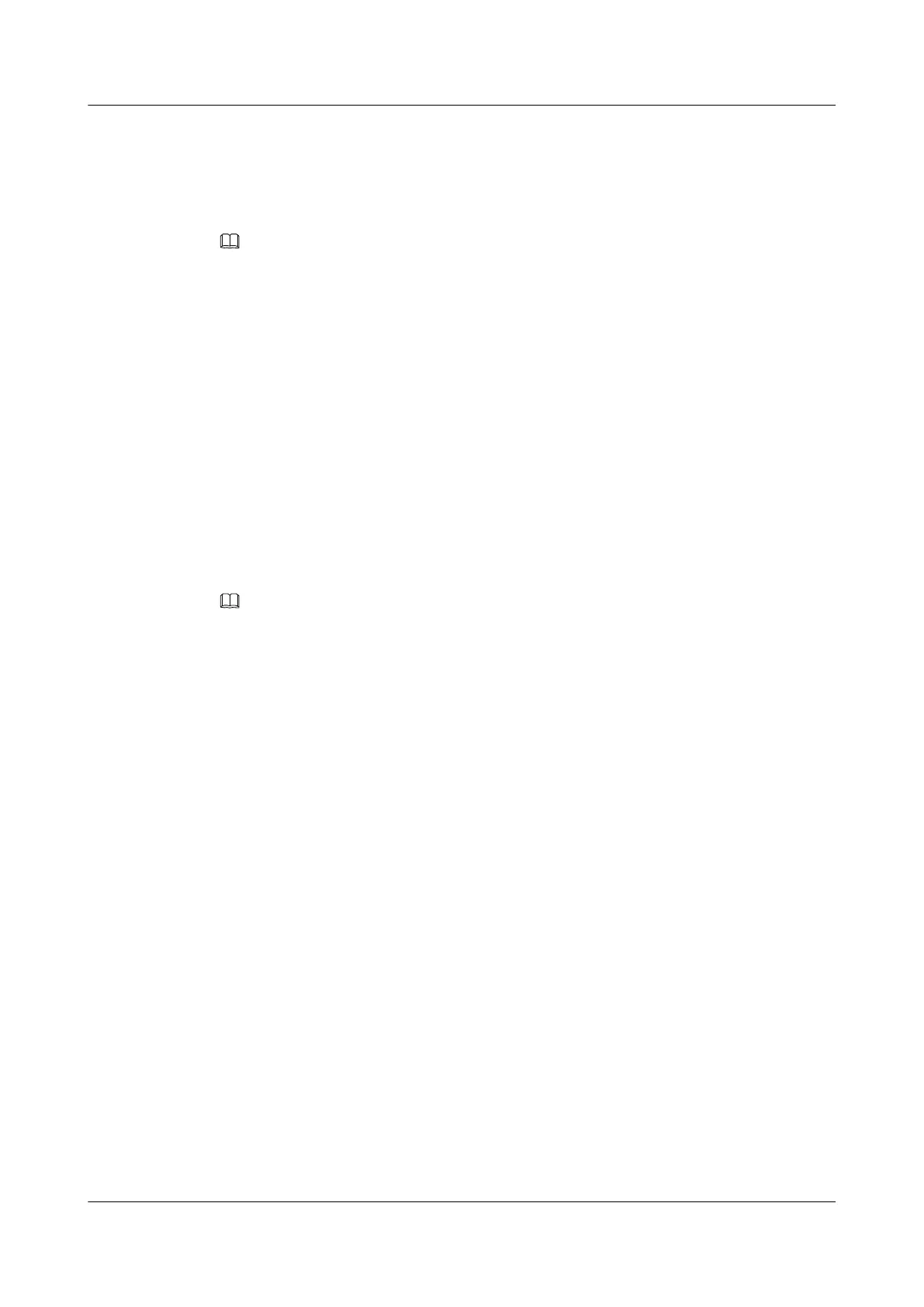Step 3 Use a 32 mm torque wrench to tighten the DIN connector until the fastening torque reaches 25
N·m to 35 N·m.
Step 4 Attach colored insulation tape to the RF jumper by referring to Color Ring for the Antenna
System and Attaching the Color Ring.
NOTE
Inter-RFU RF signal cables are installed inside a cabinets based on the configurations of the cabinet before
delivery. You only need to check connections of the cable onsite.
----End
11.9 Installing the CPRI Cable
The CPRI electrical cable between RF module and the BBU is used to transmit the CPRI signals
between the RF module and the BBU.
Procedure
Step 1 Remove the dustproof bag from the connector at each end of the CPRI electrical cable.
Step 2 Insert the SFP connector at one end of the CPRI cable into the CPRI port on the panel of the
BBU.
NOTE
l For details about the connections for the CPRI cables, see the chapter "CPRI Cable Connections" in the
BTS3900L (Ver.C) Hardware Description.
l For details about how to install or remove a CPRI cable, see Inserting and Removing CPRI Cables.
Step 3 Lead the other end of the CPRI cable through the left cable hole on the storage battery cabinet,
through the radio frequency cabinet (RFC), into the extension RFC, and to the corresponding
RFU, as shown in Figure 11-38.
BTS3900L (Ver.C)
Installation Guide 11 Installing the Cables
Issue 07 (2013-11-08) Huawei Proprietary and Confidential
Copyright © Huawei Technologies Co., Ltd.
98
