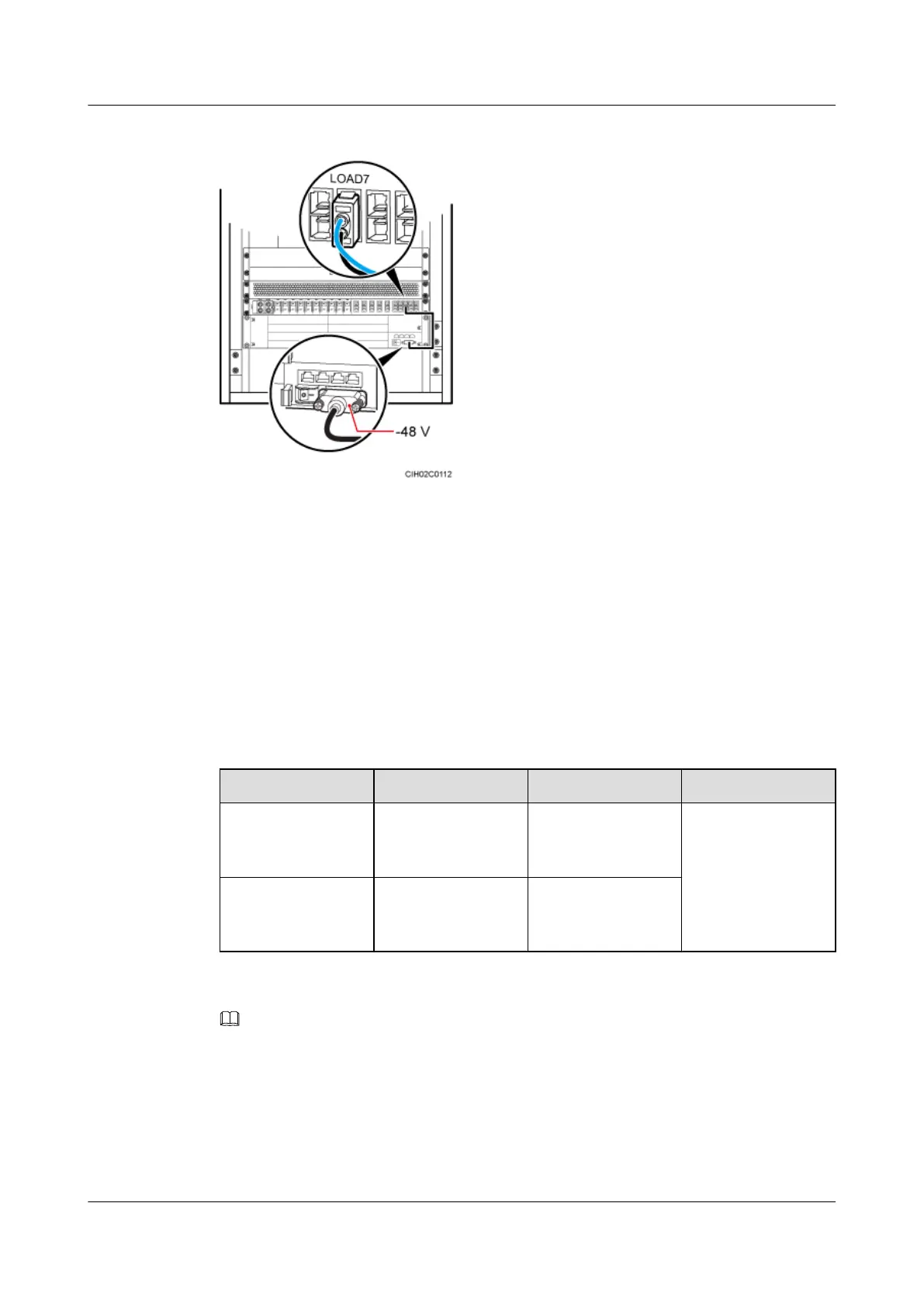Figure 11-21 Installing a BBU power cable
----End
11.5 (Optional) Installing RRU Power Cables
When an indoor base station is configured with both RFUs and RRUs, RRU power cables need
to be installed to feed power into RRUs.
Context
The following table lists the specifications of RRU power cables.
Table 11-1 Specifications of RRU power cables
Base Station Power Device One End The Other End
BTS3900 (Ver.B)
and BTS3900L
(Ver.B)
DCDU-03B OT terminal (M4) Depending on the
port on the RRU
BTS3900 (Ver.C)
and BTS3900L
(Ver.C)
DCDU-11B Tool-less female
connector (pressfit
type)
NOTE
l The colors and structures of cables vary according to countries and regions. If cables are purchased
locally, the cables must comply with local rules and regulations.
l The type of connector connecting to the power port on the RRU depends on the type of the RRU. For
details about how to add a connector to an RRU power cable, see the related RRU installation guide.
BTS3900L (Ver.C)
Installation Guide
11 Installing the Cables
Issue 07 (2013-11-08) Huawei Proprietary and Confidential
Copyright © Huawei Technologies Co., Ltd.
83