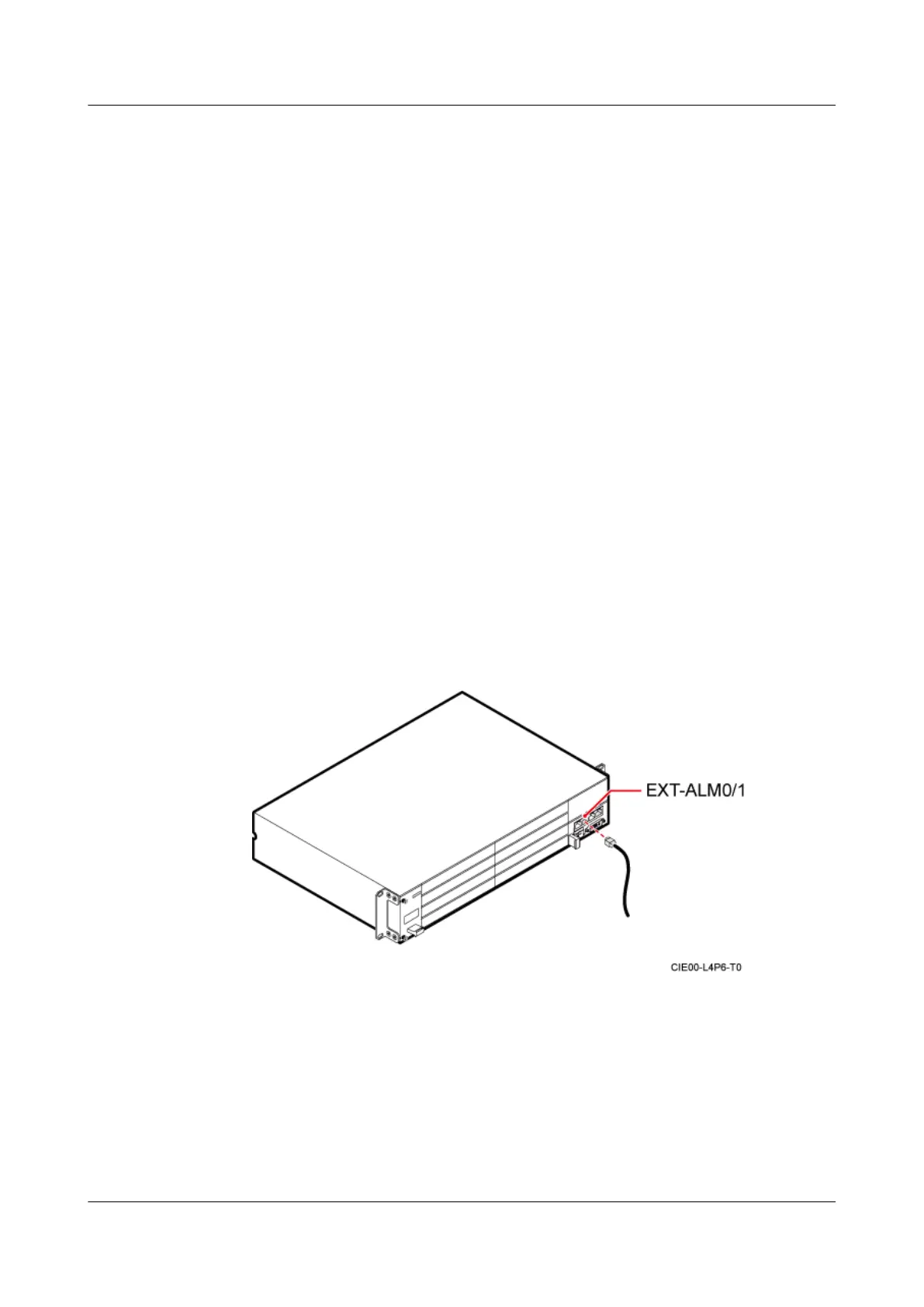Procedure
Step 1 Insert the RJ45 connector at one end of the monitoring signal cable for the EMU into the port
labeled MON1 on the UPEU in the BBU3900.
Step 2 Link the DB9 male connector at the other end of the monitoring signal cable for the EMU to the
port labeled RS485 on the EMU, and then tighten the screws.
Step 3 Route the cable by referring to 11.1 Cabling Requirements and 11.2 Cable Routes.
Step 4 Attach labels to the installed cables by referring to Attaching an L-Shaped Label.
----End
11.7.3 Installing a BBU Alarm Cable
A BBU alarm cable transmits the alarm signals from external alarm devices to the BBU.
Procedure
Step 1 Install a BBU alarm cable, as shown in the following figure.
1. Connect the RJ45 connector at one end of the BBU alarm cable to the EXT-ALM0/EXT-
ALM1 port on the UPEU in the BBU.
2. Connect the RJ45 connector at the other end of the cable to the external alarm device.
Figure 11-36 Installing the BBU alarm cable
Step 2 Lay out the cable according to the instructions in Cabling Requirements and use cable ties to
bind it.
Step 3 Label the installed cable according to the instructions in Attaching an L-Shaped Label.
----End
BTS3900L (Ver.C)
Installation Guide
11 Installing the Cables
Issue 07 (2013-11-08) Huawei Proprietary and Confidential
Copyright © Huawei Technologies Co., Ltd.
96