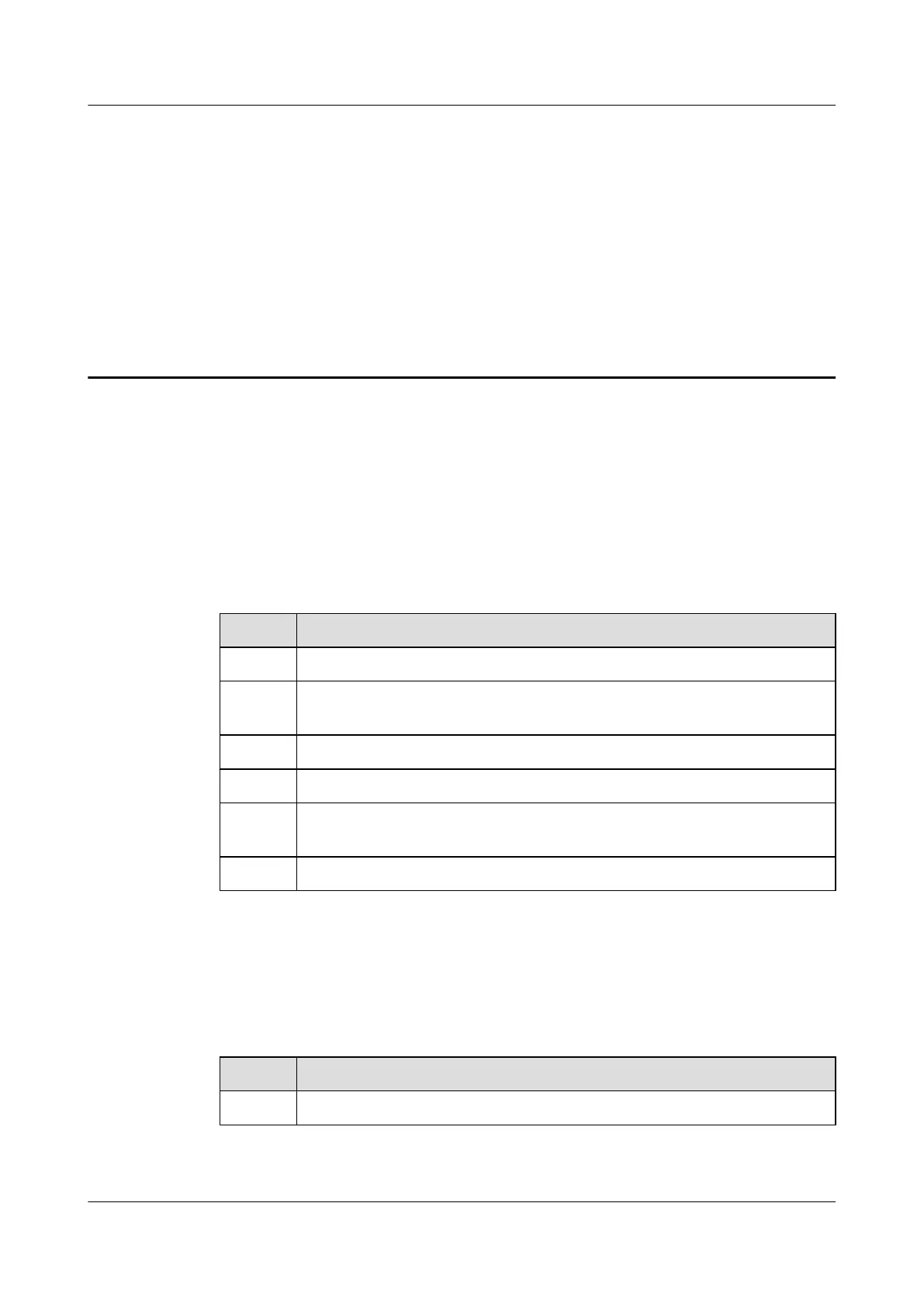12 Installation Checklist
Check the installation items, installation environment, and cable-related items after the cabinets
and devices are all installed.
Cabinet Installation Checklist
Table 12-1 describes the cabinet installation checklist.
Table 12-1 Cabinet installation checklist
No. Item
1 The base is securely installed.
2 All the bolts, especially those for electrical connections, are tightened. Both the
spring washer and the flat washer are installed in a correct sequence.
3 The surface of the cabinet is neat and clean.
4 The cabinet meets the dust-free requirement.
5 The paint on the surface is satisfactory. The surface where the paint had flaked
off has been repainted.
6 All labels, tags, and nameplates are correct, legible, and complete.
Installation Environment Checklist
Table 12-2 describes the installation environment checklist.
Table 12-2 Installation environment checklist
No. Item
1 No redundant tapes or cable ties are left on the cables.
BTS3900L (Ver.C)
Installation Guide 12 Installation Checklist
Issue 07 (2013-11-08) Huawei Proprietary and Confidential
Copyright © Huawei Technologies Co., Ltd.
104
