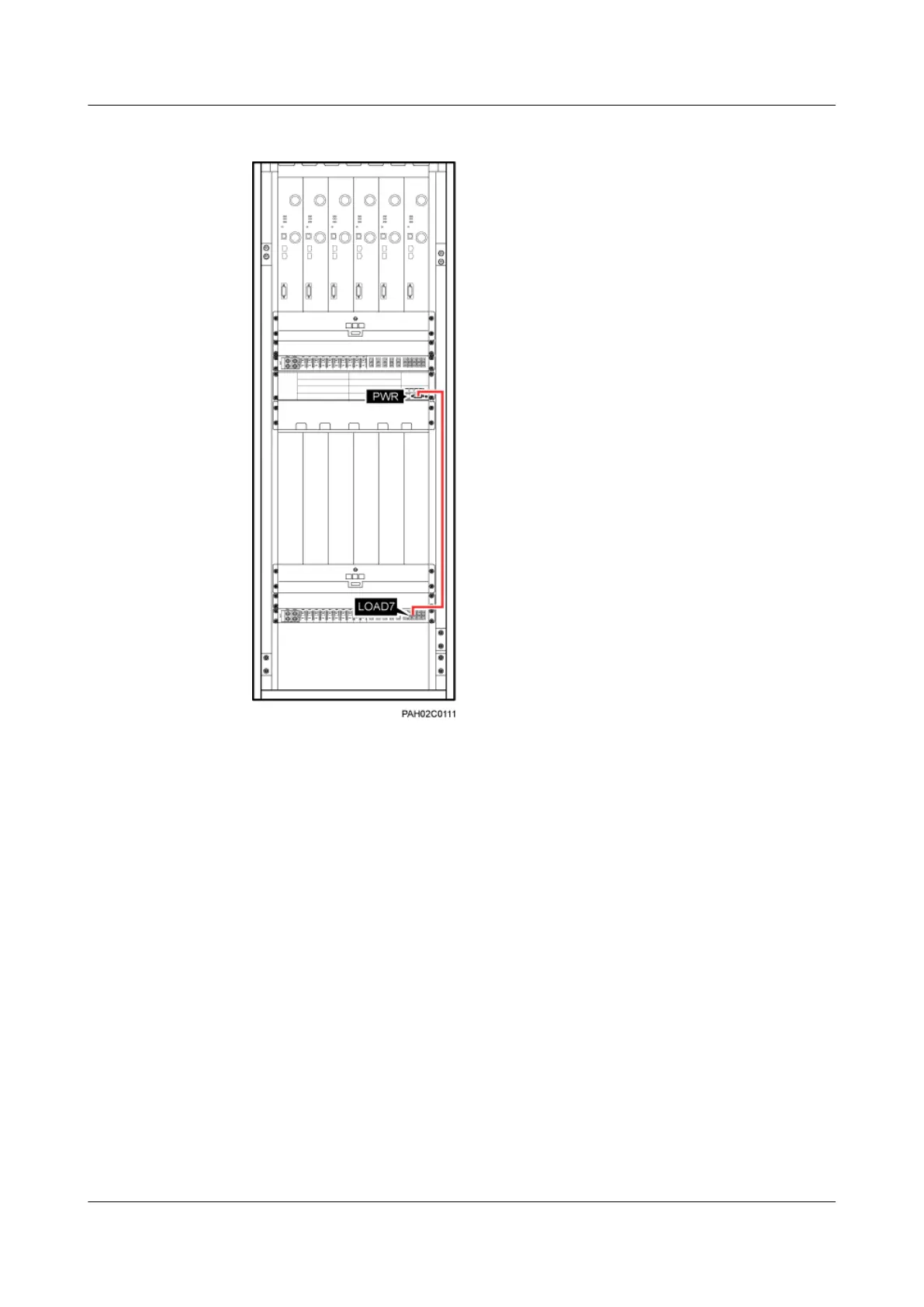Figure 11-17 Installing the power cable for BBU in the upper shelf
Step 3 Route the cables by referring to 11.1 Cabling Requirements and 11.2 Cable Routes.
Step 4 Label the cables by referring to Attaching a Cable-Tying Label.
----End
11.3.4 Small Configuration Scenario III: 2x80A in Upper Shelf in
Parallel
In this scenario, two 80A input power cables are connected to DCDU in the upper shelf and the
fan box in the lower shelf is powered from the DCDU in the upper shelf.
Context
Its typical scenarios include:
l 6 large-power modules + 1 BBU in the upper shelf.
l 3 large-power modules + 3 small-power modules + 1 BBU in the upper shelf.
BTS3900L (Ver.C)
Installation Guide
11 Installing the Cables
Issue 07 (2013-11-08) Huawei Proprietary and Confidential
Copyright © Huawei Technologies Co., Ltd.
79
