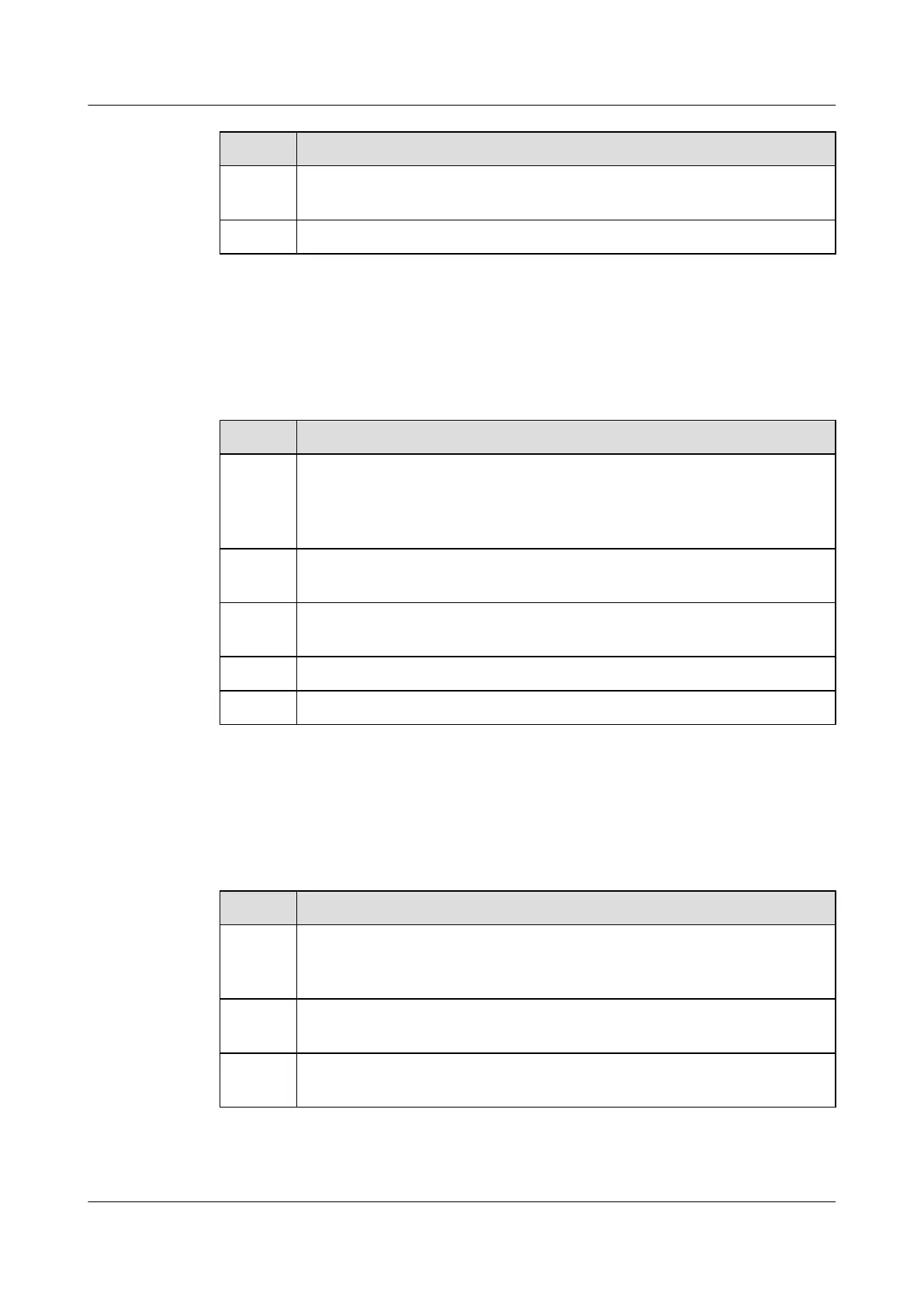No. Item
2 No tapes, tails of cable ties, paper, or packing bags are left inside or outside the
cabinet.
3 All the items around the cabinet are neat, clean, and intact.
Electric Connection Checklist
Table 12-3 describes the electric connection checklist of the cabinet.
Table 12-3 Electric connection checklist of the cabinet
No. Item
1 All self-made PGND cables are copper-based with the proper wire diameters. No
breaking device such as switch and fuse is allowed for the electric connection of
the grounding system. No short circuit is allowed. Each terminal on the ground
bar can be connected with only one wiring terminal of the PGND cable.
2 The redundant part of the power cable or PGND cable is stripped off rather than
coiled.
3 The lugs at both ends of the power cable or PGND cable are securely soldered or
crimped.
4 The bare wires and the OT terminals are coated with heat-shrinkable tubes.
5 The flat washer and the spring washer are well mounted on all OT terminals.
Cable Installation Checklist
Table 12-4 describes the cable installation checklist.
Table 12-4 Cable Installation Checklist
No. Item
1 All cables are connected accurately. All cables are connected securely and
reliably. Pay special attention to the communication cable connections and cable
connections at the bottom of the cabinet.
2 The cables are neatly and tightly bound. The cable ties are evenly spaced and face
the same direction.
3 Different types of cable, such as the power cable, ground cable, feeder, optical
cable, E1/T1 cable, and FE cable are separately bound.
BTS3900L (Ver.C)
Installation Guide 12 Installation Checklist
Issue 07 (2013-11-08) Huawei Proprietary and Confidential
Copyright © Huawei Technologies Co., Ltd.
105
