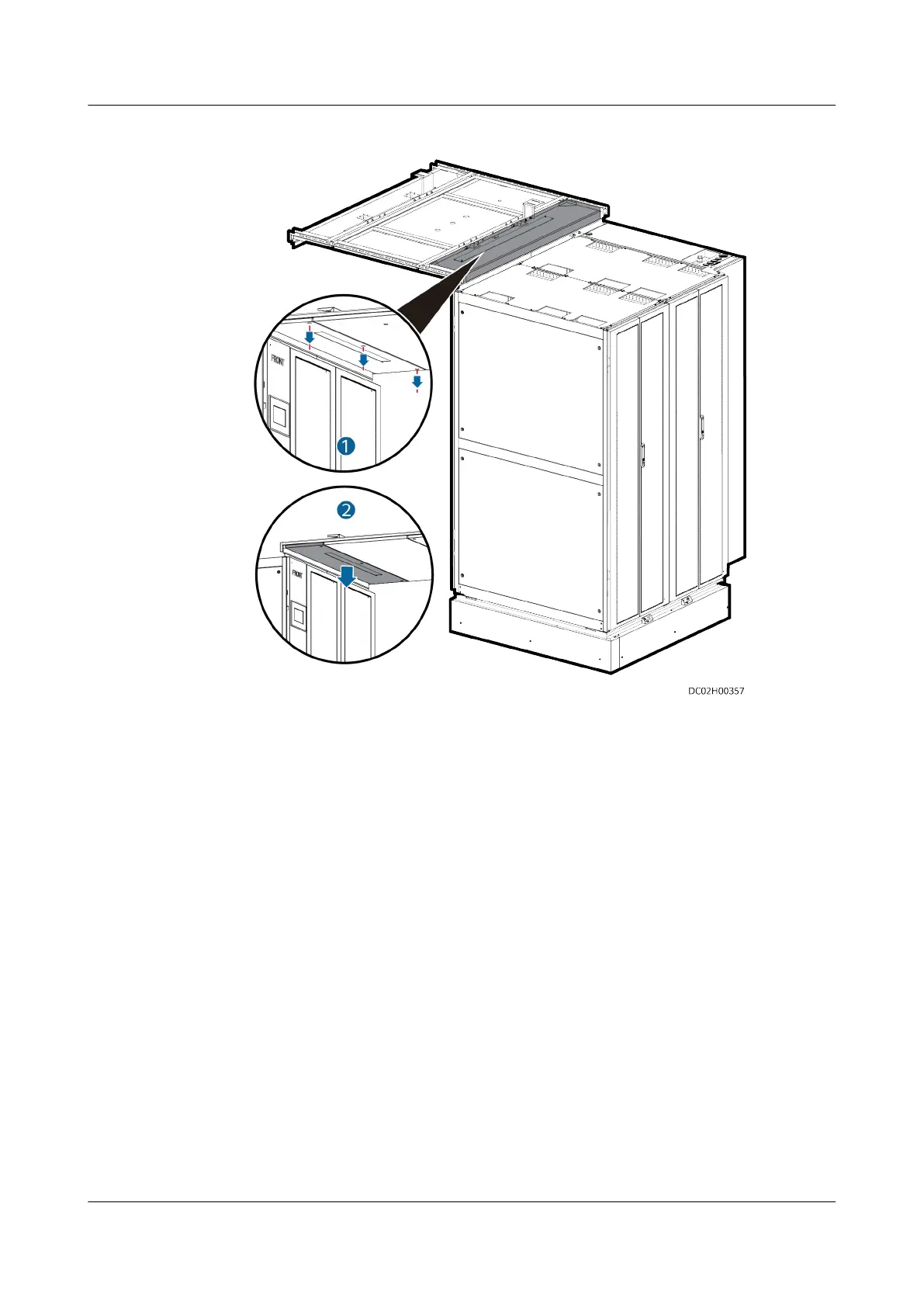Figure 7-7 Removing the side panels for sealing plates
2. Remove the transport fasteners from the cabinets and smart cooling products.
3. Reinstall the side panels for sealing plates and the rubber plugs.
Step 2 Remove the transport fasteners on the top of the UPS cabinet and SmartLi.
1. Remove the rubber plugs from the top of the sealing plates.
2. Remove the front sealing plates using a screwdriver.
3. Remove the transport fasteners from the top of cabinets.
4. Reinstall the sealing plates and rubber plugs.
FusionDC1000A Prefabricated All-in-One Data
Center
Installation Guide (IT Scenario) 7 Removing Transport Protection Materials
Issue 01 (2021-04-20) Copyright © Huawei Technologies Co., Ltd. 65
