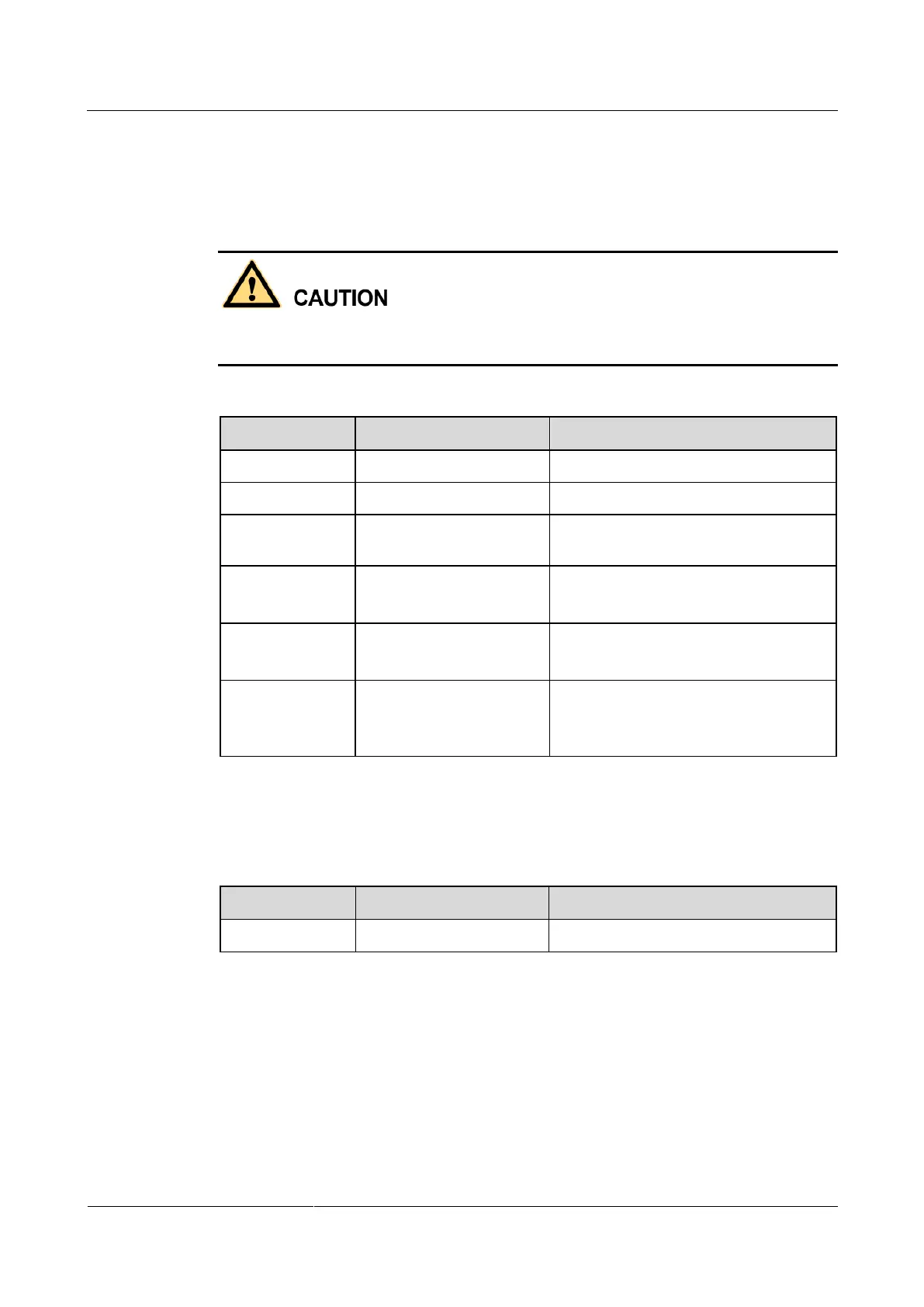HUAWEI TE80 Videoconferencing Endpoint
Administrator Guide
Huawei Proprietary and Confidential
Copyright © Huawei Technologies Co., Ltd.
perform a local loopback test to check the network connection at your site or a remote
loopback test to check the network connection at a remote site. While a remote loopback test
is being performed, data is transmitted from your site to a remote site and then back to your
site. Table 12-2 describes loopback tests.
To enable your endpoint to communicate with other endpoints, stop the loopback test.
You cannot perform a loopback test on remote video during a dual-stream conference.
Table 12-2 Loopback tests
Microphone → 1 → 2 → Speaker
Camera → 3 → 4 → Display device
Local audio and video
modules
The endpoint performs local audio and
video loopback tests simultaneously.
Remote audio module
Network transmission
Microphone → 1 → 5 → 6 → 7 → 8 →
6 → 5 → 2 → Speaker
Remote video module
Network transmission
Camera → 3 → 5 → 6 → 9 → 10 → 6
→ 5 → 4 → Display device
Remote audio and
video modules
Network transmission
The endpoint performs remote audio and
video loopback tests simultaneously.
Network Tests
Table 12-3 Network tests
Endpoint → LAN or public network
Before a network test, ensure that your endpoint is connected to an IP network and IP
parameters are set correctly.
If your endpoint is on a public network: In IP address, enter an IP address that is in a
different network segment from your endpoint IP address. Then select Start. If the test is
successful, the gateway settings and IP address of your endpoint are correct.
If your endpoint is on a private network: In IP address, enter a public IP address. Then
select Start. If the test is successful, the gateway settings, NAT address, and IP address
of your endpoint are correct.
