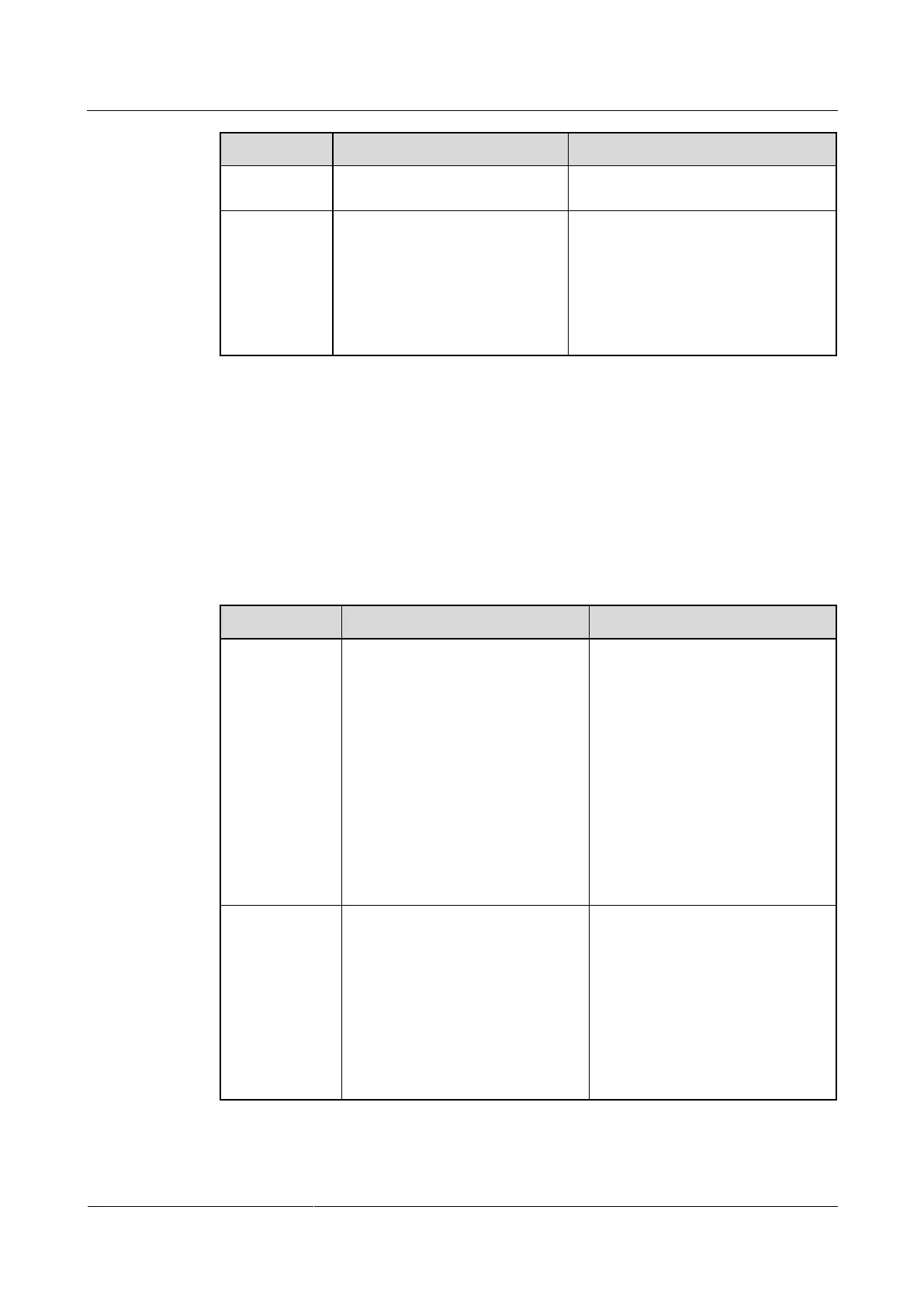HUAWEI TE40&TE50&TE60 Videoconferencing
Endpoint
Administrator Guide
Huawei Proprietary and Confidential
Copyright © Huawei Technologies Co., Ltd.
Secure (HHTPS) to connect to
the endpoint.
Specifies whether to allow
remote users to log in to the
endpoint web interface to view
local and remote videos and
presentations and take pictures.
For details, see 9.3.8 Monitoring
the Video.
This parameter is not selected by
default.
NOTICE
This function involves privacy protection.
Ensure that its use complies with local
laws and regulations.
Step 2 Select Save.
----End
SSH and Telnet Login
Step 1 Choose Advanced > Settings > Secured > SSH/Telnet. Set the SSH and Telnet login
parameters described in Table 7-3.
Table 7-3 SSH and Telnet login parameters
Specifies whether remote users can
log in to the endpoint in Telnet
mode for maintenance and
configuration purposes, such as
querying system logs and status
information.
NOTICE
If the computer you use to telnet to
your endpoint runs Linux, specify the
Telnet port on the endpoint by running
telnet endpoint IP address port
number. For example, run telnet
10.11.12.123 23 where 23 is the port
number.
This parameter is selected by
default.
The default user name and
password for telnetting to the
endpoint are debug and
Change_Me respectively.
To protect against unauthorized
access, change the password at
your first login.
Specifies whether to enable SSH,
which improves transmission
security and prevents information
disclosure.
This parameter is selected by
default.
The default user name and
password for logging in to the
endpoint in SSH mode are debug
and Change_Me respectively.
To protect against unauthorized
access, change the password at
your first login.
