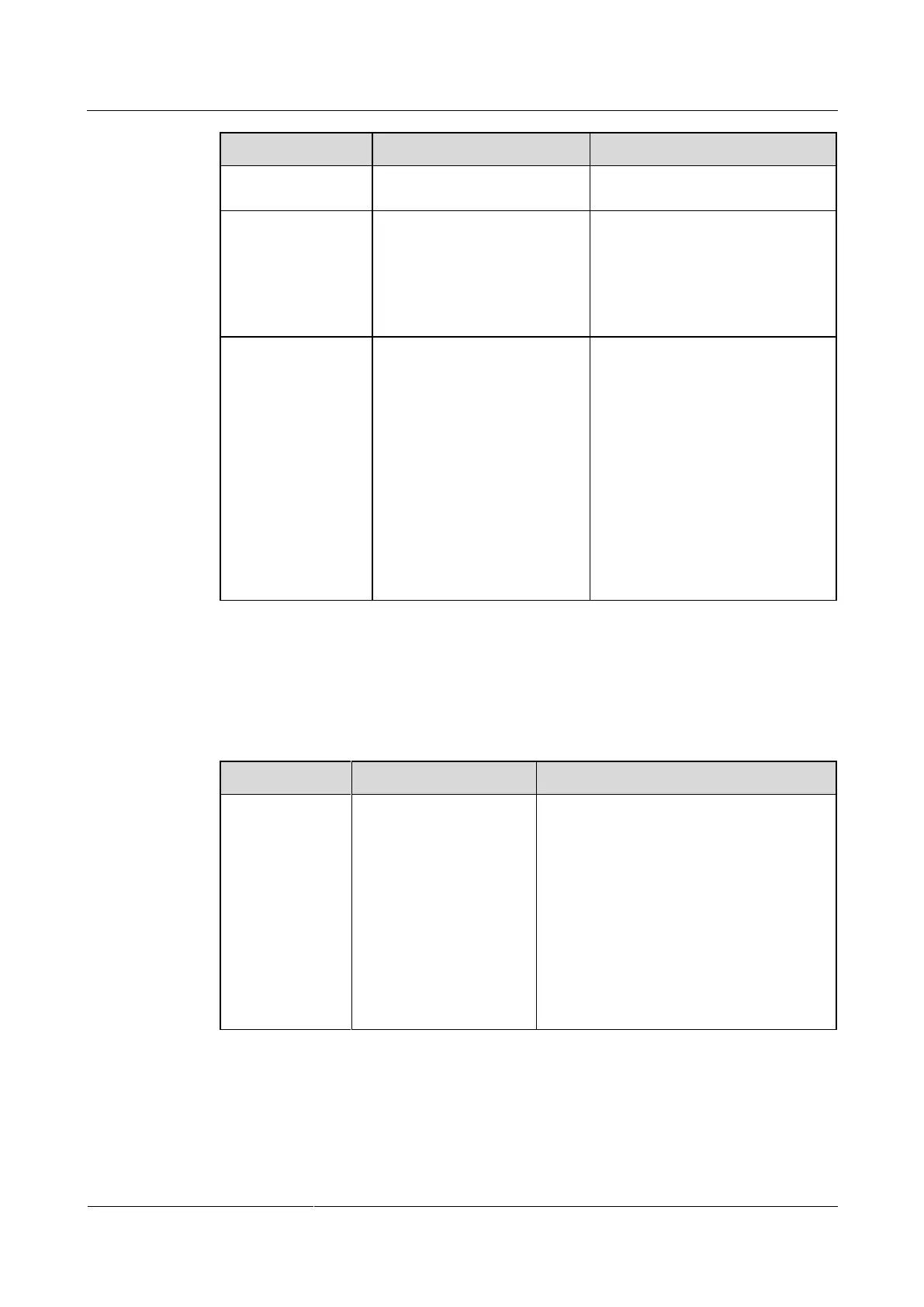HUAWEI TE40&TE50&TE60 Videoconferencing
Endpoint
Administrator Guide
Huawei Proprietary and Confidential
Copyright © Huawei Technologies Co., Ltd.
deselect all options.
4. Click OK.
If Internet Explorer
6 is used, the
endpoint web
interface responds
to operations
slowly.
The JavaScript engine of
Internet Explorer 6 is not
upgraded, or the required
patches are not installed.
Install Microsoft Windows
Script 5.7 (recommended).
Install the patches.
The records of the
local address book
cannot be exported.
The pop-up blocker is enabled
on your browser.
If Internet Explorer is used: On
the Internet Explorer menu bar,
choose Tools > Pop-up
Blocker > Turn Off Pop-up
Blocker.
If the Firefox is used: Choose
Tools > Options. On the
General tab, select Show the
Downloads window when
downloading a file. On the
Privacy tab, select Accept
cookies from sites. Then click
OK to save the settings.
Network
Table 12-5 lists the troubleshooting methods for problems that may arise on the network.
Table 12-5 Methods for troubleshooting common network problems
When you
attempt to use
Telnet to access
the endpoint, a
message is
displayed to
indicate that the
number of
connections to
the endpoint has
reached the limit.
The number of
connections to the
endpoint has reached the
maximum value.
NOTE
A maximum of seven
SSH and Telnet
connections to the
endpoint is allowed.
A maximum of three
SSH connections to the
endpoint is allowed.
Disconnect some Telnet connections.
Video
Table 12-6 lists the troubleshooting methods for video problems.
