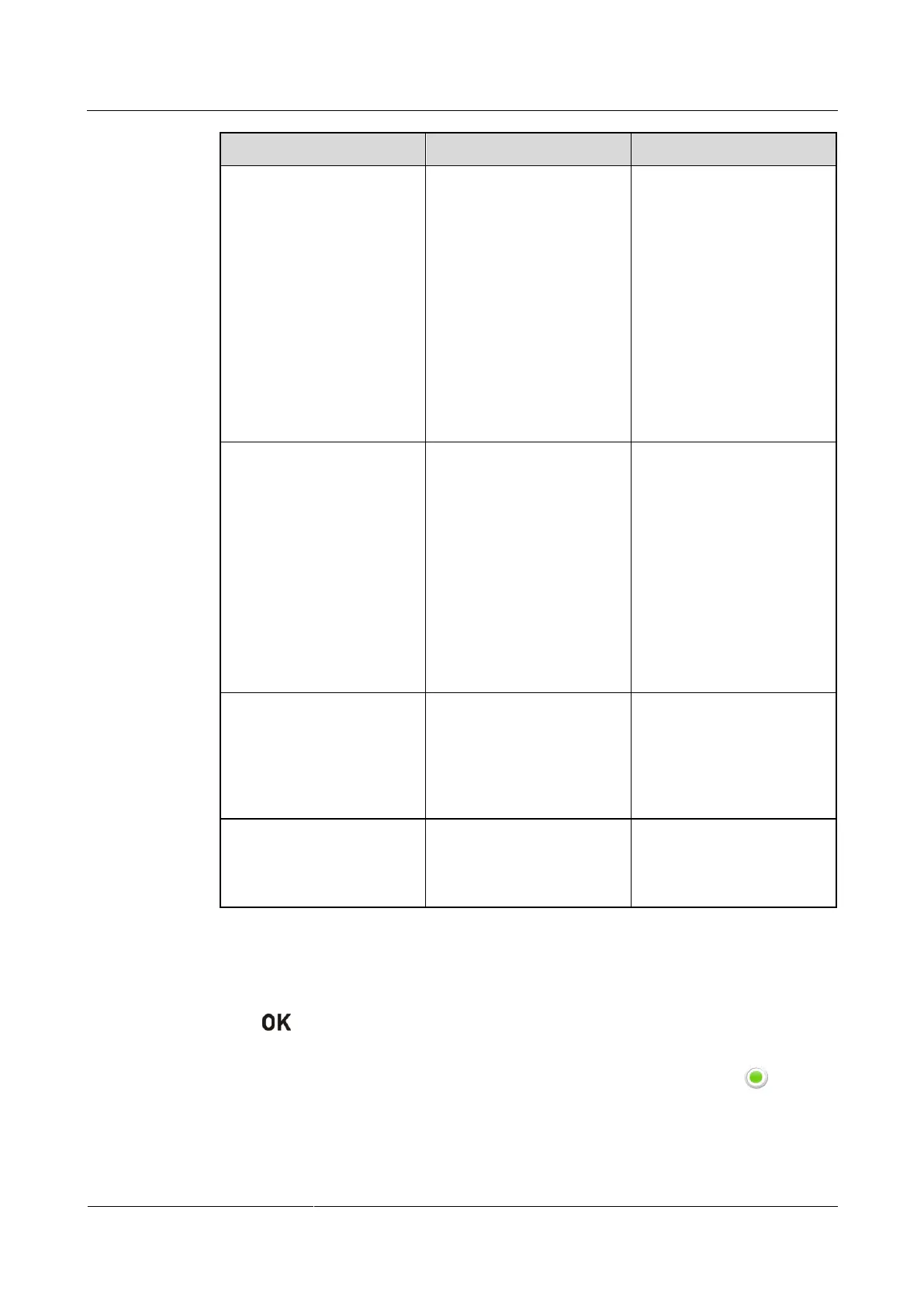HUAWEI TE40&TE50&TE60 Videoconferencing
Endpoint
Administrator Guide
Huawei Proprietary and Confidential
Copyright © Huawei Technologies Co., Ltd.
endpoint. If you select
this option, you must
also set Local IP address,
Subnet mask, and
Gateway address.
Dynamic IP: The
endpoint automatically
obtains an IP address
over the Dynamic Host
Configuration Protocol
(DHCP). If you select
this option, a DHCP
server must be available
on the network.
Specifies the IP address for
the endpoint to connect to a
wireless access point to
implement communication.
Example: 192.168.1.10
This IP address and the IP
address of the wireless
access point must be on the
same network segment. For
example:
If the IP address of the
wireless access point is
192.168.1.100, set Local IP
address to 192.168.1.X. X
can be any integer ranging
from 0 to 255 except 100.
Specifies the subnet mask
for the IP address of your
endpoint. A subnet mask
divides the IP address into a
network address and a host
address.
Specifies the gateway
address that corresponds to
the IP address of the
endpoint.
Step 3 Select Save.
Step 4 From Wireless access point, select the wireless router you want to connect to.
Step 5 Press on the remote control. When prompted, enter the security key or password and
select Connect.
When the endpoint is connected to the router, the Connection Status changes to .
----End
