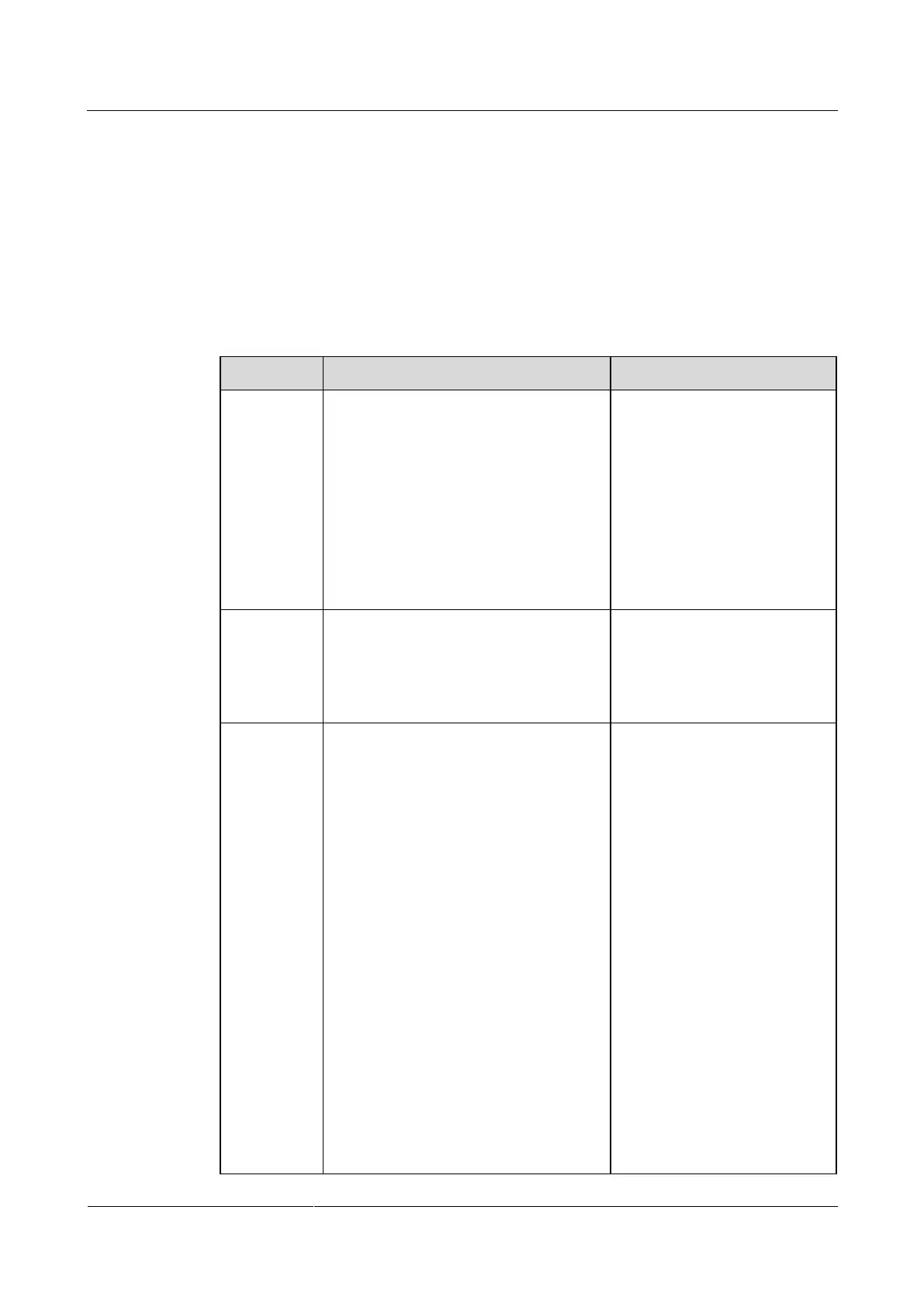HUAWEI TE40&TE50&TE60 Videoconferencing
Endpoint
Administrator Guide
Huawei Proprietary and Confidential
Copyright © Huawei Technologies Co., Ltd.
Setting Wi-Fi Hotspot Parameters
When the Wi-Fi hotspot function is enabled on the endpoint, other devices, such as
VPM220Ws, tablets, and PCs, can access a Wi-Fi network by connecting to the endpoint.
Step 1 Choose Advanced > Settings > Network > Wi-Fi > Wi-Fi Hotspot. Select Enable for the
Wi-Fi Hotspot parameter.
Step 2 Select Advanced. On the displayed Advanced Wireless Settings screen, set the advanced
wireless network parameters described in Table 3-7.
Table 3-7 Advanced wireless network parameters
Specifies the name of your endpoint's
Wi-Fi network.
Default value for the TE40:
TE40_wifi_ap
Default value for the TE50:
TE50_wifi_ap
Default value for the TE60:
TE60_wifi_ap
The value is a string of 1 to 31
characters, consisting of digits,
letters, and special characters,
such as @ # %.
Specifies a channel that transmits data
through Wi-Fi signals.
If you select AUTO, your endpoint
automatically selects the optimal
channel.
The default value is AUTO.
Retain the default value.
Identity
authenticatio
n mode
The first parameter specifies the identity
authentication mode used on the Wi-Fi
network. The second parameter specifies
the data encryption mode corresponding
to the identity authentication mode
adopted.
OPEN: If you select this option for
Encryption mode, the values
available for Encryption mode are
NONE and WEP.
SHARE: If you select this option for
Encryption mode, the value
available for Encryption mode is
WEP.
WPA-PSK: If you select this option
for Encryption mode, the values
available for Encryption mode are
TKIP and AES.
WPA2-PSK: If you select this option
for Encryption mode, the values
available for Encryption mode are
TKIP and AES.
The default value is OPEN.
Wi-Fi Protected Access (WPA)
provides greater security than
Wired Equivalent Privacy
(WEP). Therefore, set Identity
authentication mode to
WPA-PSK or WPA2-PSK.
NOTE
When the endpoint is connected to
a VPM220W, you must set
Identity authentication mode to
WPA-PSK or WPA2-PSK.
