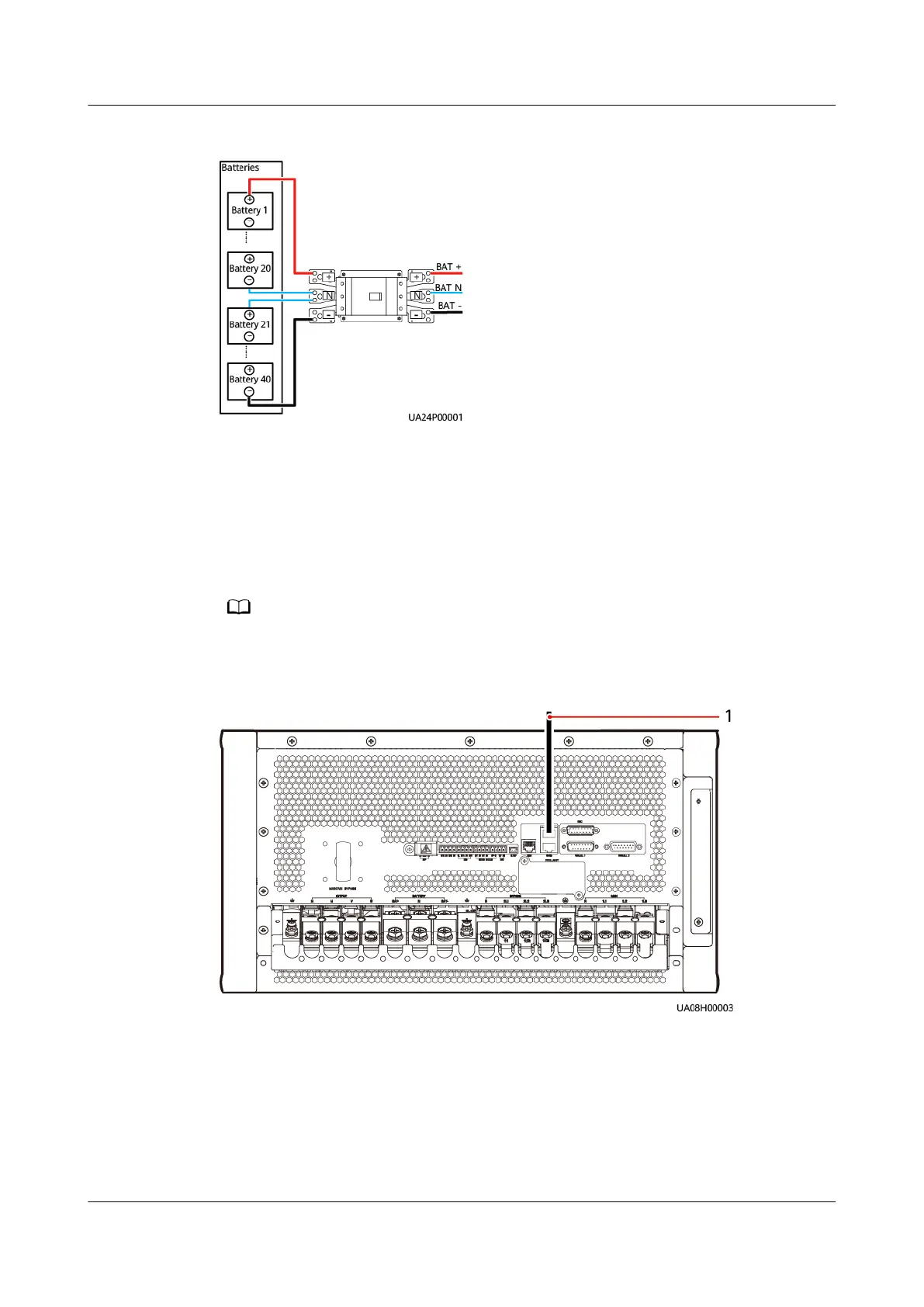Figure 4-36 Battery neutral wire
Step 6 Install communications cables.
1. If you need to log in to the WebUI of the UPS monitoring system, connect the
network port on a PC to the FE port on the monitoring interface card.
2. If the UPS needs to connect to an external network management device,
connect the external network management device to the RS485 port on the
monitoring interface card.
RS485 cables and FE cables must be shielded cables.
Figure 4-37 Cable route
(1) Communications cable route
----End
4.2.1.4 Installing a Remote EPO Switch
UPS5000-A-(30 kVA-120 kVA)
User Manual 4 Installation and Cable Connection
Issue 17 (2024-02-21) Copyright © Huawei Digital Power Technologies Co., Ltd. 91
