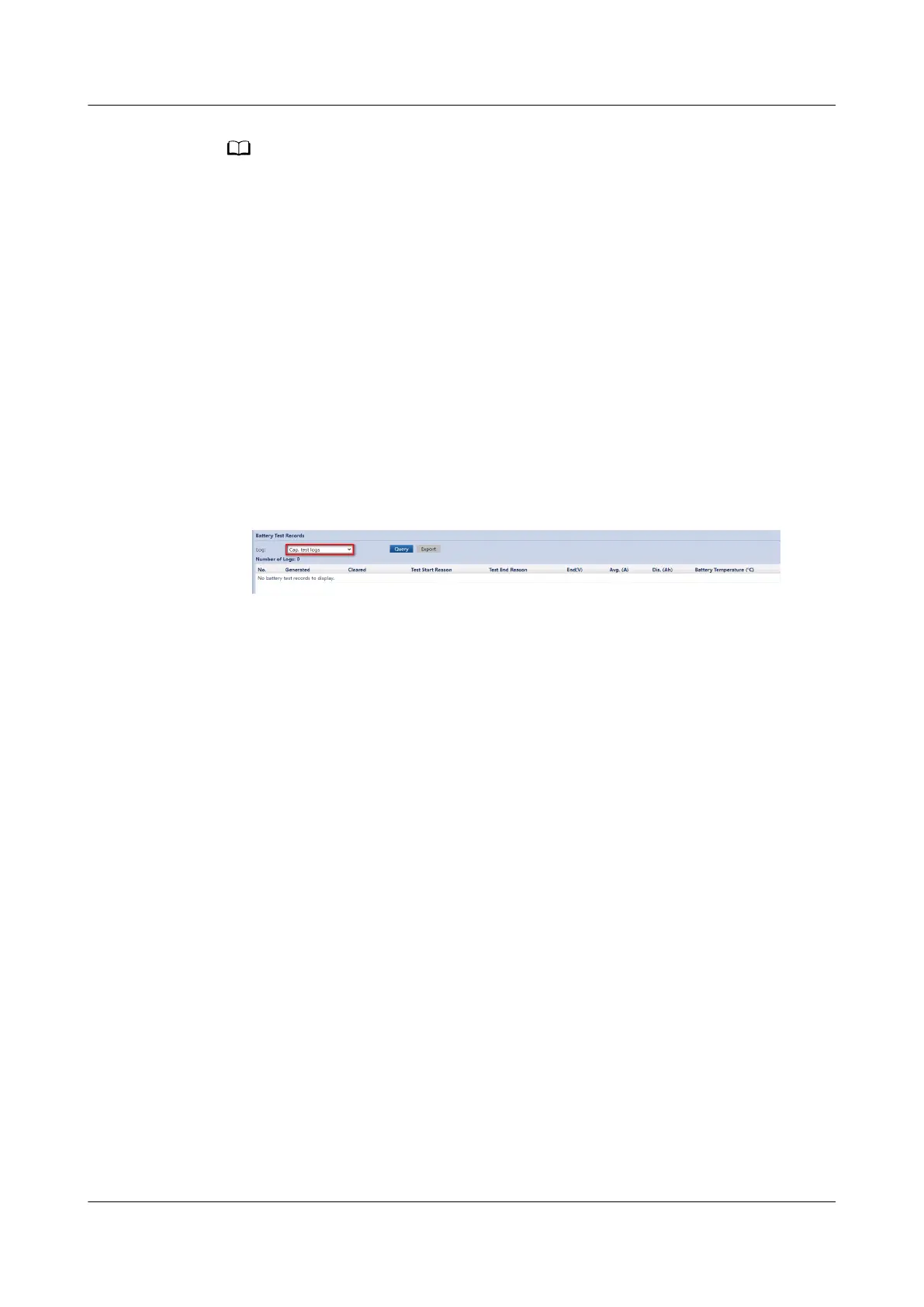Click Stop next to Capacity test in any of the following cases:
● The battery discharge voltage reaches the EOD voltage plus 0.01 V.
● The load uctuation exceeds 10%.
● An alarm is generated.
When the battery discharge voltage reaches the EOD voltage plus 0.01 V, the test is
complete. The test data is obtained from the capacity test. Based on monthly capacity test
data, select the test data obtained from a capacity test that has the maximum discharge
capacity as the current-month test data. Save the test data obtained from the latest 36
tests.
----End
7.3.4 Test Data Download
1. On the WebUI, choose Query > Battery Test Records, choose logs that need
to be queried from the Log drop-down list, and click Query.
Figure 7-1 Battery Test Records
2. Select the queried logs and click Export.
UPS5000-A-(30 kVA-120 kVA)
User Manual 7 Maintenance
Issue 17 (2024-02-21) Copyright © Huawei Digital Power Technologies Co., Ltd. 154
