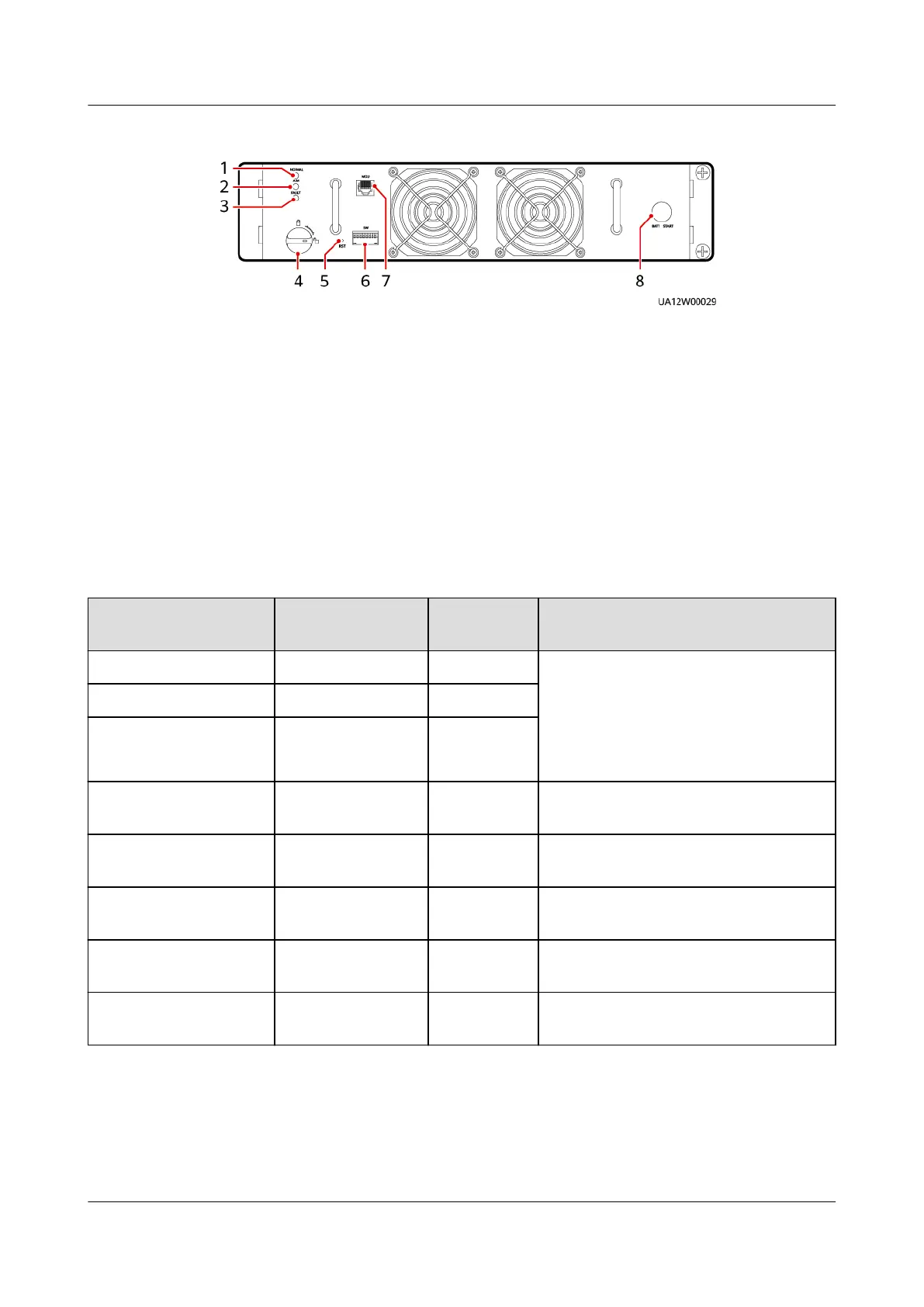Figure 2-22 Bypass unit 2/4
(1) Running indicator (2) Alarm indicator (3) Fault indicator
(4) Ready switch (5) MDU reset button (6) DIP switches
(7) MDU port (8) Battery cold start button
MDU Reset Button
If the MDU does not work properly, you can press this button to restart the MDU,
which has no impact on the UPS output and parameter settings.
DIP Switch
Table 2-1 DIP switch functions
DIP Switch
Name Default
Setting
Function
SW1-DIP1/SW-DIP1 RS185_A0_MDU OFF You can use the combination of DIP
switches together with specic
buttons to restore default settings
and clear historical records. For
details, contact technical support
engineers.
SW1-DIP2/SW-DIP2 RS185_A1_MDU OFF
SW1-DIP3/SW-DIP3 N485_SEL_MDU OFF
SW1-DIP4/SW-DIP4 CANH0_MDU ON CAN build-out resistor for MDU
parallel connection
SW2-DIP1/SW-DIP5 CANH1_MDU ON CAN build-out resistor for LCD
communication
SW2-DIP2/SW-DIP6 NORTH485+_F-S ON RS485 build-out resistor for
northbound communication
SW2-DIP3/SW-DIP7 CAN_PARA_H_1 ON CAN1 build-out resistor for rack
parallel connection
SW2-DIP4/SW-DIP8 CAN_PARA_H_2 ON CAN2 build-out resistor for rack
parallel connection
2.5.3 Control Ports
The UPS provides the communications slot, FE port, RS485 port, parallel port, BSC
port, basic dry contacts, and other control signal ports.
UPS5000-A-(30 kVA-120 kVA)
User Manual 2 Product Overview
Issue 17 (2024-02-21) Copyright © Huawei Digital Power Technologies Co., Ltd. 40
