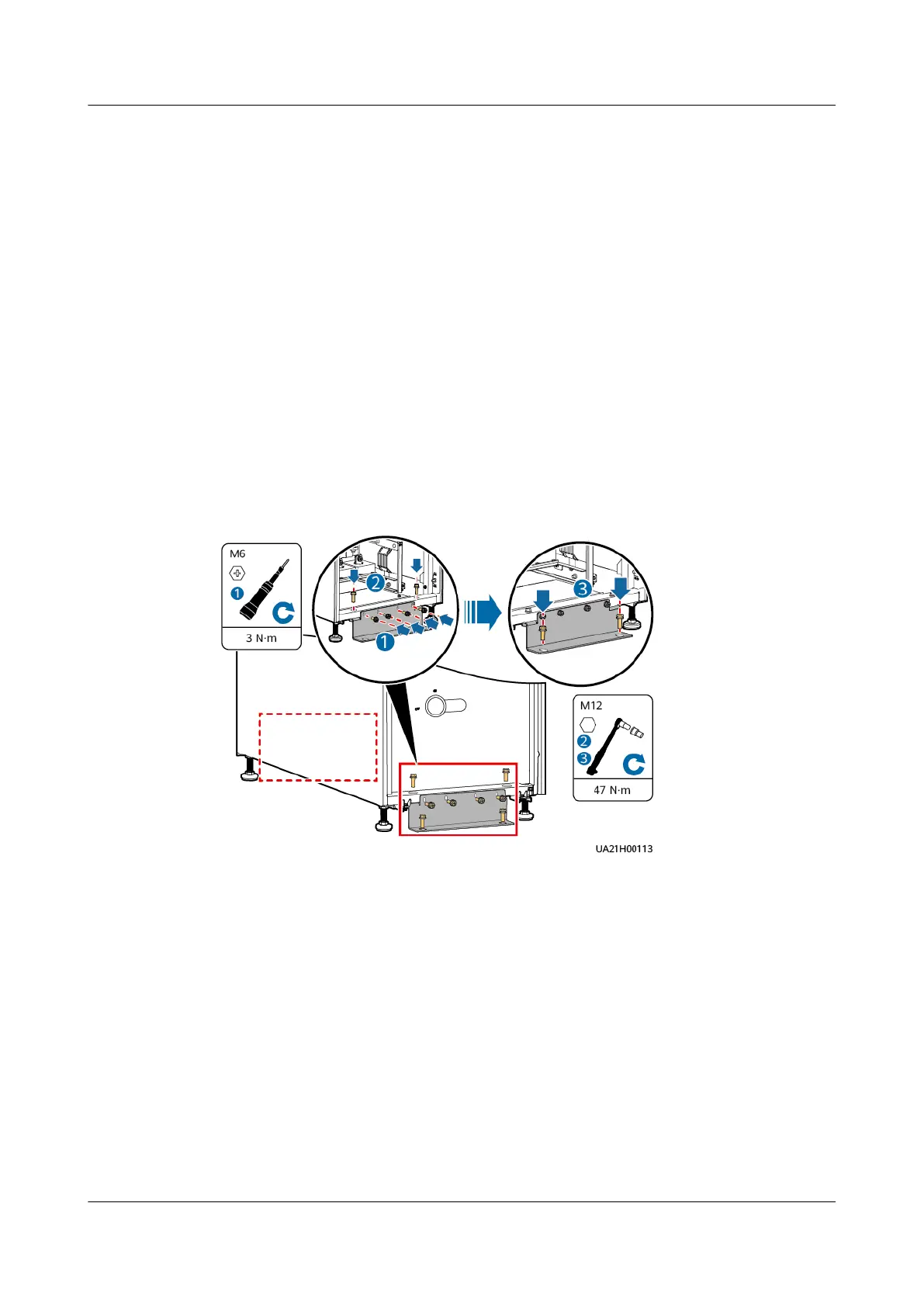4.2.2.2 Installing Antiseismic Kits
Step 1 Determine the positions for installing antiseismic kits based on the marking-o
template.
Step 2 Drill holes for installing expansion bolts, and install expansion bolts.
Step 3 Move the UPS to the installation position over its castors.
Step 4 Remove the UPS front panel and PDU cover.
Step 5 Install antiseismic kits to the chassis and secure them to the oor.
1. Install antiseismic kits to the front and rear of the chassis.
2. Adjust the chassis position so that the expansion bolt holes are aligned with
the four holes at the bottom of the chassis.
3. Check the chassis levelness using a level. If the chassis is not leveled, adjust
the leveling feet.
4. Secure the front and rear antiseismic kits to the oor.
Figure 4-53 Securing antiseismic kits
Step 6 Reinstall the UPS front panel and PDU cover.
----End
UPS5000-A-(30 kVA-120 kVA)
User Manual 4 Installation and Cable Connection
Issue 17 (2024-02-21) Copyright © Huawei Digital Power Technologies Co., Ltd. 102
