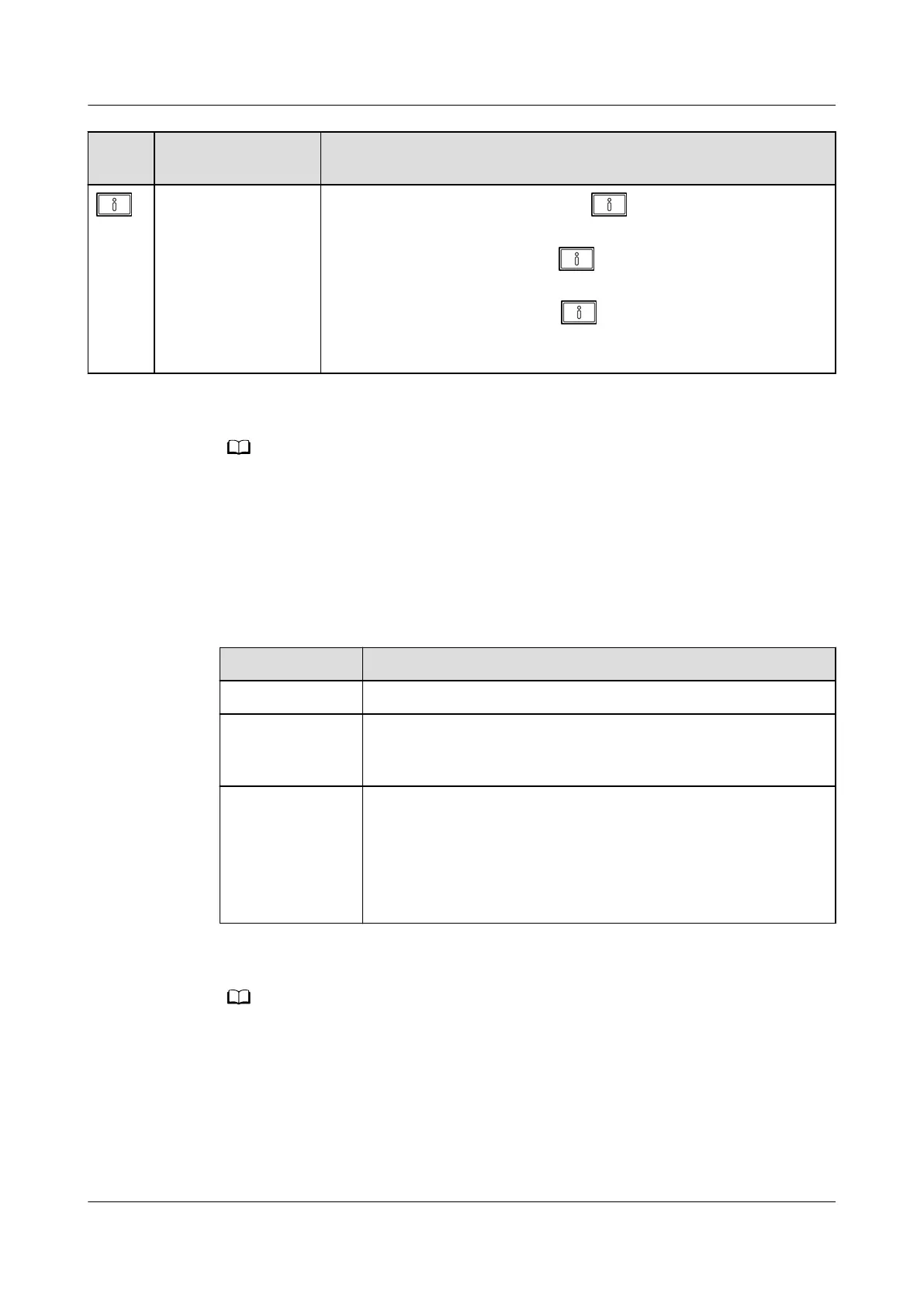Butto
n
Function Description
Fault indicator/
INFO button
When an alarm is generated, press to view the active alarm
information.
If no alarm is generated, press to return to the default
screen.
When the buzzer buzzes, press to mute the buzzer. The
sound generated due to low battery reserve cannot be muted by
this button.
● The backlight turns o if no button is pressed within 30s.
● If no button is pressed within 60s, the default screen is displayed. After login, if no
button is pressed within 60s, the account is logged out.
2.6 Typical Congurations
Table 2-6 Typical UPS congurations
Conguration
Application Scenario
Single UPS Supplies power to common loads.
Parallel system Supplies power to important loads in small- and medium-
sized data centers. It features high availability and strong
transient overload capability.
Dual-bus system Supplies power to important loads in large- and medium-
sized equipment rooms, data centers, and other places that
require high reliability.
In addition to advantages of common parallel systems, the
dual-bus system is free from bottleneck failures, but its
conguration is complex.
A 1+1 parallel system is a typical conguration. You can set the number of requisite UPSs
and redundant ones on the LCD or WebUI.
2.6.1 Single UPS
The UPS5000-A is a series of transformerless tower-mount UPSs. This series uses
the unit-level design for its power part with an embedded maintenance bypass
switch, enabling maintenance with power on.
UPS5000-A-(30 kVA-120 kVA)
User Manual 2 Product Overview
Issue 17 (2024-02-21) Copyright © Huawei Digital Power Technologies Co., Ltd. 49
