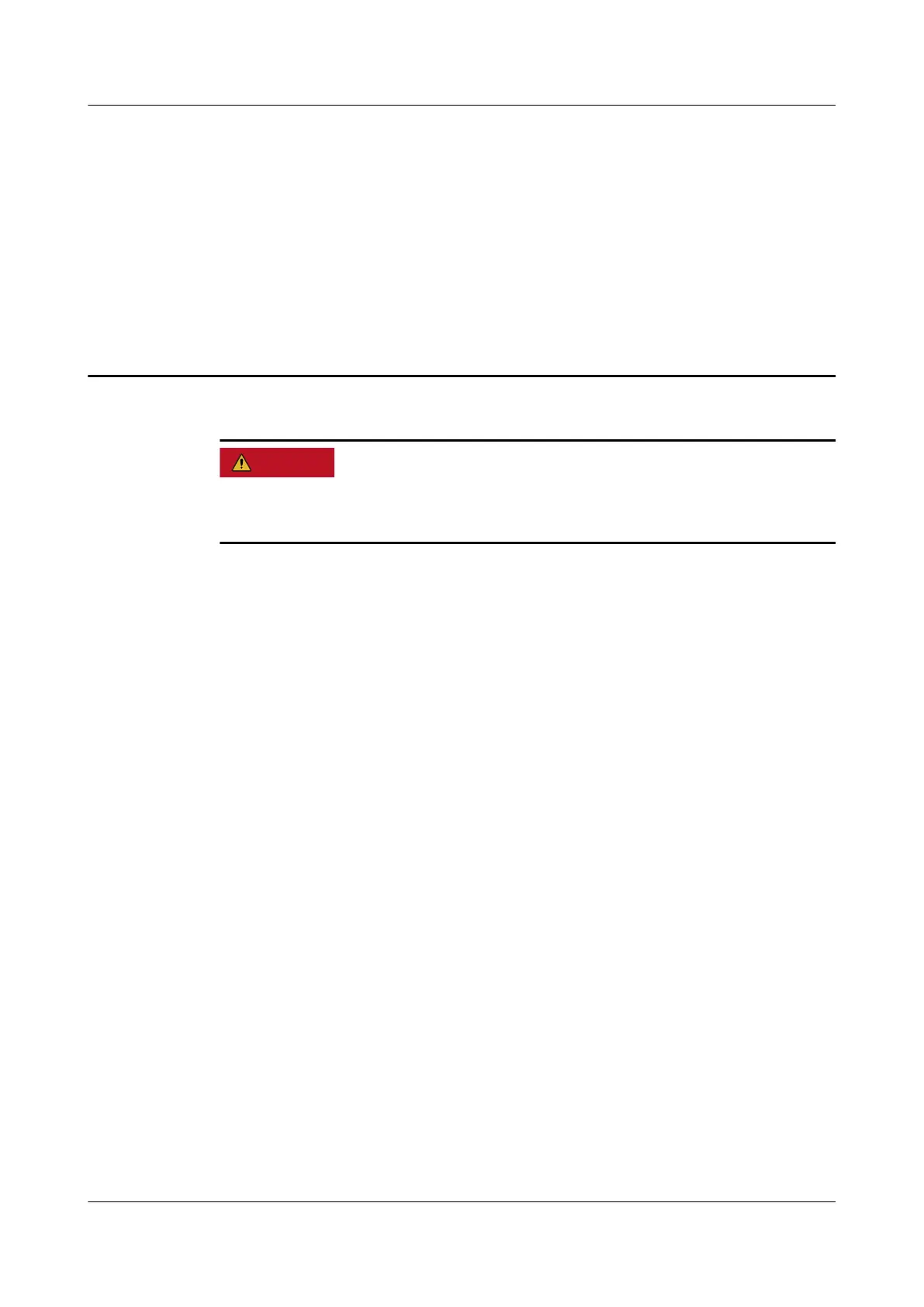5 Single UPS Commissioning
Wear dedicated protective gears and use insulated tools to avoid electric shocks or
short circuits.
5.1 Powering On and Starting the UPS
Prerequisites
Measure the voltage and frequency values of the UPS upstream input switches.
The line voltage range is 138–485 V AC, and the frequency range is 40–70 Hz.
5.1.1 Power-On
Context
● Before power-on, ensure that the devices have passed all check items in the
section "Verifying the Installation."
● Before power-on, ensure that all the UPS switches and upstream switches are
OFF.
Procedure
Step 1 If desiccant is available inside the cabinets, remove the desiccant.
Step 2 Turn on the upstream bypass and mains input switches.
After the UPS is powered on, initialization begins. The MDU displays the
initialization progress bar.
----End
UPS5000-A-(30 kVA-120 kVA)
User Manual 5 Single UPS Commissioning
Issue 17 (2024-02-21) Copyright © Huawei Digital Power Technologies Co., Ltd. 121
