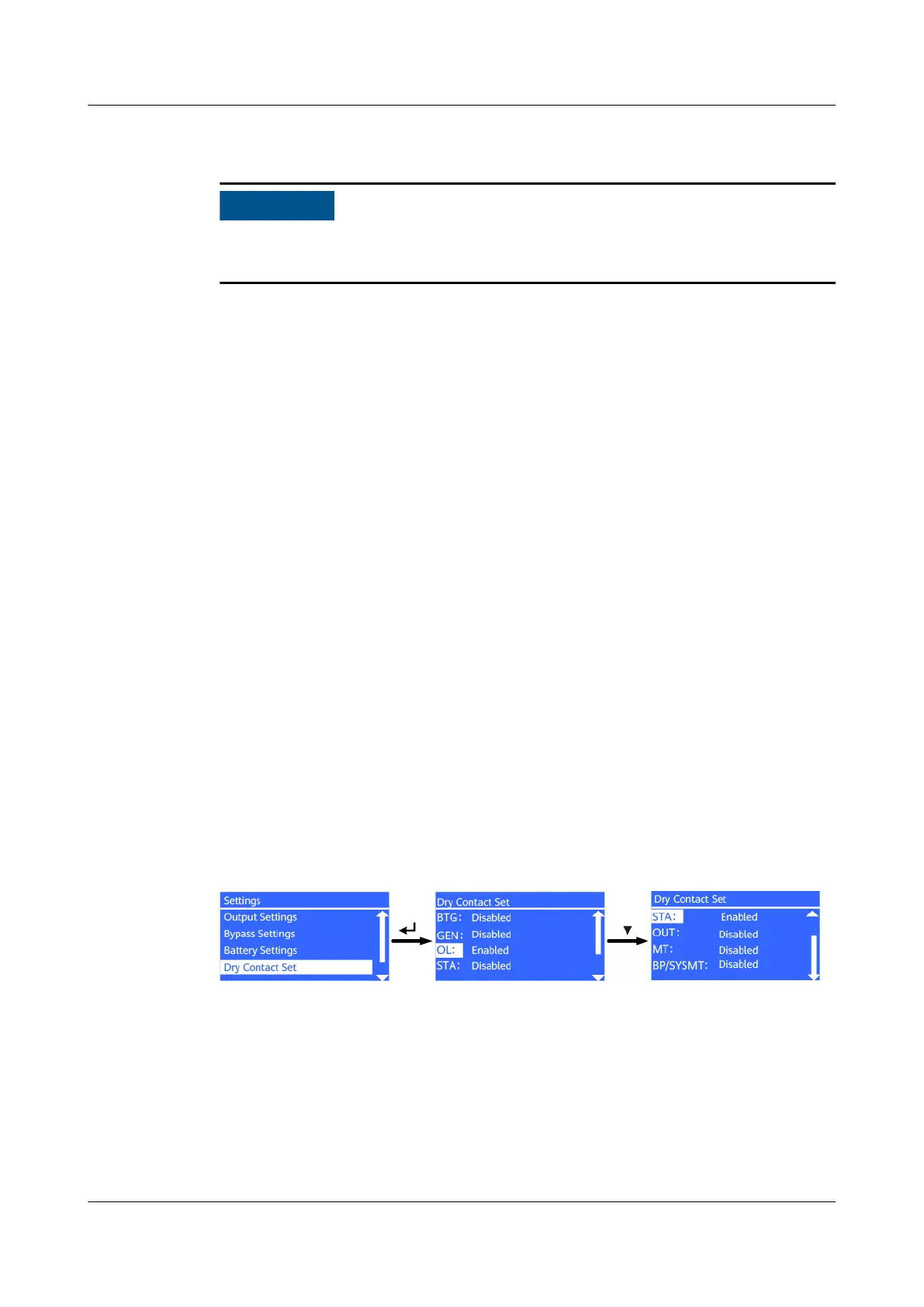Step 2 Set UI parameters.
The address set on the software must be the same as the address set on the DIP
switch. Otherwise, the communication fails.
● The DIP switch address of an ambient T/H sensor ranges from 32 to 44.
LCD: Choose System Info > Settings > Comm. Settings > Amb. T/H Sensor,
and set Start address and Quantity.
WebUI: Choose System Settings > Comm. Settings > Amb. T/H Sensor, and
set Start address and Quantity.
● When an ambient T/H sensor is used as a battery temperature sensor, the DIP
switch address ranges from 16 to 28.
LCD: Choose System Info > Settings > Comm. Settings > Batt Temp Sensor,
and set Start address and Quantity.
WebUI: Choose System Settings > Comm. Settings > Batt Temp Sensor, and
set Start address and Quantity.
----End
5.3 Setting BCB Parameters
Prerequisites
A BCB box is installed.
Procedure
Step 1 Choose Settings > Dry Contact Set on the main menu screen, set MUE05A
connection to Enable, and set BCB connection [OL] and Battery breaker [STA]
to Enable.
Figure 5-4 BCB connection settings
----End
5.4 Setting ECO Mode
Context
● The UPS is set to non-ECO mode by default. Set the UPS to ECO mode as
required.
UPS5000-A-(30 kVA-120 kVA)
User Manual 5 Single UPS Commissioning
Issue 17 (2024-02-21) Copyright © Huawei Digital Power Technologies Co., Ltd. 126
