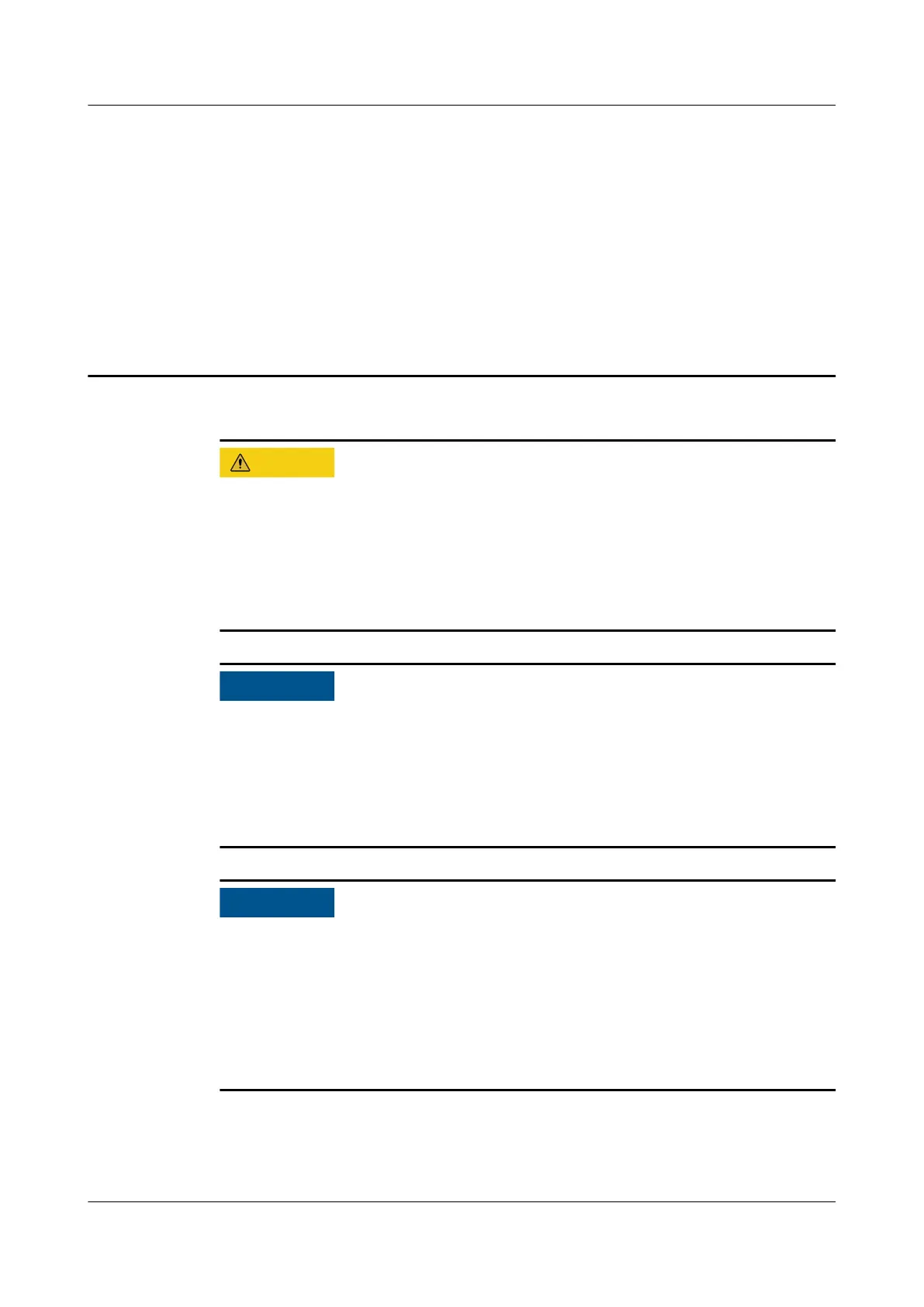8 Troubleshooting
● If the UPS is faulty, alarm information is displayed on the LCD. The UPS can be
powered on only after critical alarms are handled. Failing to do so may escalate
faults or damage the equipment.
● Do not clear alarms by reseating the power unit or bypass unit.
● Remove a faulty power unit or bypass unit after conrming that it needs to be
replaced. Do not insert the faulty unit into the UPS again after removal.
● After a UPS is troubleshooted and started, if the LCD continues displaying
alarm information, choose System Info > Alarms > Clear Faults to clear the
alarm and then start the inverter.
● When batteries reach EOD, the battery switch in the BCB box trips if the BCB
box is congured. To restore battery discharge, turn on the battery switch in the
BCB box.
After battery EOD, you can recover battery discharge by using either of the
following methods:
● Switch to the other battery string. Ensure that each battery has a voltage
greater than the EOD voltage and 11.3 V/cell.
● Restore the mains power supply to start the rectier. Turn on the battery switch
and charge batteries until each battery has a voltage greater than the EOD
voltage and 11.3 V/cell.
UPS5000-A-(30 kVA-120 kVA)
User Manual 8 Troubleshooting
Issue 17 (2024-02-21) Copyright © Huawei Digital Power Technologies Co., Ltd. 155
