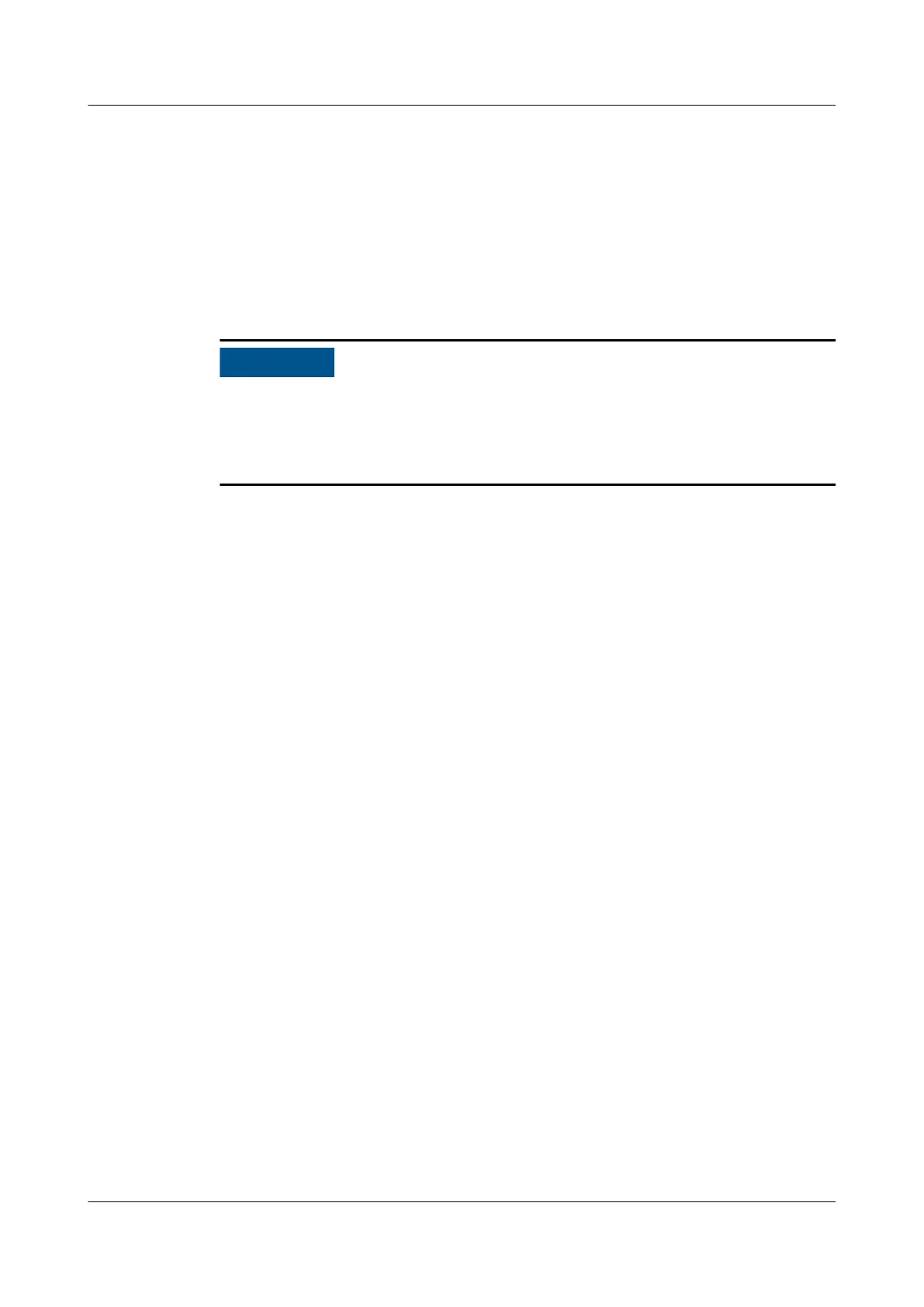6.3 Performing EPO
Context
Choose Monitoring > UPS System > Running Parameter > System Settings on
the WebUI and set EPO detection to Enable.
● After you press the EPO button, the UPS supplies no power, and the loads
powers o.
● If the UPS is in maintenance bypass mode, the UPS still supplies power after
you press the EPO button.
Procedure
Step 1 Press the EPO buttons connected to the dry contact cards on all UPSs one by one
or press the general EPO button. All UPSs enter the EPO state.
----End
6.4 Commissioning a Dual-Bus System
Context
The dual-bus system consists of one master BSC system and one slave BSC system.
You can specify them (one UPS system cannot be set to both master and slave
BSC systems) during startup, and change the settings under the guidance of
maintenance engineers when needed. Set the master and slave BSC systems to
master and slave modes respectively.
Procedure
Step 1 Connect BSC cables.
UPS5000-A-(30 kVA-120 kVA)
User Manual 6 Parallel System Commissioning
Issue 17 (2024-02-21) Copyright © Huawei Digital Power Technologies Co., Ltd. 137
