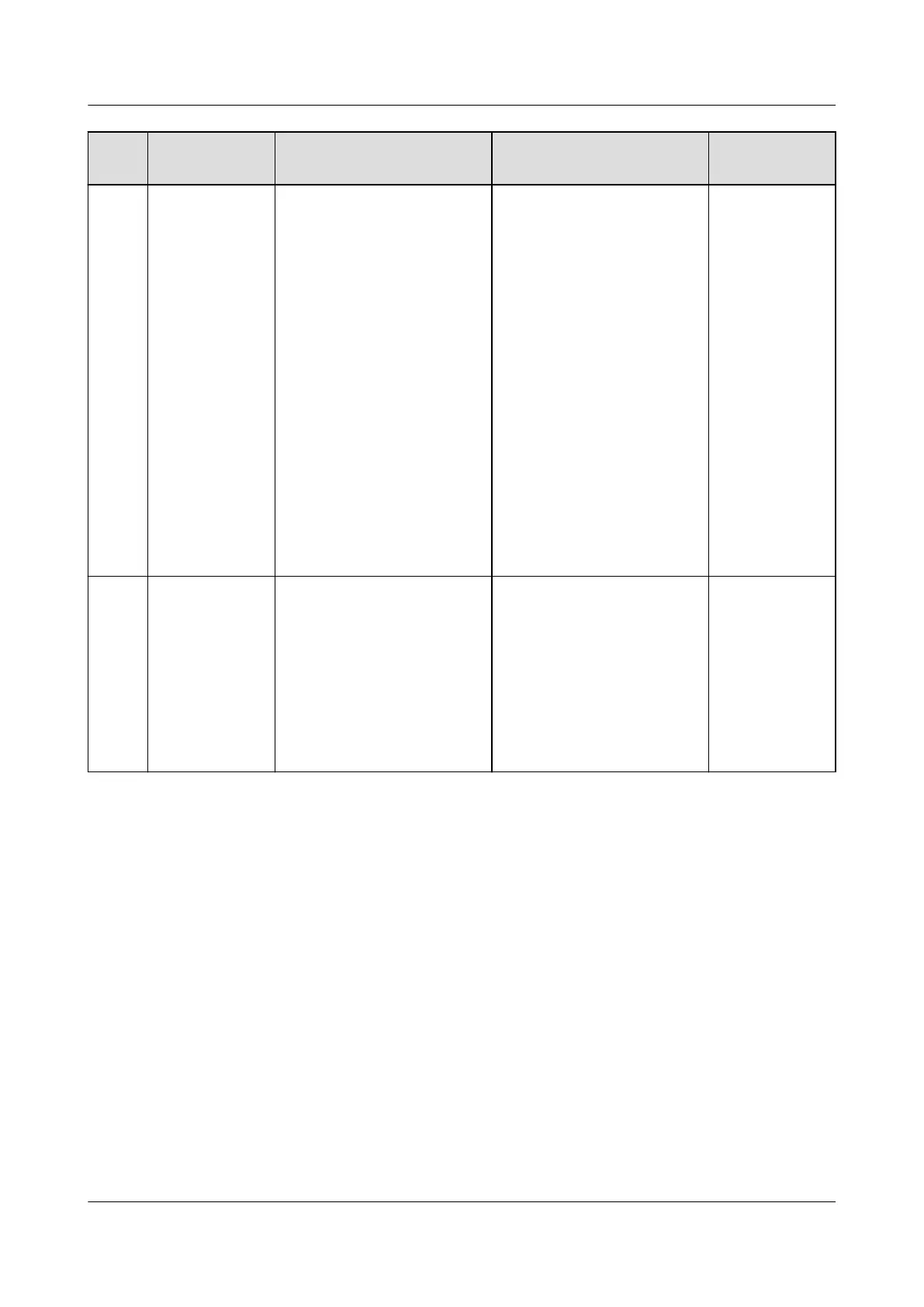No. Check Item Acceptance Criteria Check Method and
Troubleshooting
Check
Interval
6 Shallow
discharge test
(recommende
d)
During the shallow
discharge test, no fault or
alarm is displayed on the
UPS LCD.
● Check method: Perform
a shallow discharge
test and check the
alarm information on
the UPS LCD. Measure
and record the voltage
of a single battery
during shallow
discharge.
● Troubleshooting: View
the alarm information
on the LCD of the UPS
and handle the alarm.
Send the recorded
battery voltage and
resistance to the
battery manufacturer
to determine whether
the battery is normal.
Quarterly
7 Capacity test
(recommende
d)
During the capacity test,
no fault or alarm is
displayed on the UPS LCD.
● Check method: Perform
a capacity test and
check the alarm
information on the UPS
LCD.
● Troubleshooting: View
the alarm information
on the LCD of the UPS
and handle the alarm.
Yearly
7.3 Testing Batteries
UPS5000-A-(30 kVA-120 kVA)
User Manual 7 Maintenance
Issue 17 (2024-02-21) Copyright © Huawei Digital Power Technologies Co., Ltd. 150
