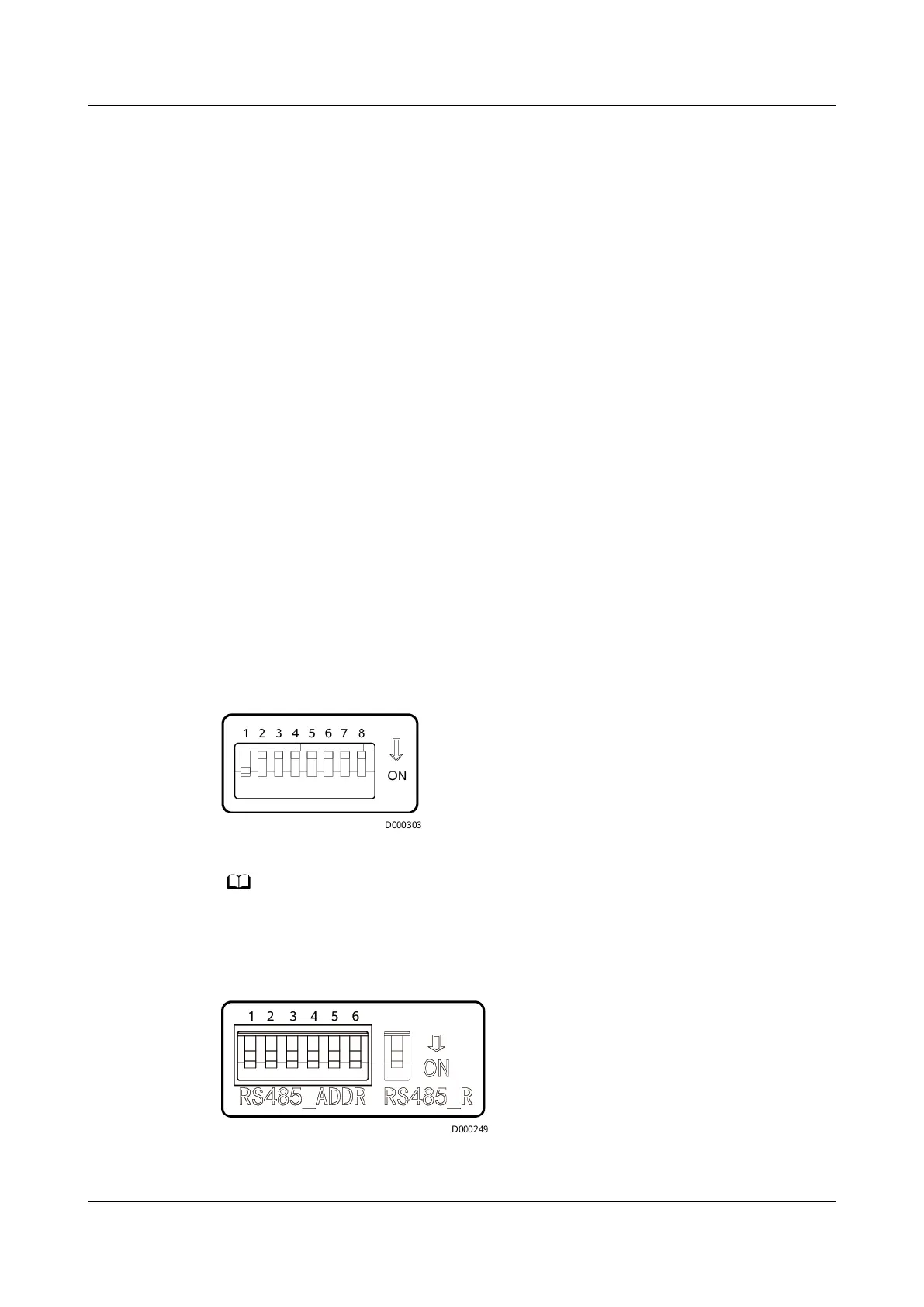Procedure
Step 1 After conrming that the battery string is properly connected, turn on the battery
string input switch. If there are multiple battery strings, turn on the switch for
each battery string and then the general switch between the battery strings and
the UPS. The No battery alarm on the MDU disappears.
Step 2 Turn on the downstream output switch to supply power to loads.
----End
5.2 Setting the T/H Sensor
Context
The ambient T/H sensor has been installed by referring to the installation section.
The ambient T/H sensor can also be used as a battery temperature sensor. The
monitoring module distinguishes these two types of sensors through their DIP
switch settings.
Procedure
Step 1 Set the DIP switch.
Figure 5-2 DIP switch (02312PBL)
DIP switches 1–6 are used to set the device address, DIP switch 7 is reserved, and DIP switch
8 is used to switch the temperature display mode.
Figure 5-3 DIP switch (02310NBS)
UPS5000-A-(30 kVA-120 kVA)
User Manual 5 Single UPS Commissioning
Issue 17 (2024-02-21) Copyright © Huawei Digital Power Technologies Co., Ltd. 124
