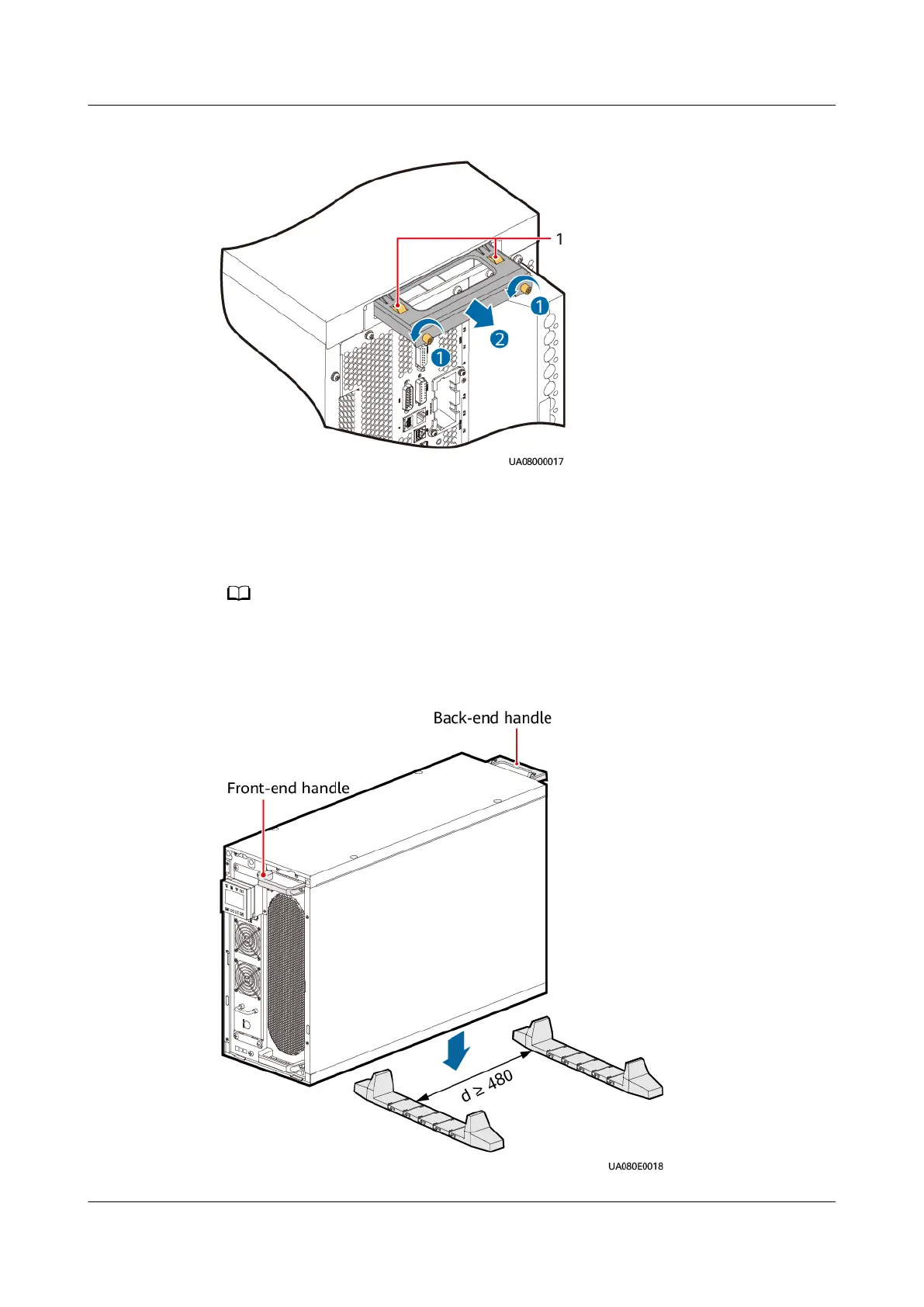Figure 4-11 Pulling the rear handle
(1) Positioning kit
Step 3 Remove the front panel. Hold the front-end handle and rear handle to place the
UPS on support bases.
Each group of devices require two support bases, and the distance between support bases
must be greater than 480 mm.
Figure 4-12 Placing the UPS on the support bases (unit: mm)
UPS5000-A-(30 kVA-120 kVA)
User Manual 4 Installation and Cable Connection
Issue 17 (2024-02-21) Copyright © Huawei Digital Power Technologies Co., Ltd. 78
